Introduction to Quick Tasks
This article provides information about Quick Tasks and links to detailed articles.
Quick Tasks allow you to select Directory members and families based on different filters, including tags, registration date, demographics, member status, and more, and conveniently perform an action for all the resulting members or families, saving you time on commonly performed tasks.
Once you have pulled your list, within the system you can view contact members from your specific list, or export, along with many other useful options.
Access Quick Tasks
In Directory, select Quick Tasks in the main menu.
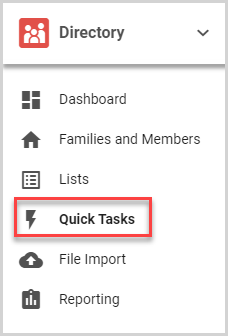
Filter for Members and Families
Use the Filters to find the members or families you need. For more information, please see About Filters in Quick Tasks.
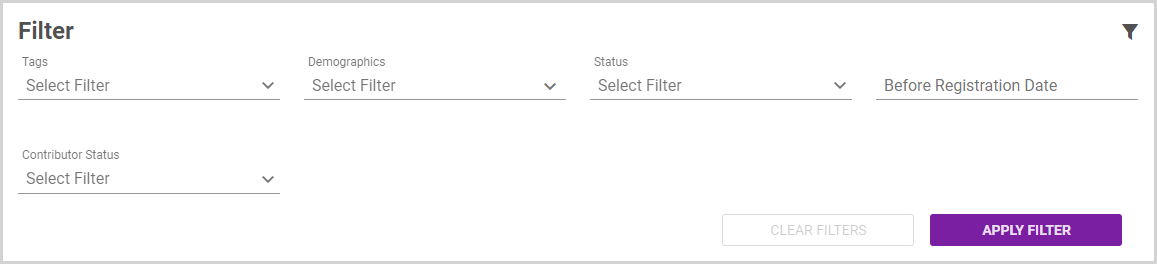
Perform Quick Tasks
There are a variety of Quick Tasks available. Click the appropriate Quick Task button to perform the Quick Task for the filtered members or families.
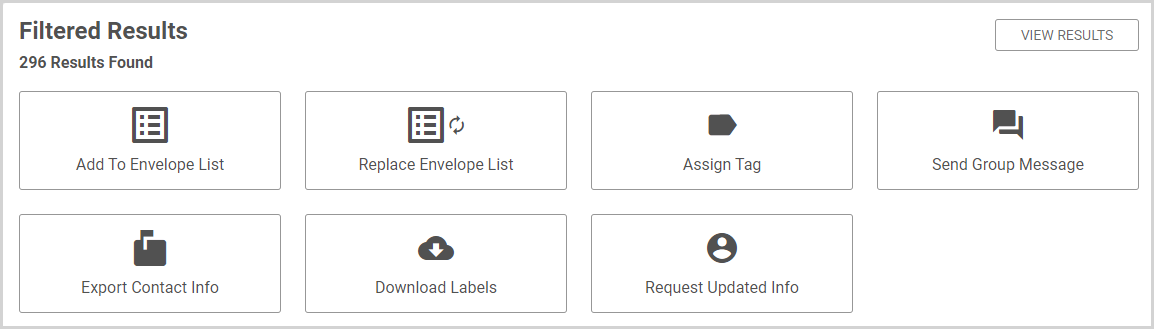
For detailed information on each Quick task, please see the following articles:
























