Remove a Registration in Directory
This article provides steps to remove a registration for a family in Directory.
Families do not have to be registered for your organization to be included in Directory. You can choose whether to register a family when you Add a New Family to Directory. If a family was not registered when they were first added to directory, you can set the registration date at any time. Registered families are included on the Directory Dashboard Overview Card. If, however, you need to remove the registration from a family, you can remove the registration status while keeping the family information in Directory.
Complete the following steps to remove a registration for a family in Directory:
1. In Directory, search for and select the family to view the family detail page.
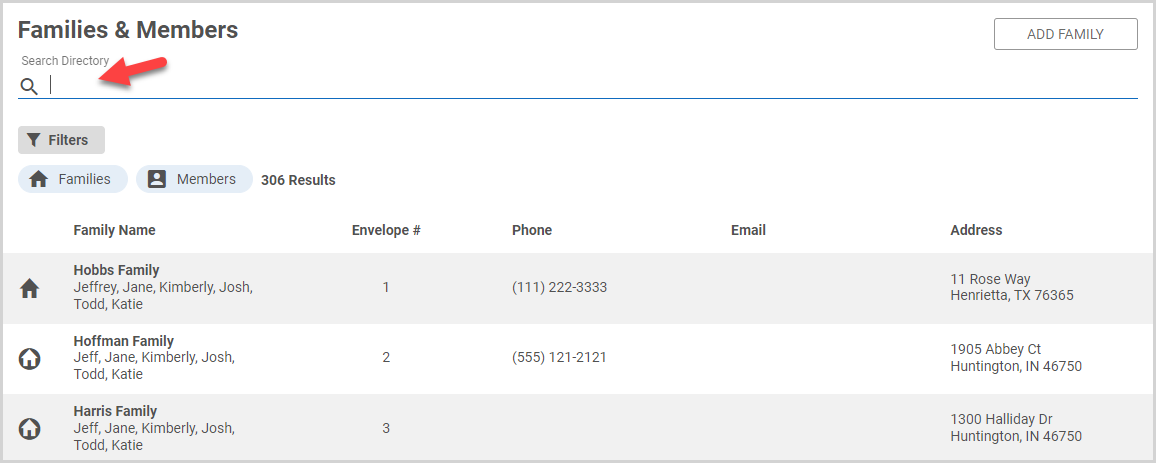
2. On the Family Detail card, click the ellipsis to view the drop-down menu.
3. In the drop-down menu, select Remove Registration.
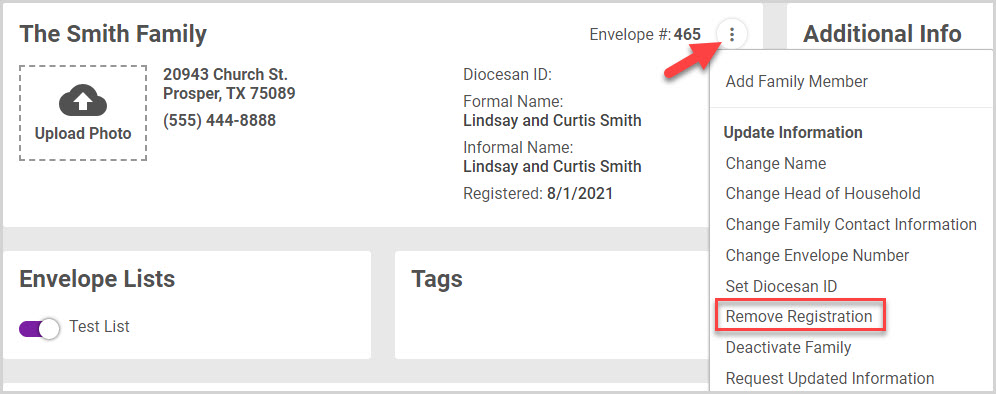
4. Click the YES button to remove the Registration.
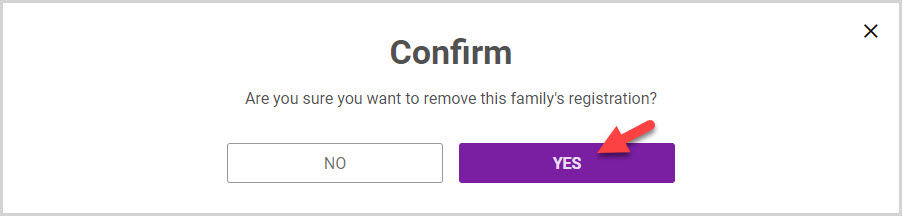
The Family Detail card displays the date the registration was removed.
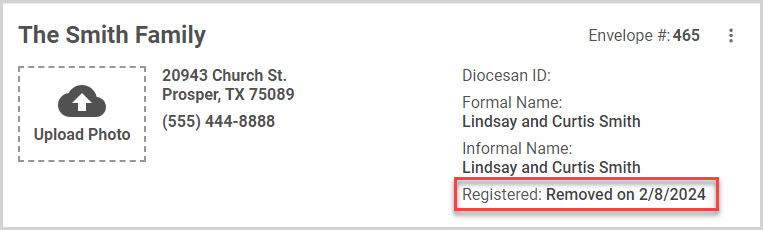
Note* The video is best viewed at full screen. Press Esc on your keyboard when you are finished viewing.

























