How do I check for or enter envelope numbers for donors?
There are different ways to check and see if a donor has envelope numbers:
1. Go in to Accounts. Place your cursor in the search space. Hit enter. This will populate each member of the organization. There is a dedicated column that shows if a donor has an envelope number.
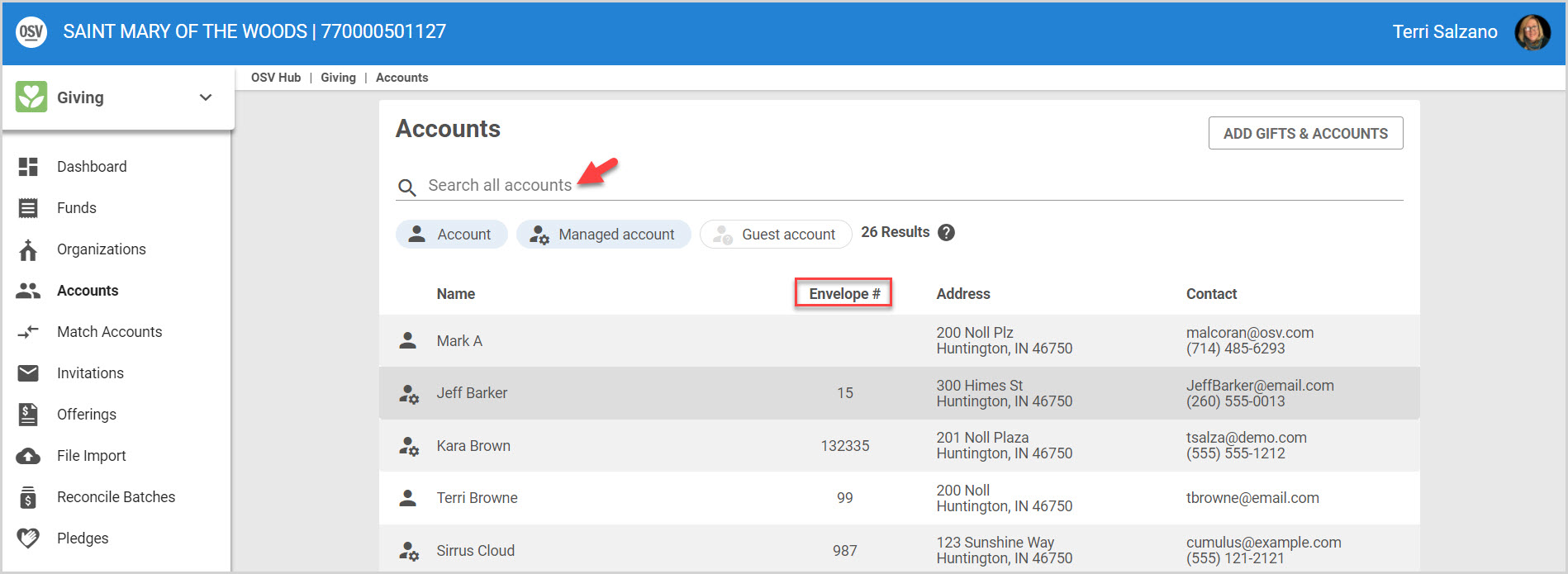
2. Run the Donor List report.
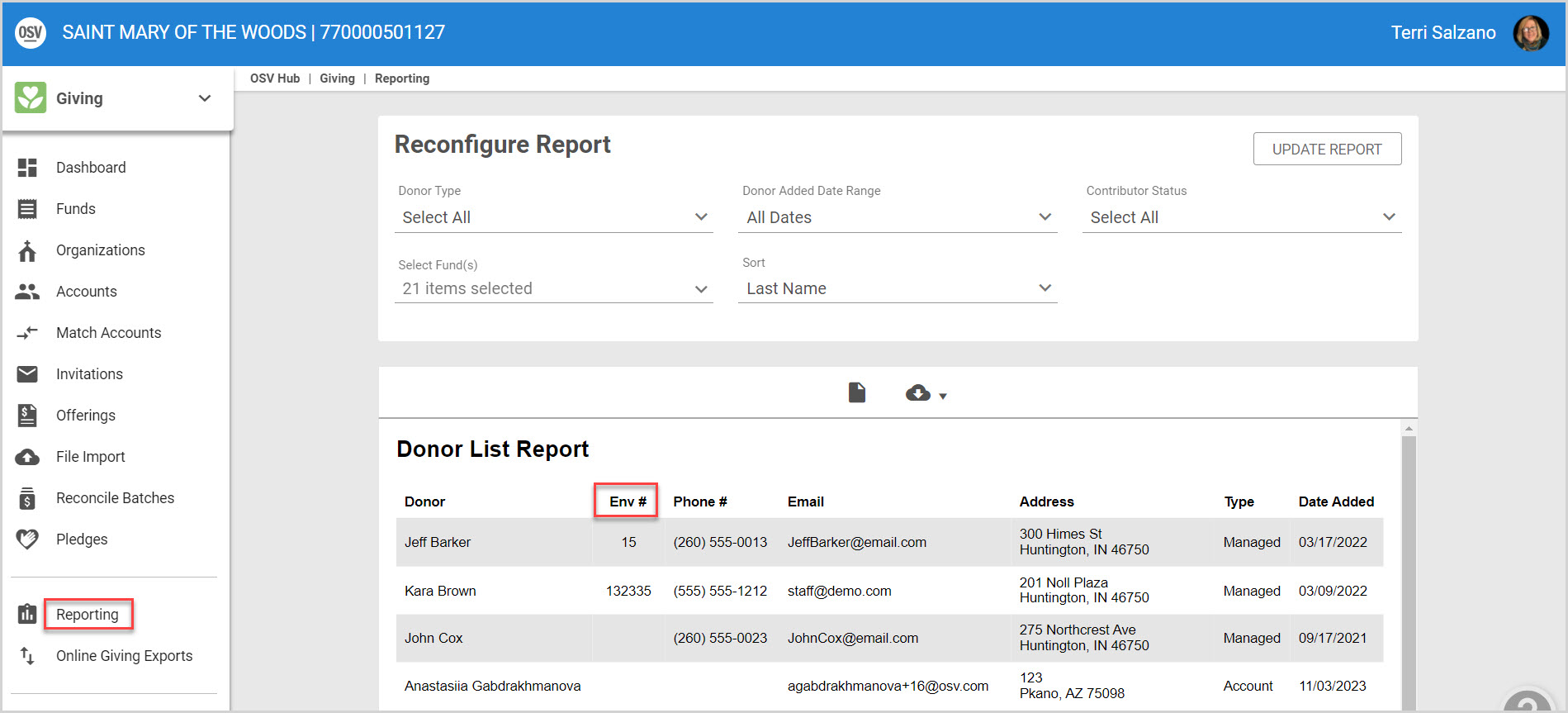
3. When downloading an Export file, the admin is prompted to enter an envelope number for any donor who is missing one.
Click here for information on how to update missing envelope numbers.

























