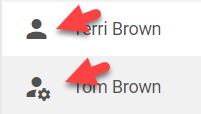How can I tell a self-managed account apart from a managed donor?
From Giving go to Accounts, each donor has an icon next to their name that indicates either a self-managed or managed account. The icon with the gear indicates a managed giver. Hovering over the icon with a cursor provides an indication as well.