About Managed Accounts
This article provides information about Managed Accounts.
A Managed Account is a donor account setup and fully controlled by an administrator, with the donor communicating their changes but not making the changes themselves.
Managed Accounts are used when a donor would like the church to manage the account and possibly any correspondence from the system for Online Giving. It is identical to a public account except there are no credentials required.
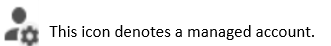
Here are some basic rules about Managed Accounts:
Enable the Managed Account feature first at the organization Settings level for the Add Managed Accounts button to be visible on the Accounts page to be able to Add a Managed Account.
It is a requirement to set up a Managed Gift and a Payment Method at the time the Managed Account is added.
A Managed Gift is only able to be edited on the staff side, not on the donor’s side. The donor can see the managed gift but cannot edit it.
An Administrator can Add a Managed Gift or add a new Payment Method any time after the initial Managed Account is set up.
An administrator can Set Pledge Options for a Managed Pledge.
An administrator can convert a managed gift to a self-managed gift a donor can manage.
Managed Accounts have a Default Email. The Default Email receives communication for the donor to be managed; this includes information like an expired Payment Method. A Default Email can be changed to a personal email if desired, but not one already in use for a Managed Account because that causes a duplicate account.
Once the Managed Account is added, the change can be viewed on the Account Detail page and also under Recent Activity.
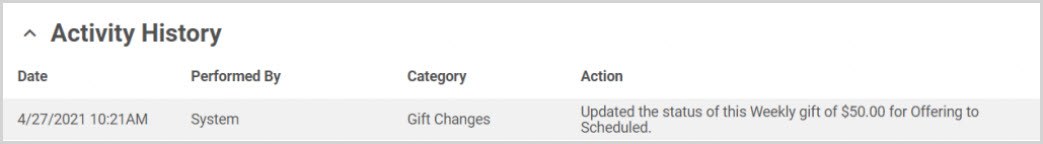
A Managed Account can be removed but, a Managed Account is not able to be deactivated if there are managed gifts in the system.
Check this out for more information on enabling or disabling a Managed Account, or more links to information about Managed Accounts.
Note* New payment methods can be added to any account, not just Managed Accounts, if the Managed Account feature is Enabled.

























