Edit a Custom Field for a Religious Education Term
This article provides steps to edit a custom field for Religious Education term.
If you need to change a custom field after it has been created, you can edit a custom field. Editing the custom field updates the information that the custom field collects. You can also Delete a Custom Field if you need to, provided it does not have information populated in the system.
Complete the following steps to edit a custom field:
1. In Data Tools, select Custom Fields in the main menu.
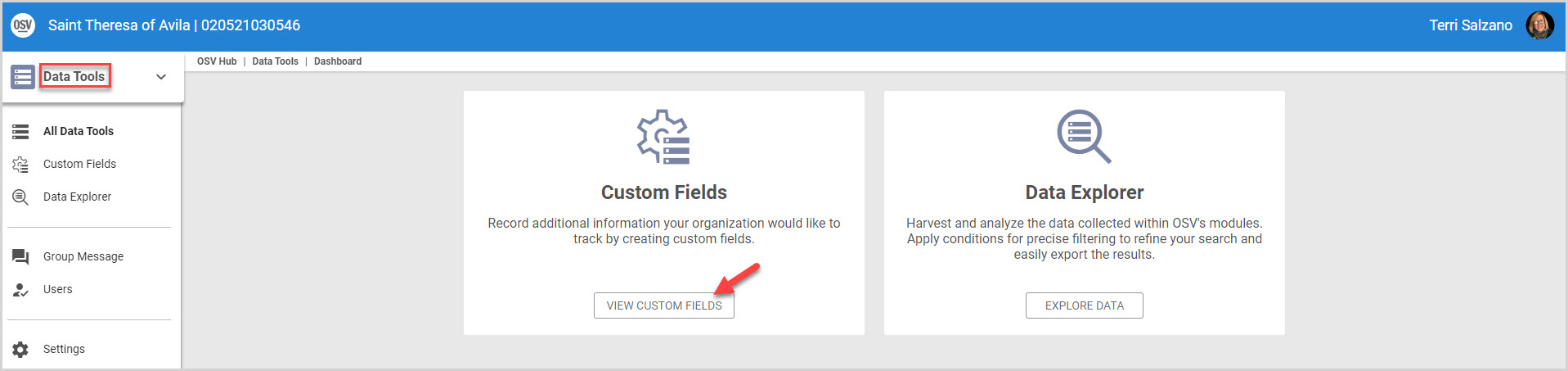
2. Click on the Religious Education tab.

3. Click on the ellipsis to view the drop-down menu.
4. Select Edit.
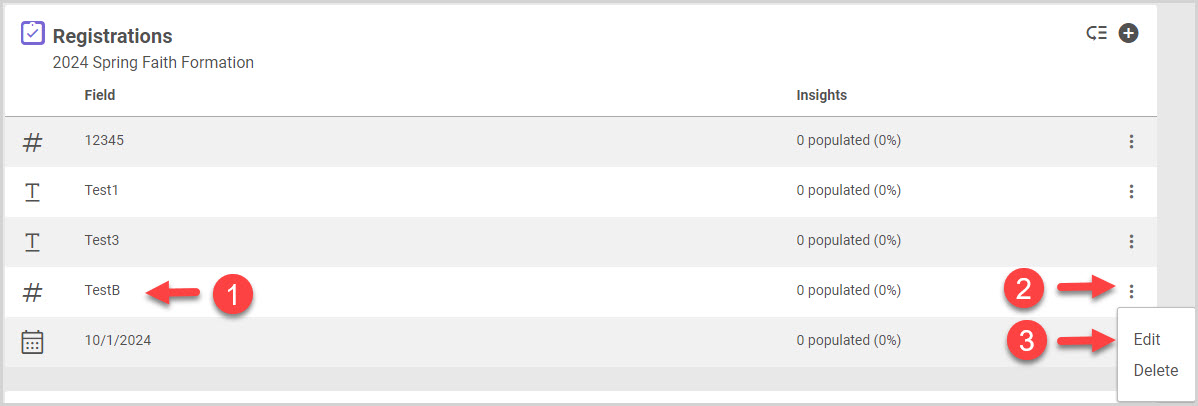
5. Edit the custom field as needed. For further details on editing each custom field type, please see Create a Custom Field for Religious Education.
6. Click on Save.

Note* The custom field has been edited. Editing a Custom Field does not remove any data from the system.
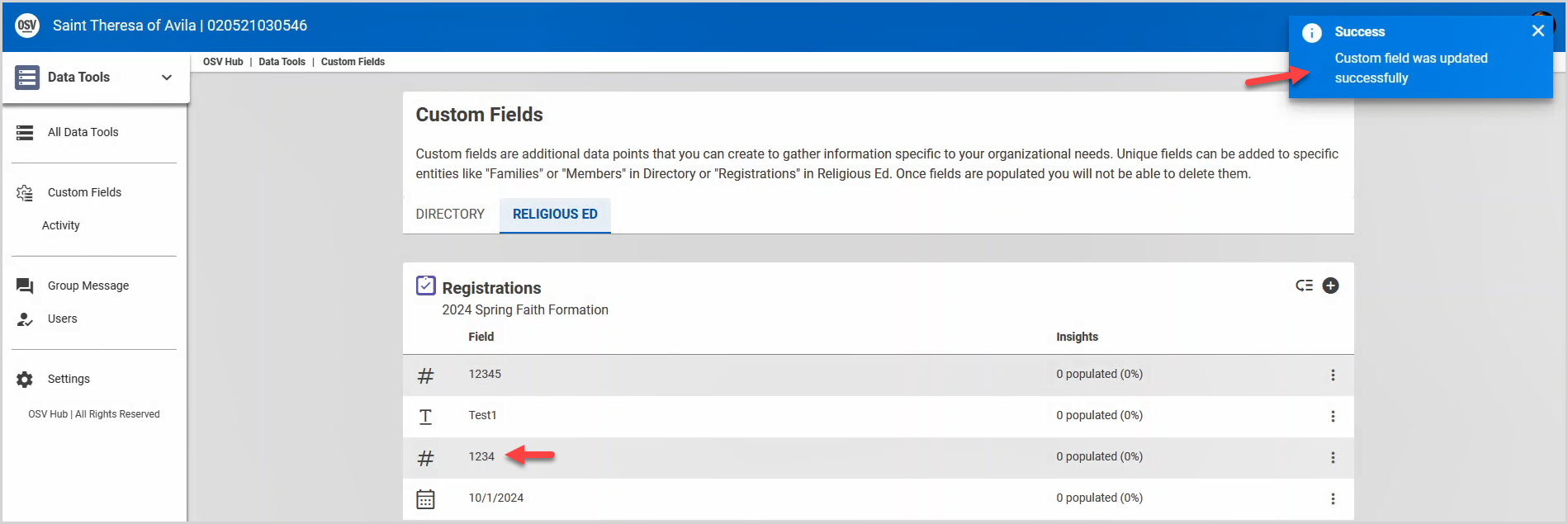
Check out this link for a Religious Education Custom Fields Overview.
Note* The video is best viewed at full screen. Press Esc on your keyboard when you are finished viewing.

















