View Associated Organizations
This article provides steps to view associated organizations.
An administrator can search for an view a list of associated organizations.
Complete the steps to view associated organizations:
1. From Giving go to Organizations to view a list of associated organizations.
2. Search for the desired organization to view.
3. Click on any organization to open and view the detail page.
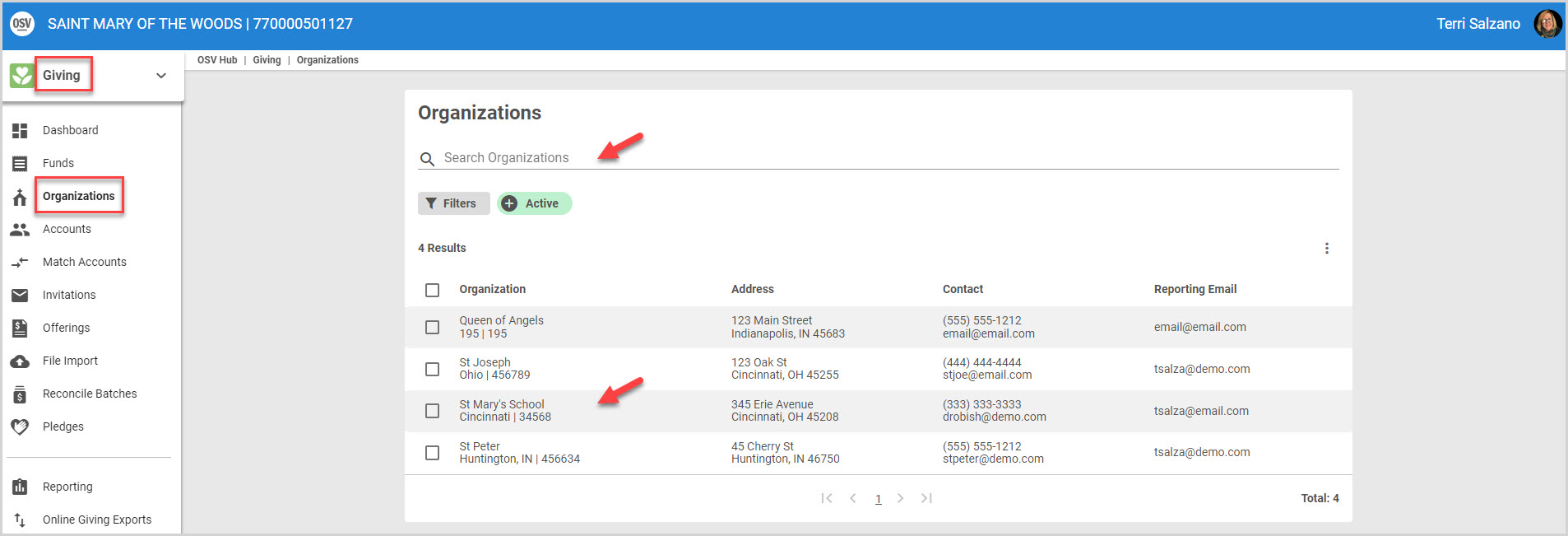
Note* Visual steps are best viewed at full screen. Click Esc on your keyboard when you are finished viewing.

























