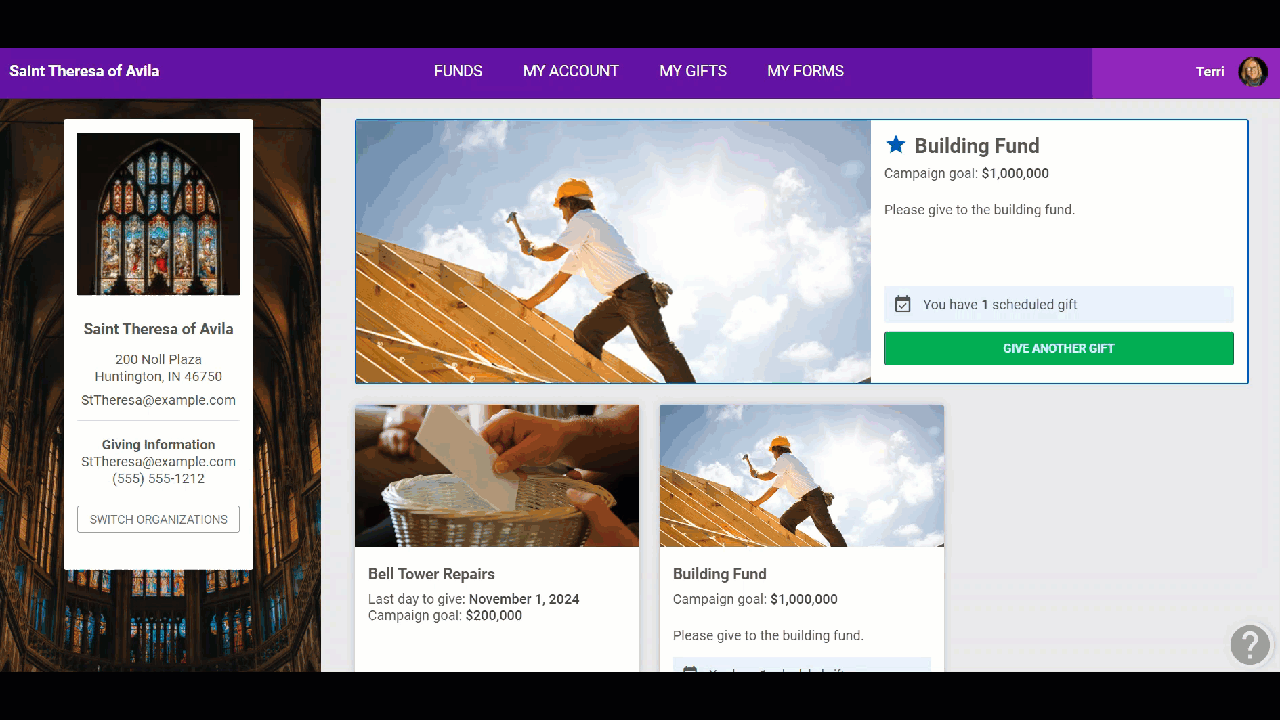About Featured Funds
This article explains what a Featured Fund is, and how to identify one.
Featured Funds are a great way to call attention to a particular fund. Only one fund can be featured at a time. A feature fund designation is removed when a new fund is featured.
Here are a few reasons why a church might want to create a featured fund:
Specific Causes or Projects: Featured funds allow churches to highlight specific causes, projects, or initiatives that require financial support. This could include missions, community outreach programs, building projects, or support for specific groups within the congregation.
Seasonal or Special Campaigns: Churches often have seasonal or special campaigns, such as holiday drives, disaster relief efforts, or back-to-school Initiatives. Featuring these campaigns on the online giving site can help rally support for specific time-bound causes.
Adaptation to Current Needs: The ability to create and feature funds provides flexibility for the church to adapt to current needs or unforeseen circumstances. For example, if there is an urgent need for financial support in response to a crisis, the church can quickly create a featured fund to address that specific issue.
When Featured Fund is enabled on the public fund site, the chosen fund displays more prominently with a star at the top of the fund group.
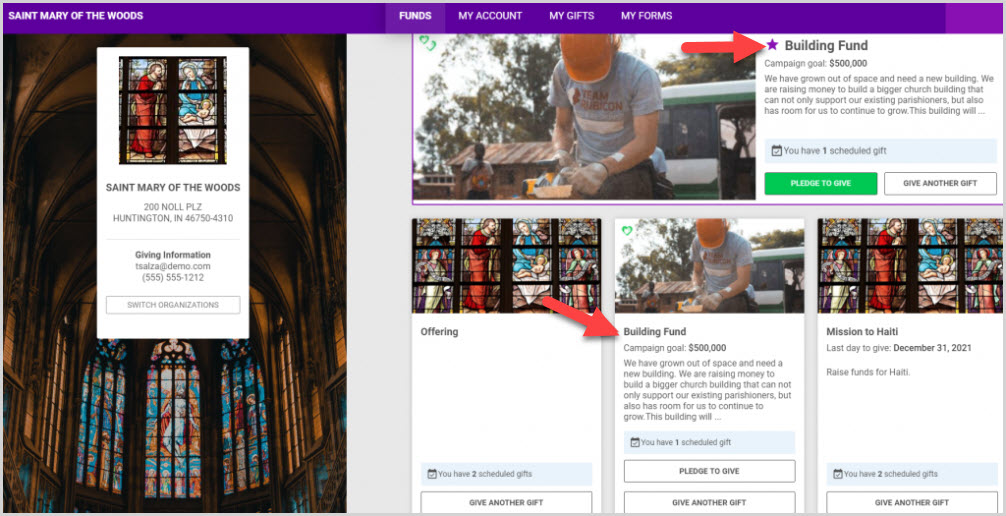
To identify which fund is featured on the administrator side, go to Giving and look in your fund list for the star on the left side of the list. The fund with the star is the current Featured Fund in the list of online funds.
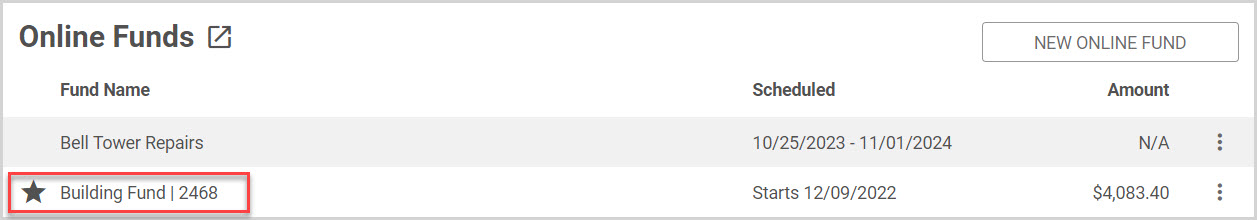
Check this out for links to more information about funds. And, check out Make a Fund a Featured Fund or Remove a Fund as Featured for more on how to add or remove a featured fund.
Note* Visual steps are best viewed at full screen. Click Esc on your keyboard when you are finished viewing.