Cancel, Resume or Pause a Gift in Giving
This article includes steps to Pause, Resume or Cancel a Gift.
An Online Giving Administrator may want to Pause, Resume or Cancel a gift for a donor in Giving. When a gift is cancelled, all future recurrences of this gift will also be cancelled.
Complete the steps to cancel, resume or pause a gift:
1. From Giving go to Accounts.
2. Search for and select the donor.
3. On the Upcoming Contributions card locate the gift.
4. Click on the ellipsis to open the drop-down menu.
5. Select Pause Gift, Resume Gift or Cancel Gift based on the need. (Pause Gift is an immediate action and then Resume Gift becomes an option.)
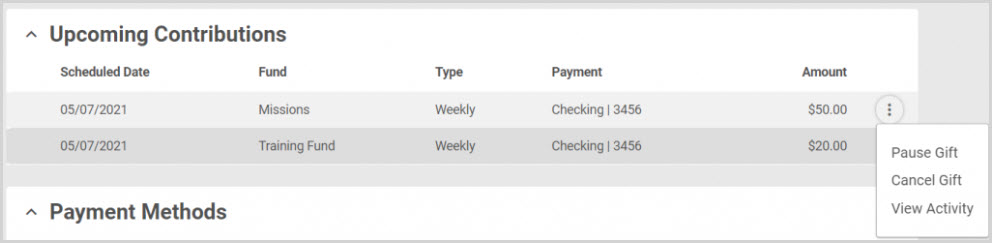
6. If cancelling, enter the word Cancel on the confirmation request form.
7. Click on Cancel Gift to process.
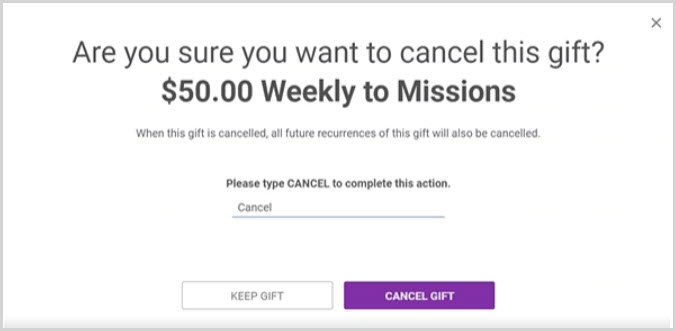
The action taken can be viewed on the Activity History card.
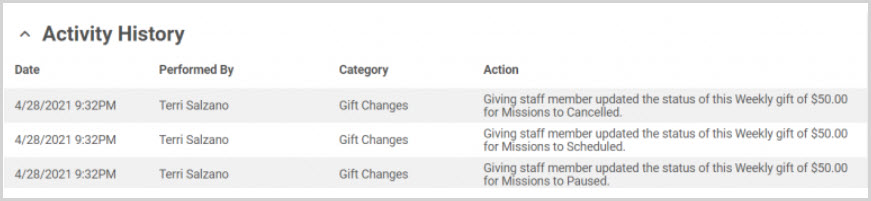
Note* Visual steps are best viewed at full screen. Click Esc on your keyboard when you are finished viewing.

























