Update Additional Pledge Options in the Directory
This article provides steps to update pledge options for a donor in the directory.
Staff can update additional pledge options associated with pledges for donors from the directory.
Complete the following steps to update additional pledge options in the Directory:
1. From Directory locate and view the account. Click here for steps on how to search, locate and view the account.
2. From the family details contribution page, scroll down to view Pledges.
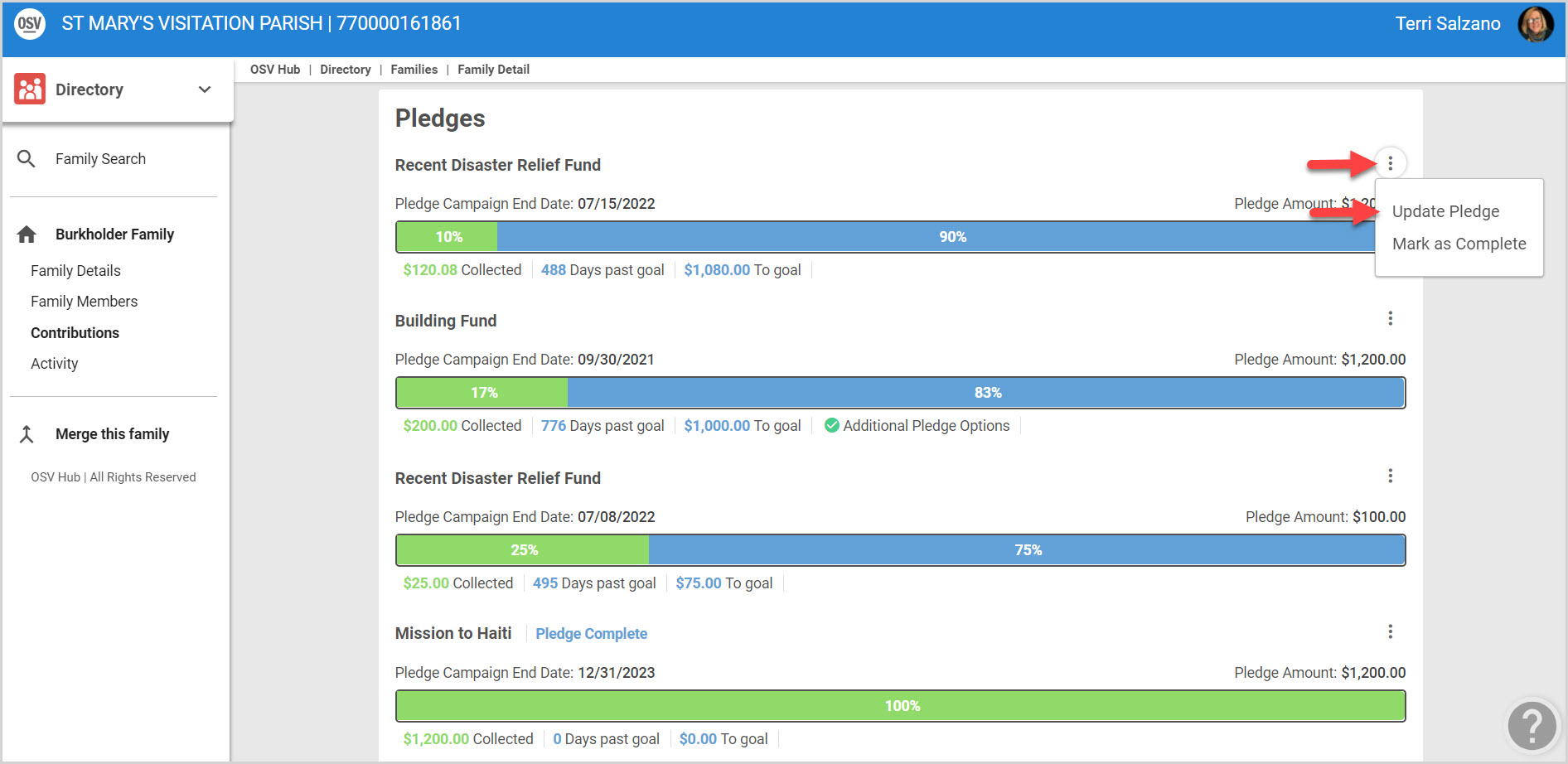
3. To update pledge options click on the ellipsis to view the dropdown menu.
4. Select Update Pledge.
5. Select or de-select additional pledge options as desired.
6. Click on Update to process.
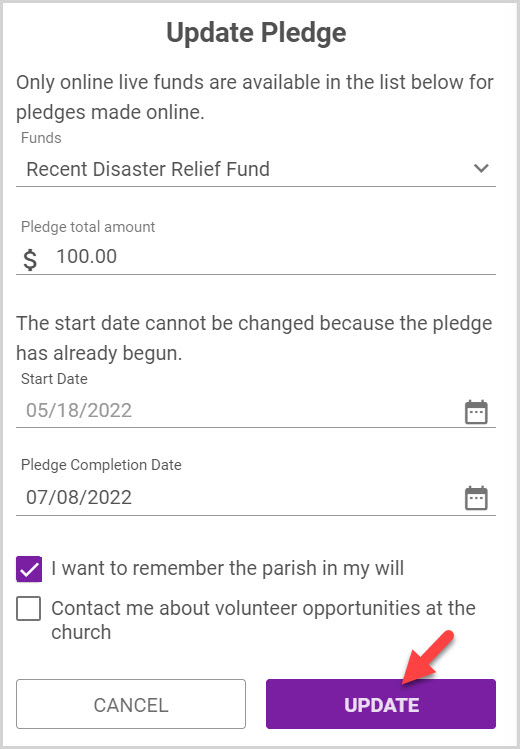
Click here for more information about Additional Pledge Options.
Note* Visual steps are best viewed at full screen. Click Esc on your keyboard when you are finished viewing.
























