Campaign Details
This article provides information on the individual details provided for a specific campaign and its progress.
A campaign is created to help raise money for a designated period of time and is tied to a fund. An administrator can be view the status of the campaign's progress at any time.
Complete the following steps to locate and view campaign details:
1. From Giving go to Dashboard.
2. Click on the title of the campaign to view the Campaign Details.
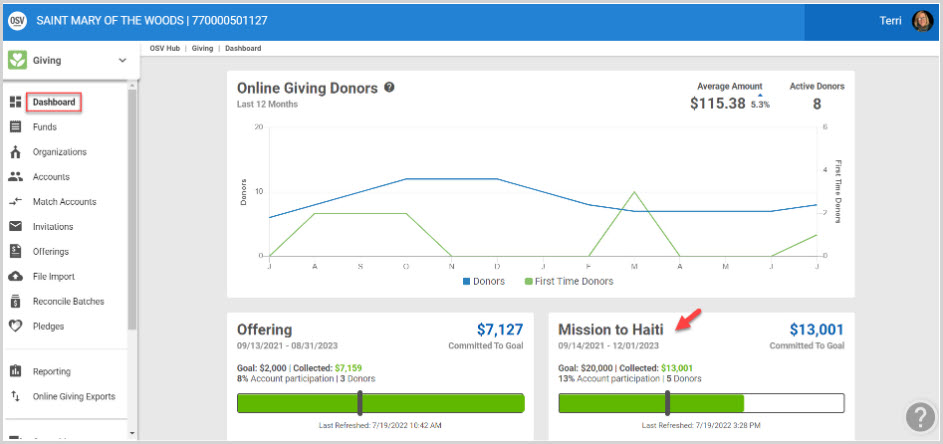
Note* The campaign details are located at the bottom of the Fund card.
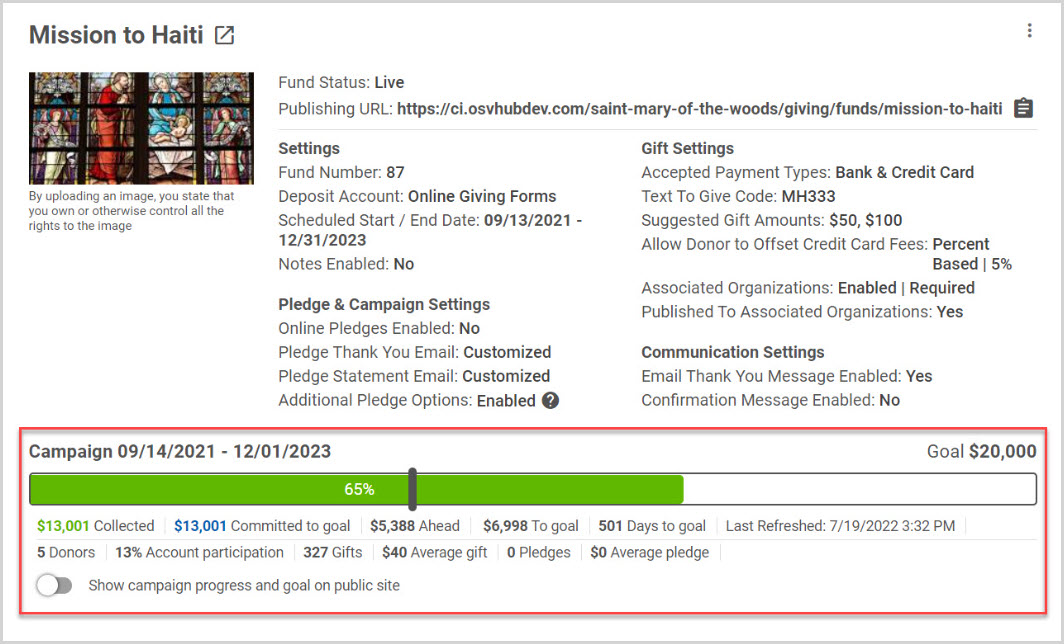
Campaign Details provided:
- Dates of Campaign- the beginning and ending dates of the campaign
- Collected - the amount of money that has been received for the campaign
- Committed to goal - this includes the amount of money collected as well as any money that has been committed through a pledge
- Behind - the amount of money that the campaign is behind based on an equal distribution of money coming into the campaign over the course of the campaign
- To Goal - the difference between the goal amount and what has been committed
- Days past goal- How many days since the campaign ended
- Last Refreshed- Date and time of the last data update
- Days to goal - the number of remaining days until the campaign end date
- Donors - the number of donors that have given to this campaign
- Account participation - the percent of donors that have given to this campaign compared to the total number of donors in the system
- Gifts - the number of distinct gifts that were not pledges that have been given to the campaign
- Average gift - the average gift amount given to this campaign
- Pledges - the number of pledges that have been made to the campaign
- Average Pledge - the average pledge amount given to this campaign
Check this out to see more information on Campaign Dashboard Cards or Campaign Reports.
Note* Visual steps are best viewed at full screen. Click Esc on your keyboard when you are finished viewing.
























