Archive an Internal Only Fund
This article provides steps to archive an Internal Only Fund.
An administrator can archive an Internal Only Fund. Also, an Internal Only Fund that has contributions can be removed from the list of funds by archiving. Archiving a fund removes it from the list of funds your parishioners are able to view and cancels any active gifts.
Complete the following steps to archive an Internal Only Fund:
1. From Giving go to Funds.
2. Click on the specific Internal Only Fund to be archived to open and view the fund detail page.
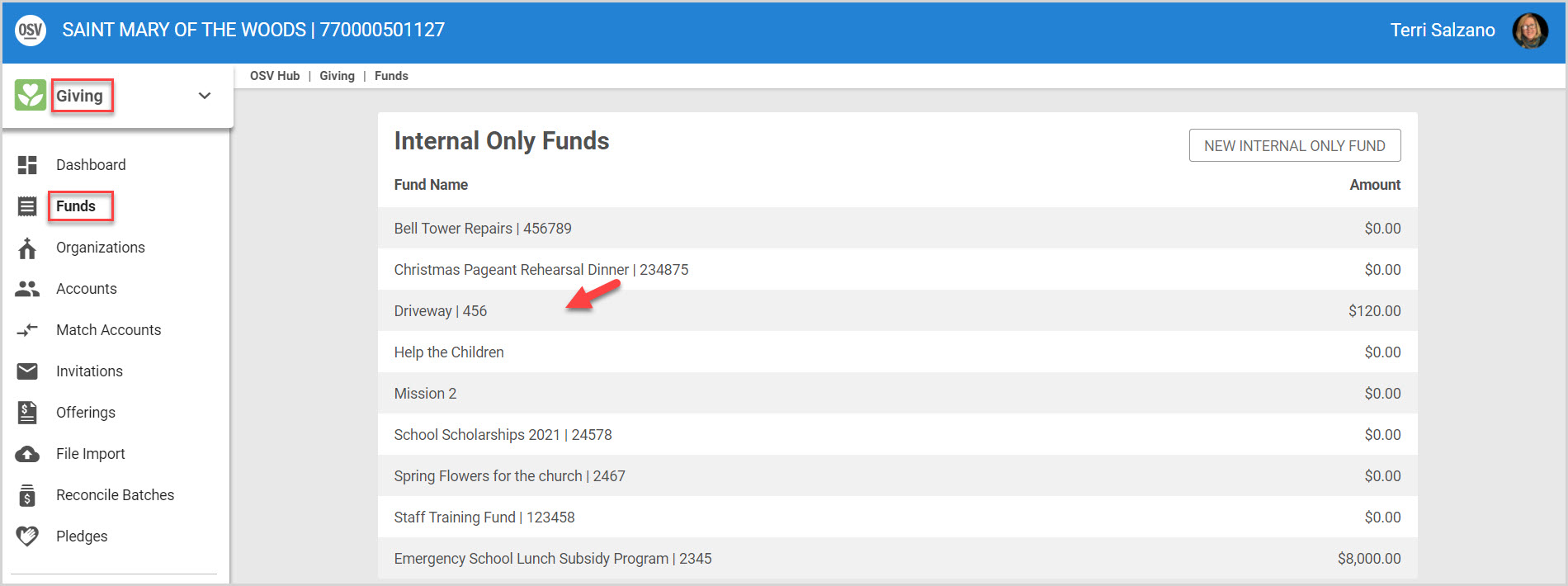
3. Click on ellipsis to view the drop-down menu.
4. Select Archive.
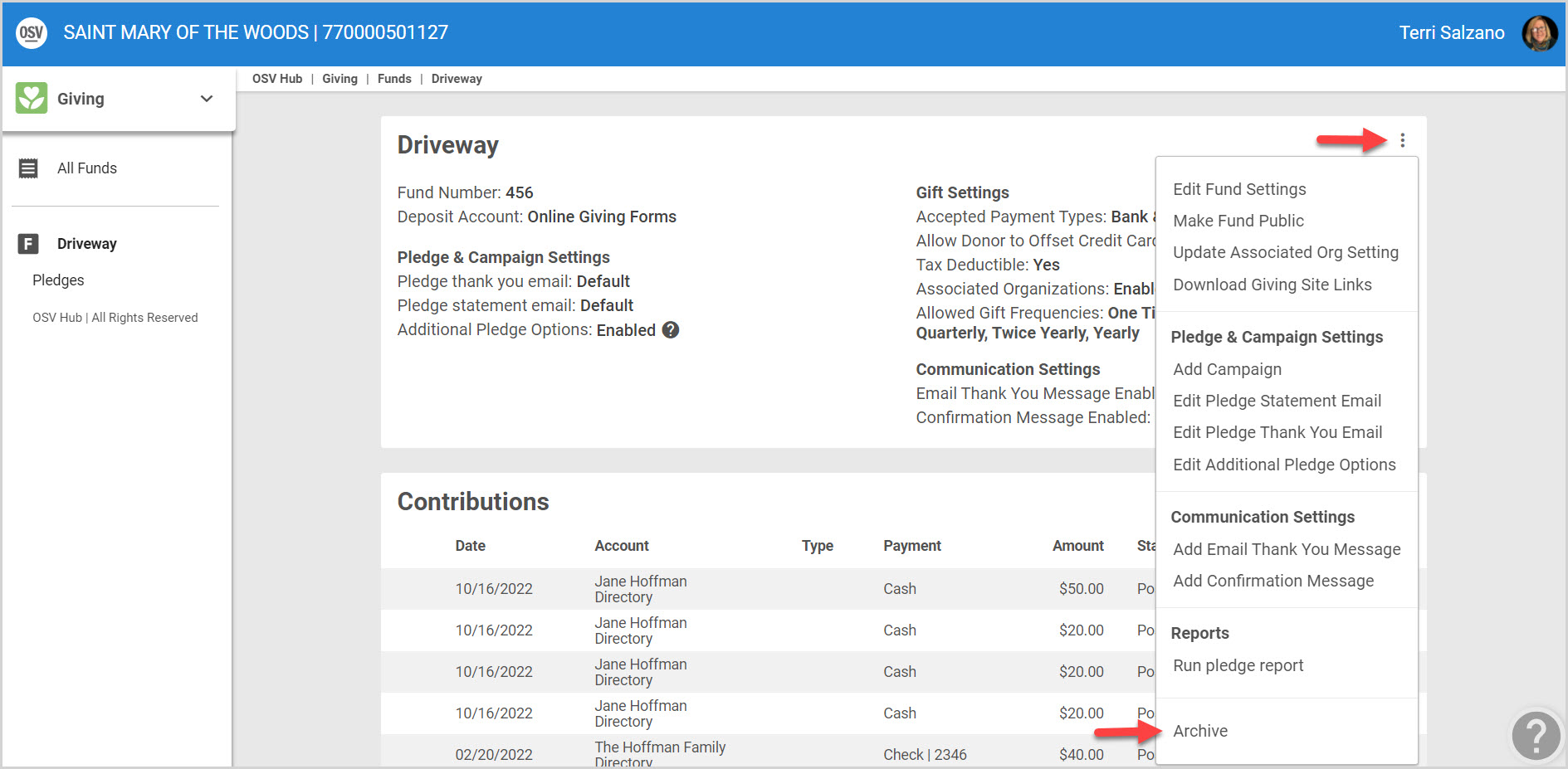
5. Type “Archive” to confirm the action.
6. Click on Archive Fund.
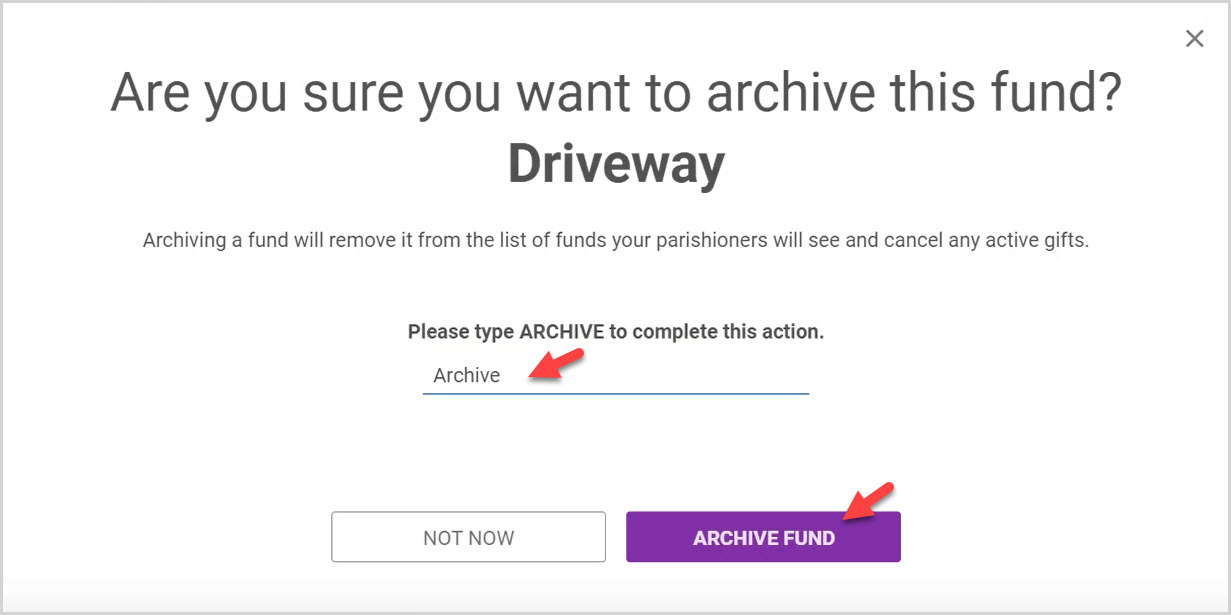
Note* The Archived Funds are able to be viewed on the funds page.
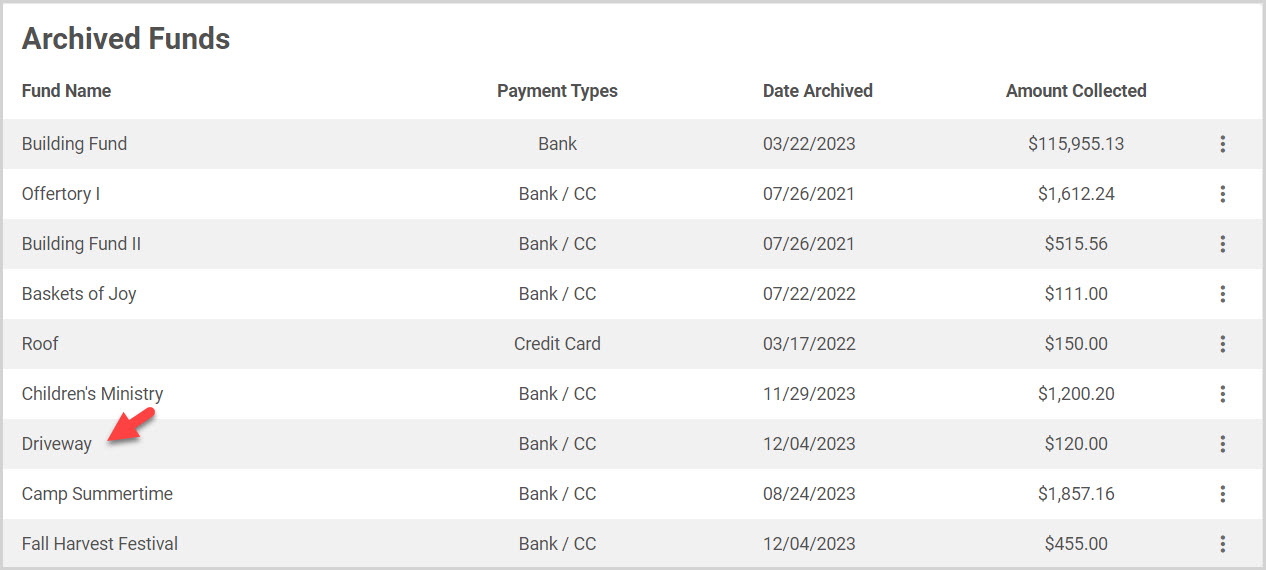
Check this out for more information About Internal and External Funds, Setting Up a New Internal Only Fund, or on how to Delete an Internal Only Fund. And, check this out for links to more information about Funds in general.
Note* Visual steps are best viewed at full screen. Click Esc on your keyboard when you are finished viewing.

























