Delete a Registration for Religious Education
This article provides steps to delete a registration for Religious Education.
You may need to delete a Religious Education registration if, for example, a student leaves a program or a registration was made in error.
Only approved pay in-person registrations can be deleted. Deleting the registration for Religious Education does not automatically delete a member's Directory entry. If a Directory entry was created inadvertently when approving a Religious Education Registration, you must Delete the Member from Directory separately.
Registrations with online / scheduled payments cannot be deleted. However, you can update the registration details for any registration, including, for example Editing Student Details on the registration.
You cannot delete unapproved registrations, but you can Reject Unapproved Religious Education Registrations.
Note* if the registration was matched to the incorrect family during approval, it does not have to be deleted. You can instead Rematch an Approved Religious Education Registration.
Complete the following steps to delete a Religious Education registration:
1. In Religious Education, go to Terms.
2. Click the Term Name to view the term details.
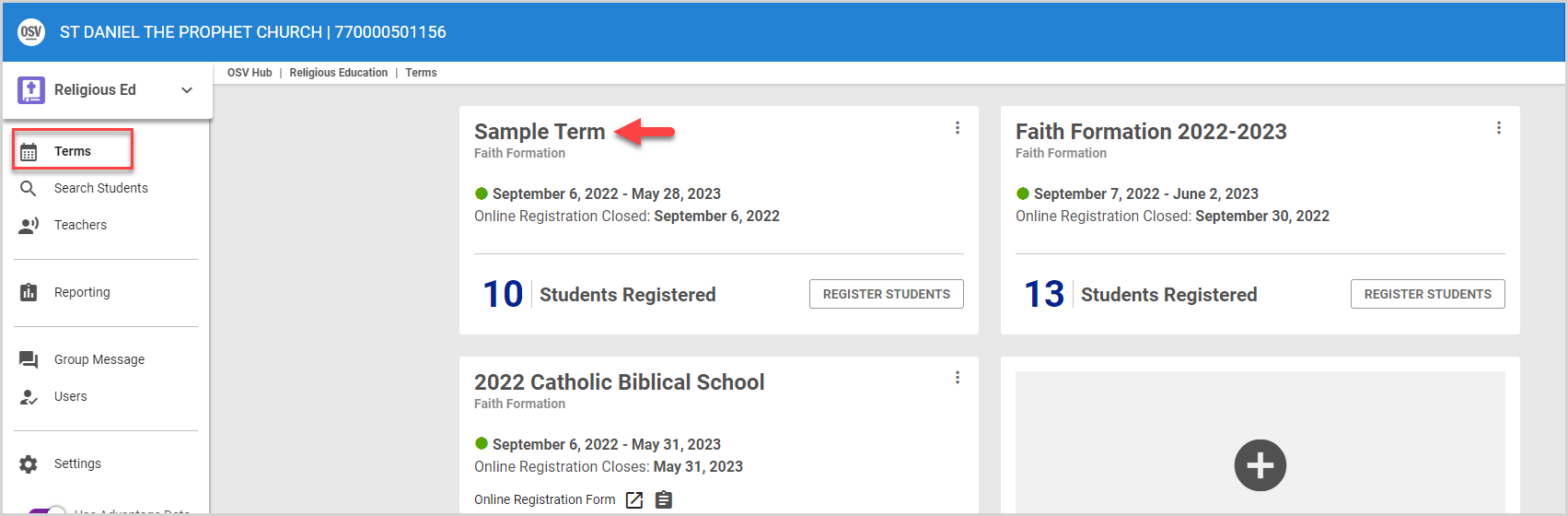
3. Select Registration in main menu to view the Registrations page.
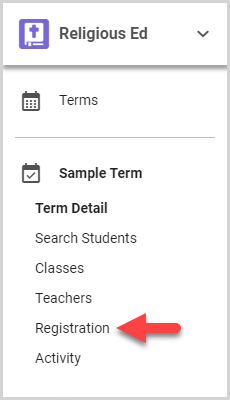
4. On the registrations card, select the registration you want to delete.
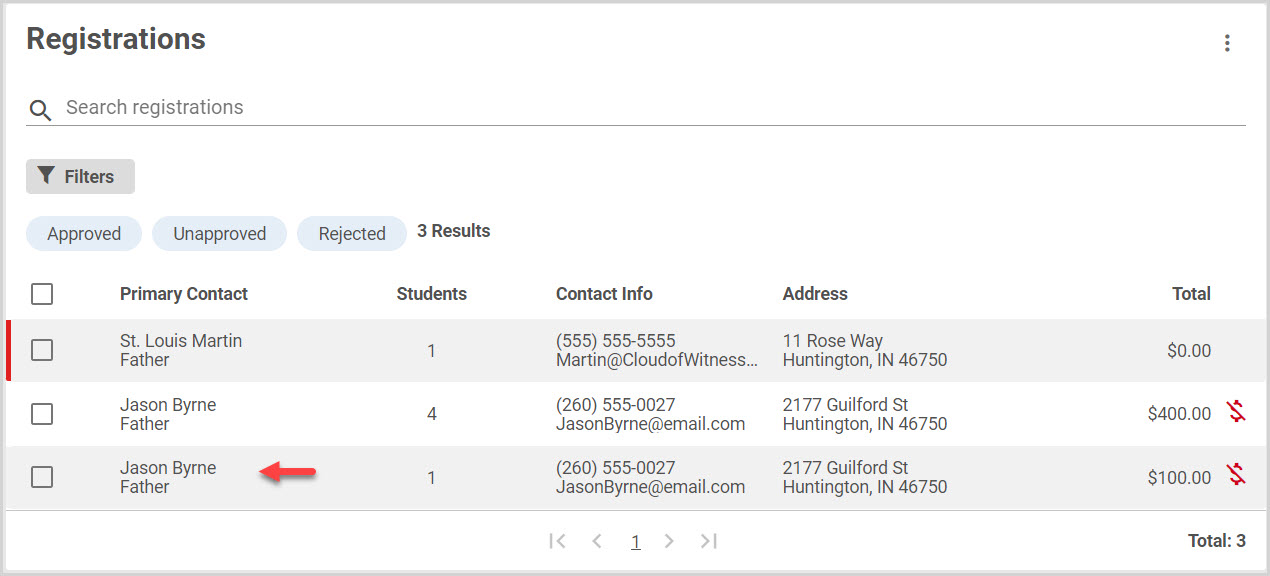
5. Click the ellipsis to view the drop-down menu.
6. In the drop-down menu, select Delete Registration.
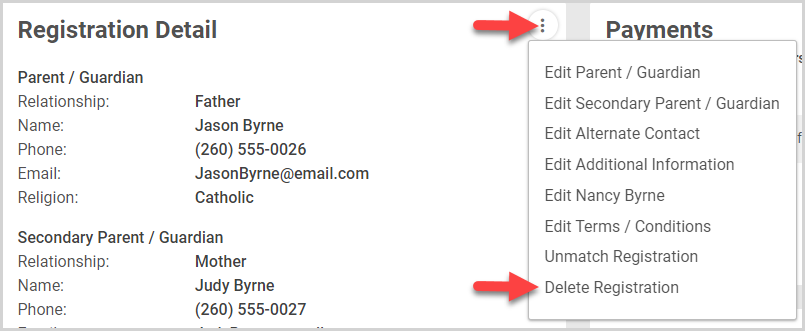
7. Enter Delete to confirm you want to delete the registration.
8. Click the Delete button.
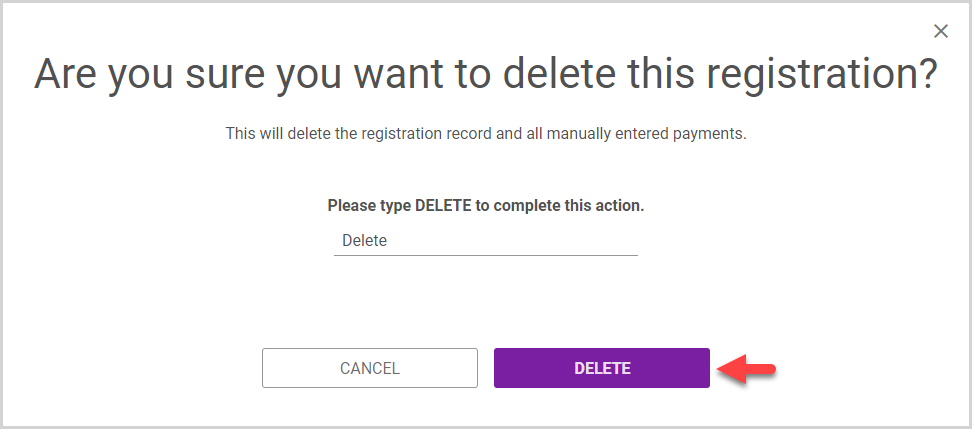
Note* The video is best viewed at full screen. Press Esc on your keyboard when you are finished viewing.























