Edit a Note on a Donor Record
This article provides steps to edit a note on a donor's record.
An administrator can edit a note on a donor's record.
Complete the steps to edit a note on a donor record:
1. From Giving go to Accounts.
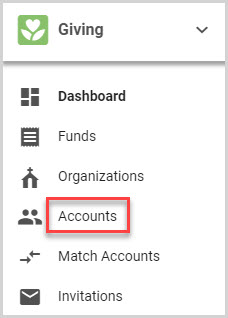
2. Click on the desired account to open and view the Account Detail Screen.
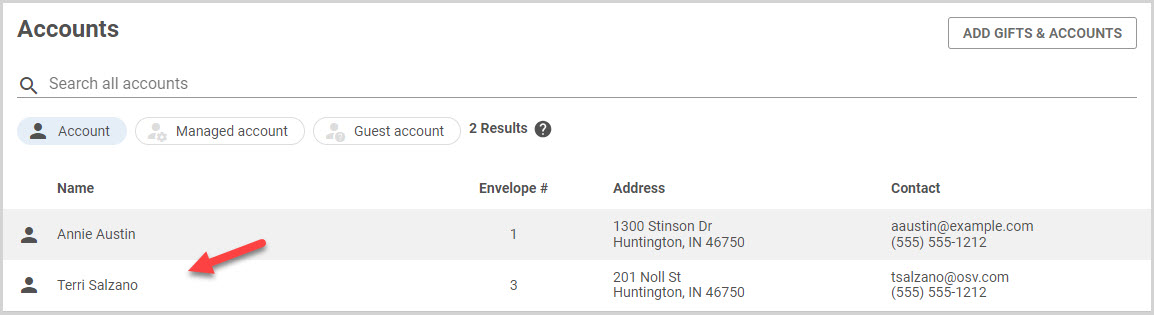
3. Click on Notes in the main menu.
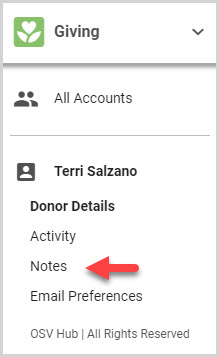
4. On the Notes card click the ellipsis to view the drop-down menu.
5. Select Edit.
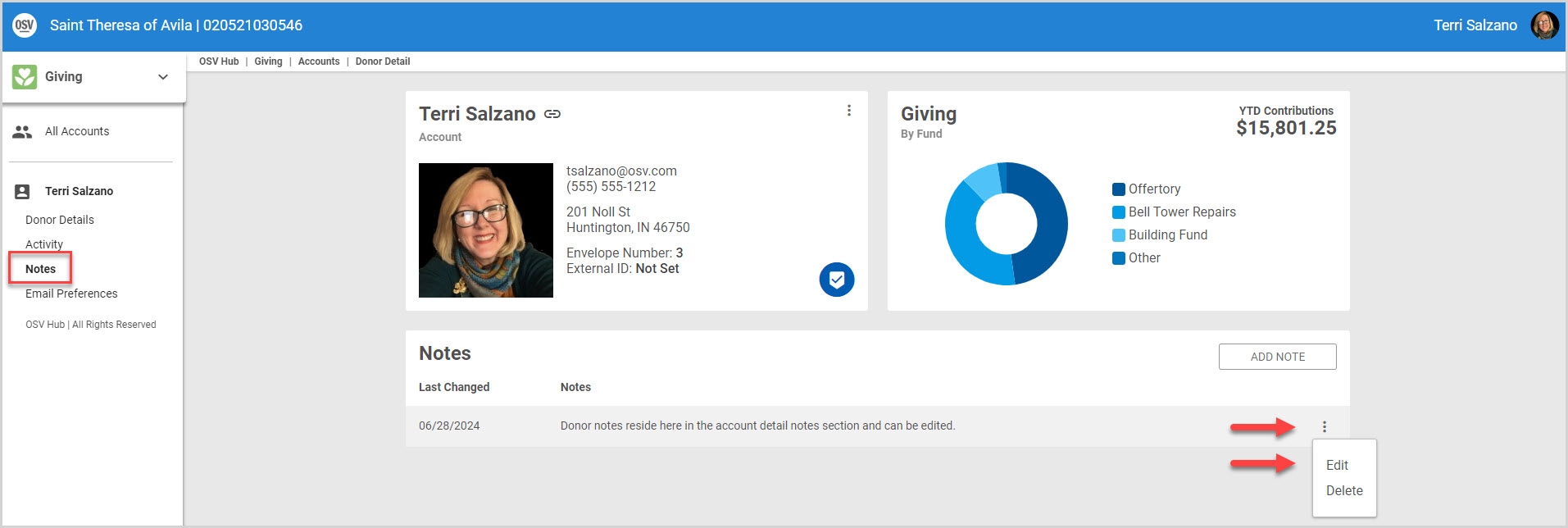
6. Edit the content.
7. Select Save.
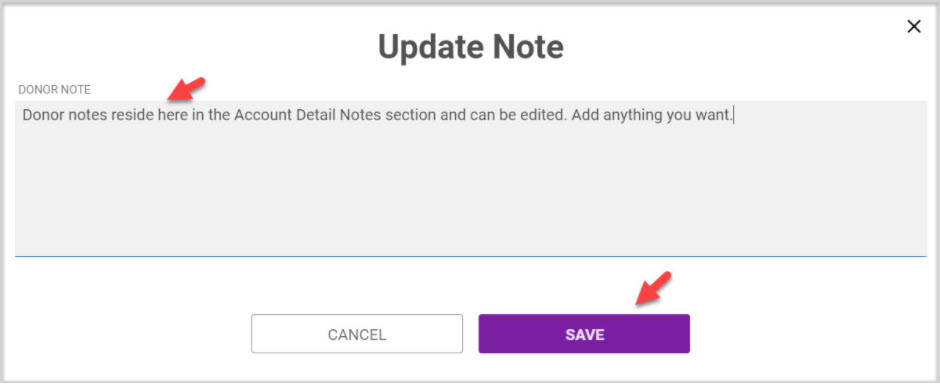
Notes can also be Added and Deleted.
Note* Visual steps are best viewed at full screen. Click Esc on your keyboard when you are finished viewing.
























