Delete a Note on a Donor Record
This article provides steps to delete a note on a donor's record.
An administrator can delete a note on a donor's record.
Complete the steps to delete a note on a donor's record:
1. From Giving go to Accounts.
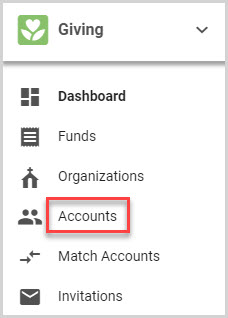
2. Click on the desired account to open and view the desired Account Detail Screen.
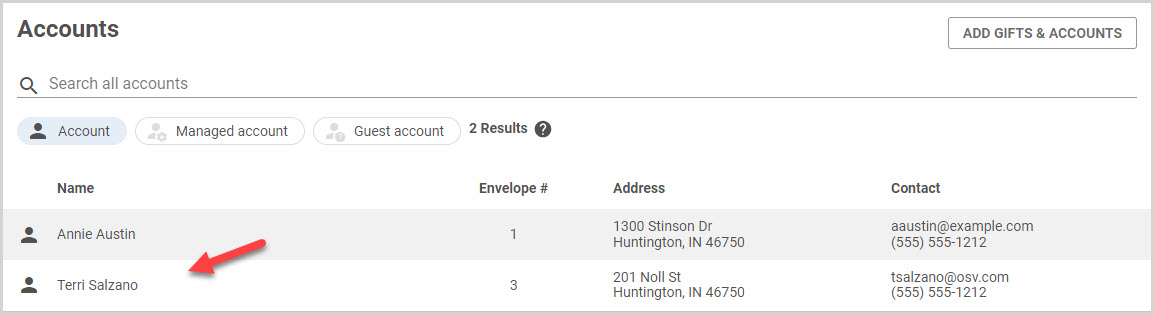
3. Click on Notes in the main menu.
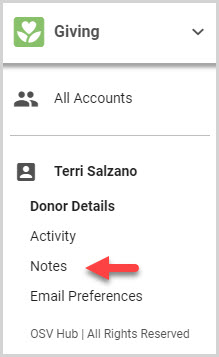
4. On the Notes card click on the ellipsis to view the drop-down menu.
5. Select Delete.
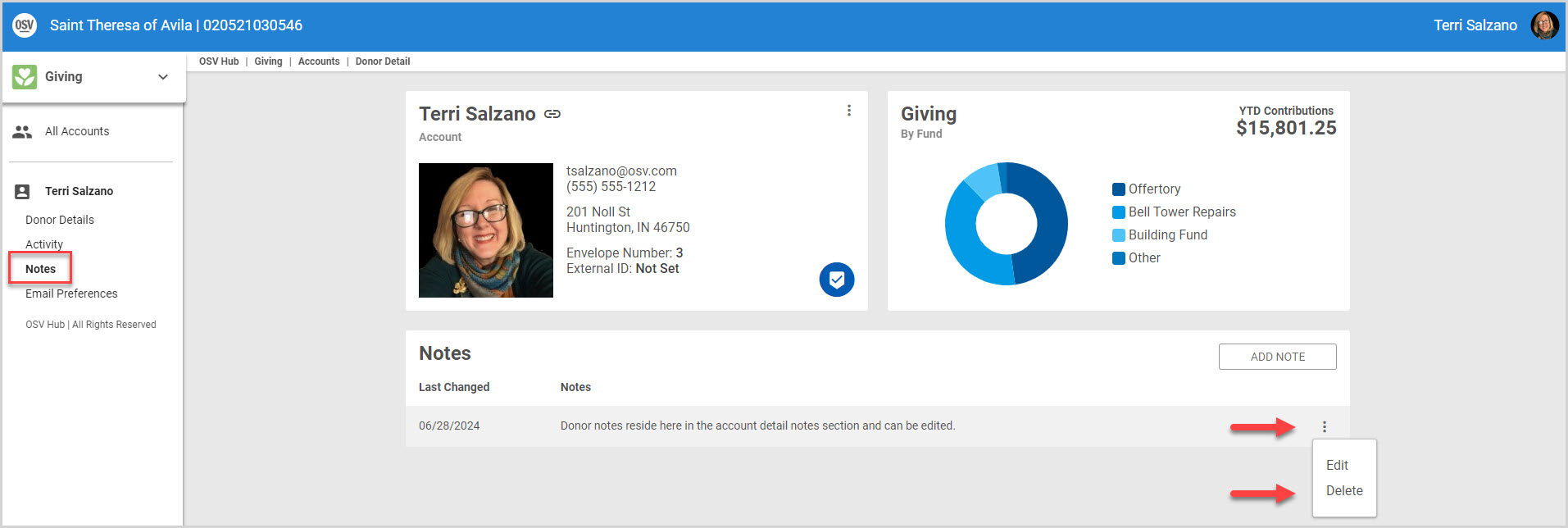
6. Select Yes when asked if you are sure you want to delete this note. Deleting a note is a permanent action.
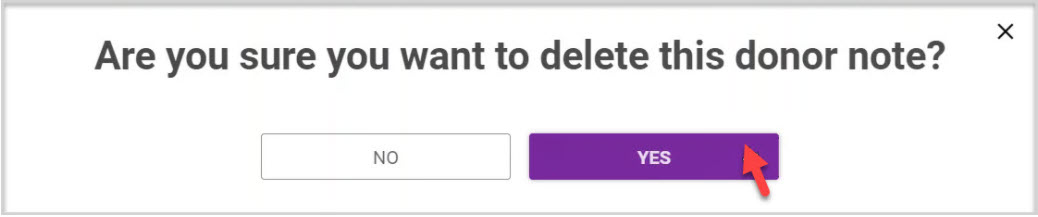
Notes can also be Added and Edited.
Note* Visual steps are best viewed at full screen. Click Esc on your keyboard when you are done viewing.

























