Cancel a Pledge on the Donor Site
This article provides steps to cancel a pledge on the donor site.
Donors may need to stop a pledge before the end date has been reached or the total pledged amount has been collected. Donors can stop a pledge on their own by cancelling the pledge through their public donor accounts.
When a pledge is cancelled it is deleted from the system, and the gifts created to fulfill this specific pledge are cancelled. This includes any scheduled installments, Other gifts the donor may have created toward the same fund are not cancelled when the pledge is cancelled.
Note* A pledge can be cancelled if no contributions have been collected for the pledge. Once a contribution has been made toward the pledge, the pledge can only be stopped when it is marked as complete. When a pledge is marked as complete, no further scheduled payments (if any) for this specific pledge are collected.
Complete the steps for the donor to cancel a pledge on the public site:
1. Login to the Donor Account.
2. Go to My Gifts.
3. From the Upcoming Gifts card select the desired gift and click on the ellipsis to view the drop-down menu.
4. Select Cancel Pledge.
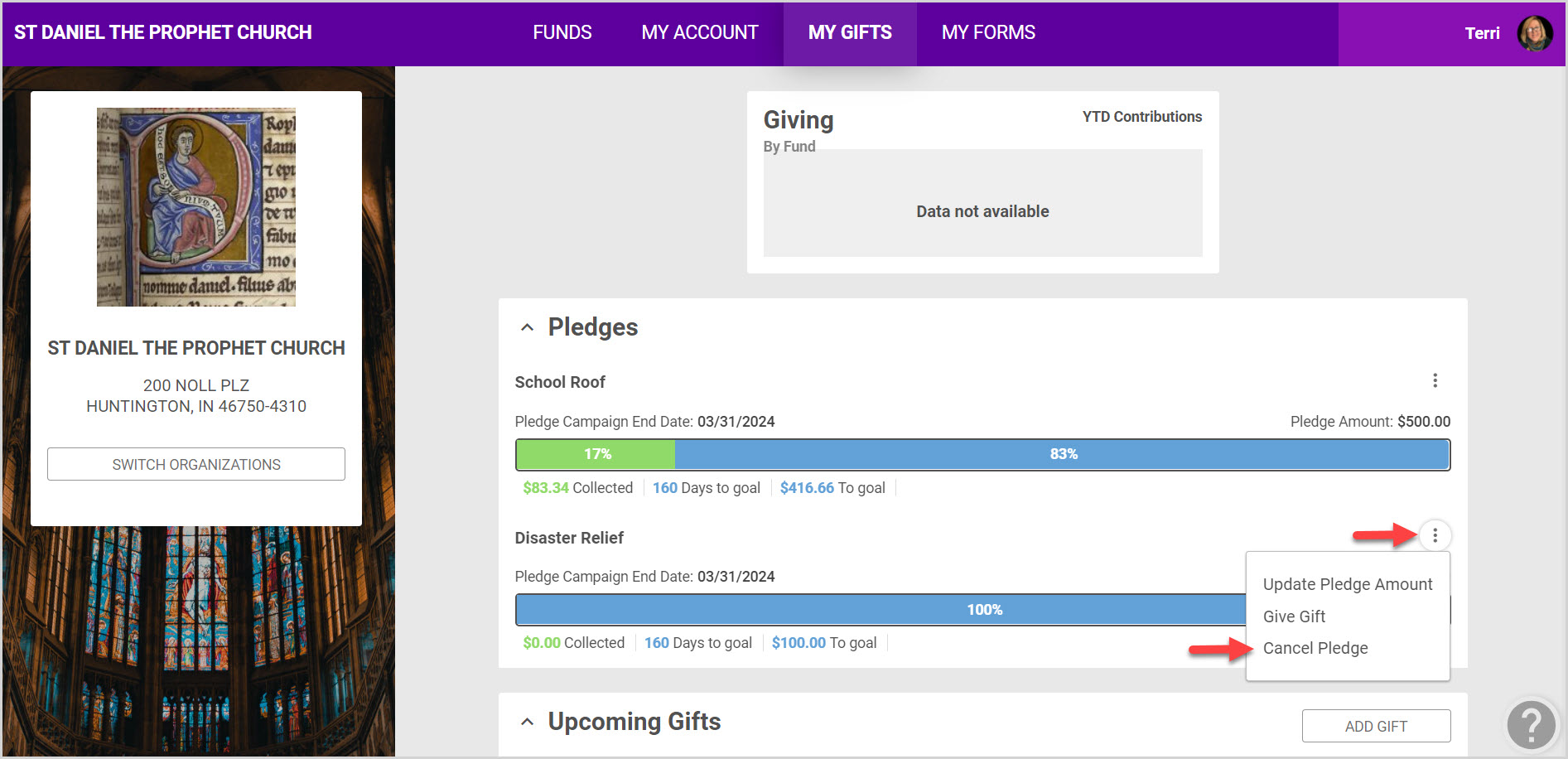
5. Enter Cancel to confirm your action.
6. Click on the Yes, Cancel button.
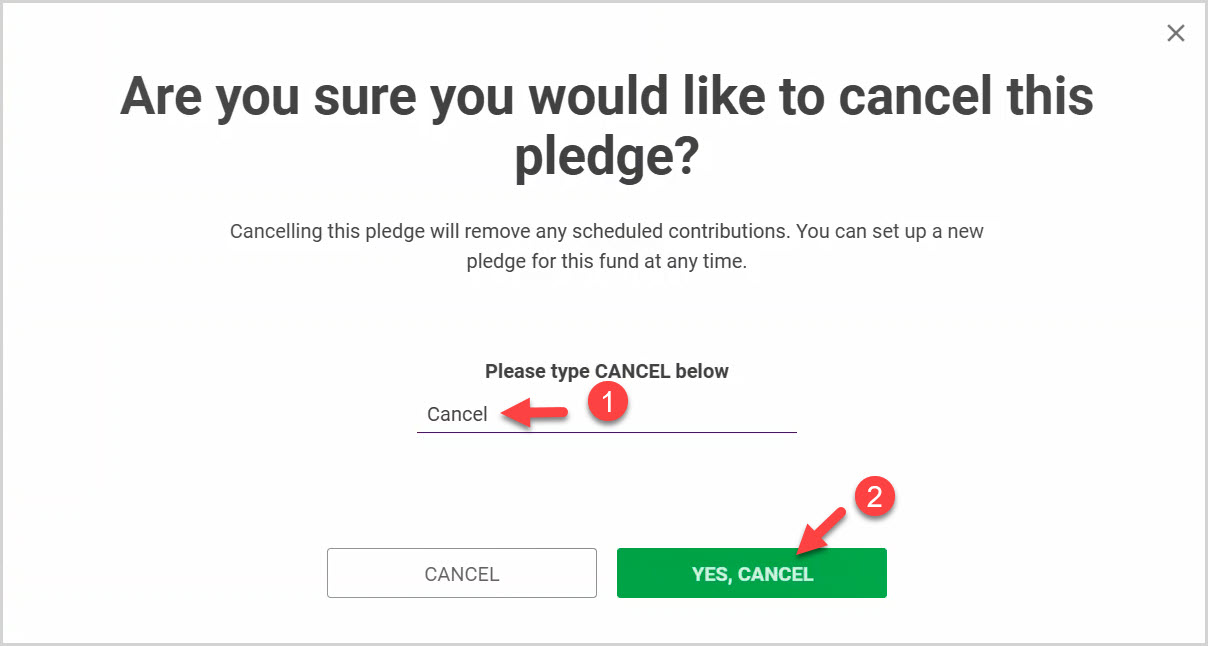
Note* The video is best viewed at full screen. Press Esc on your keyboard when you are finished viewing.

























