Log a Meeting in the Mission Pathways Profile Module
This article provides steps to log a meeting in the Mission Pathways Profile page.
A user can log a meeting with a volunteer or participant through their Profile page.
Complete the follow steps to log a meeting through a Profile page:
1. On the homepage click on Accompany Find People.
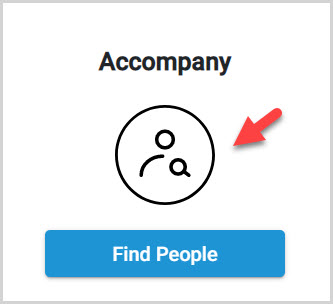
2. Click on Profiles in the menu.
3. Click on the desired profile to open and view.
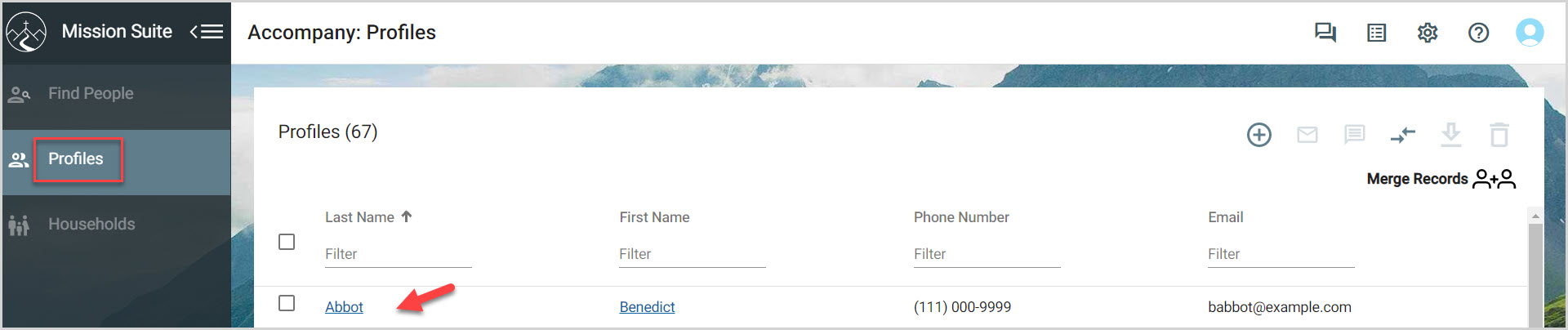
4. Click on the Meeting communication button.
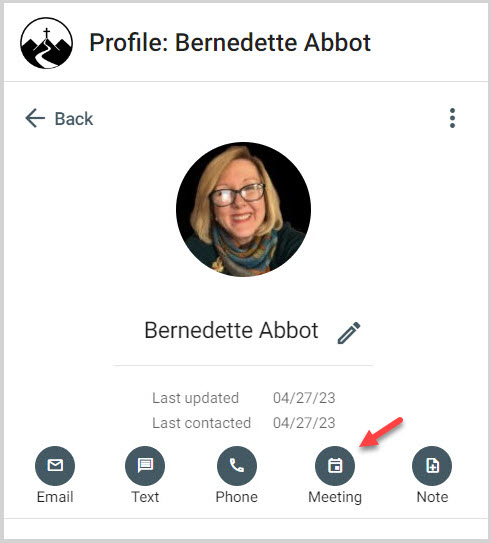
5. Enter the details about the meeting.
Enter the Meeting Title
Enter the Date of the Meeting
Enter the Start Time
Select the Duration of the meeting from the drop-down list.
6. Click on Save.
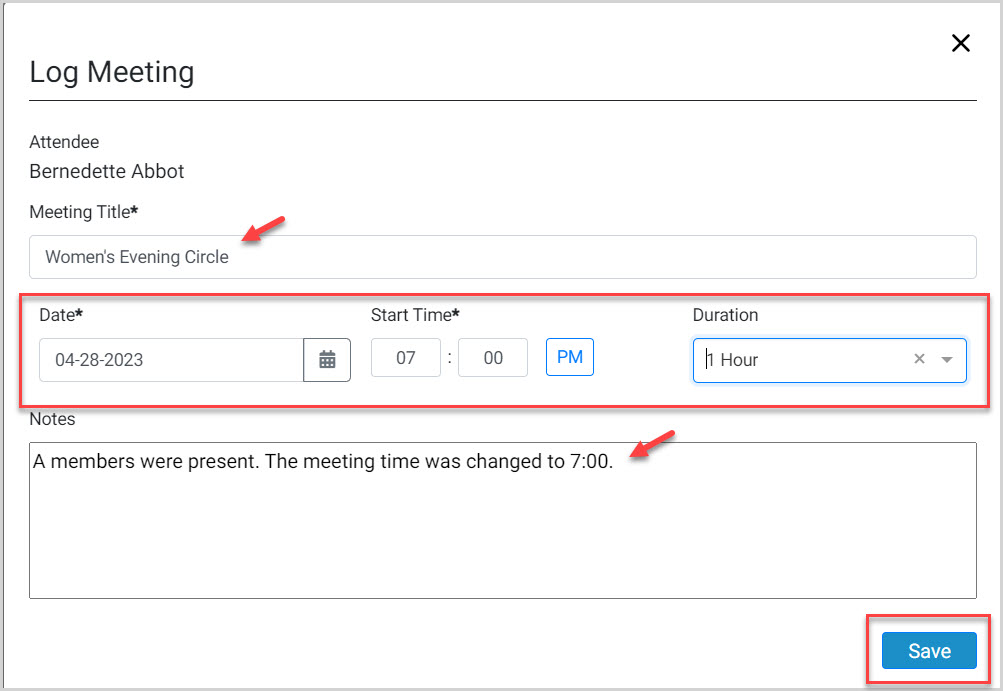
7. Click on Communication History to view previous communication.
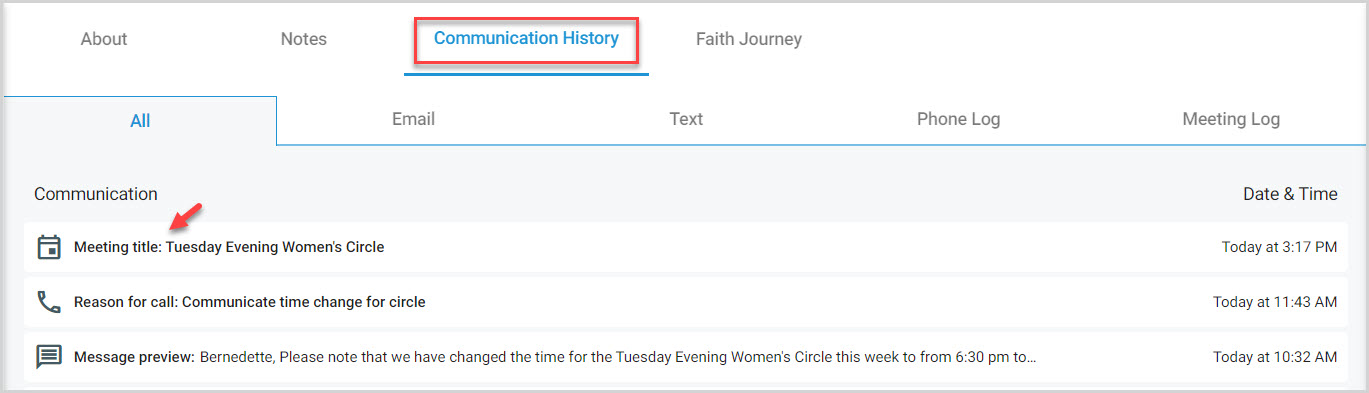
Note* The video is best viewed at full screen. Press Esc on your keyboard when you are finished viewing.
























