Reactivate a Member in Directory
This article describes steps to reactivate a member in Directory.
Families or Members who are inactive appear with a yellow bar across the top of their member card. A member can be reactivated at any time.
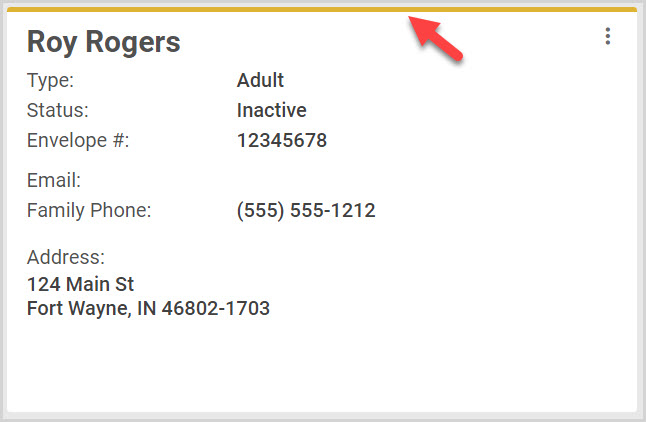
Here are the steps to reactivate a member:
1. From Directory Dashboard search for the member to reactivate.
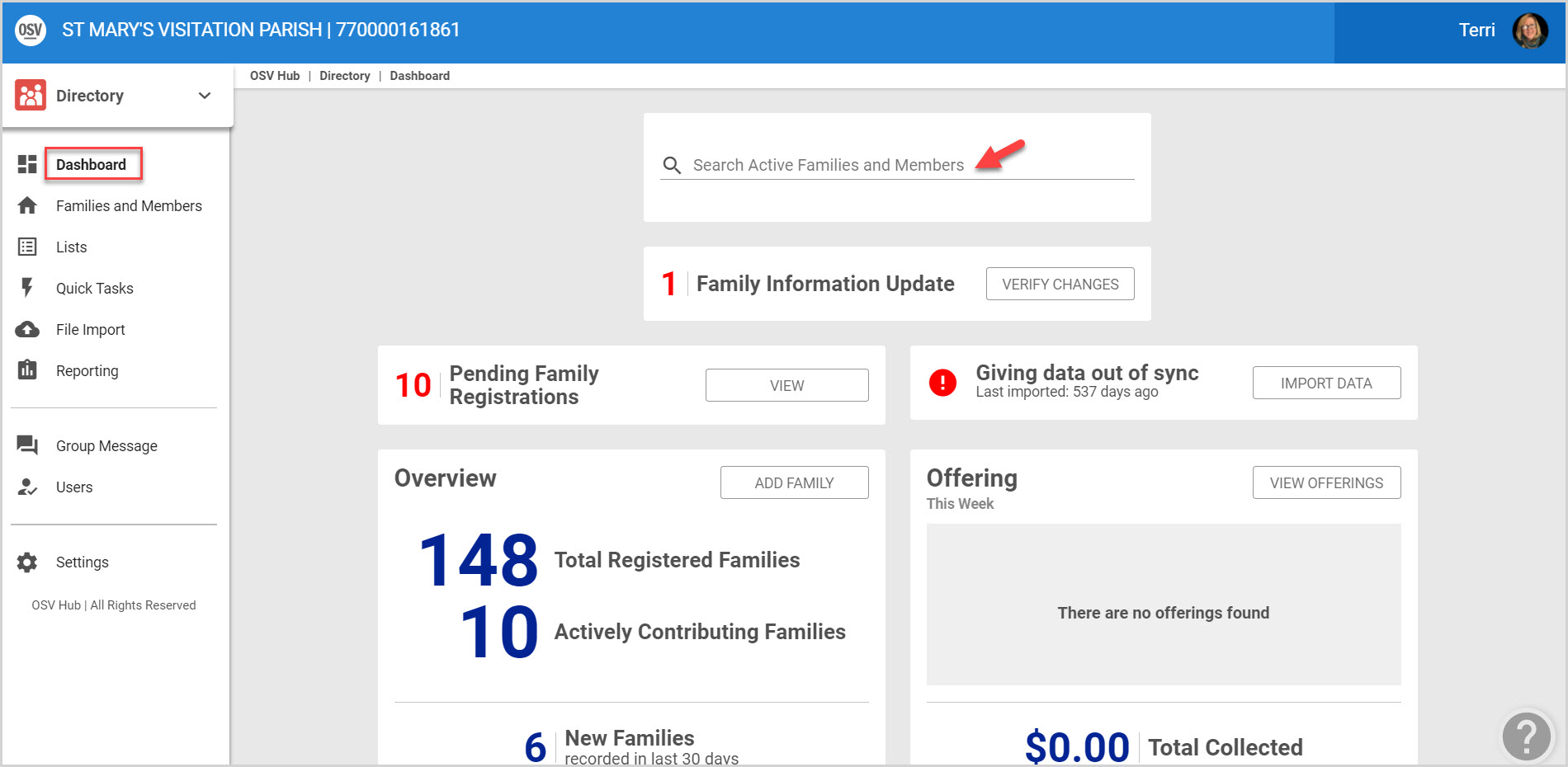
2. Click on the deactivated member to see the Member Details. (Deactivated members are highlighted in yellow with a special yellow icon.)
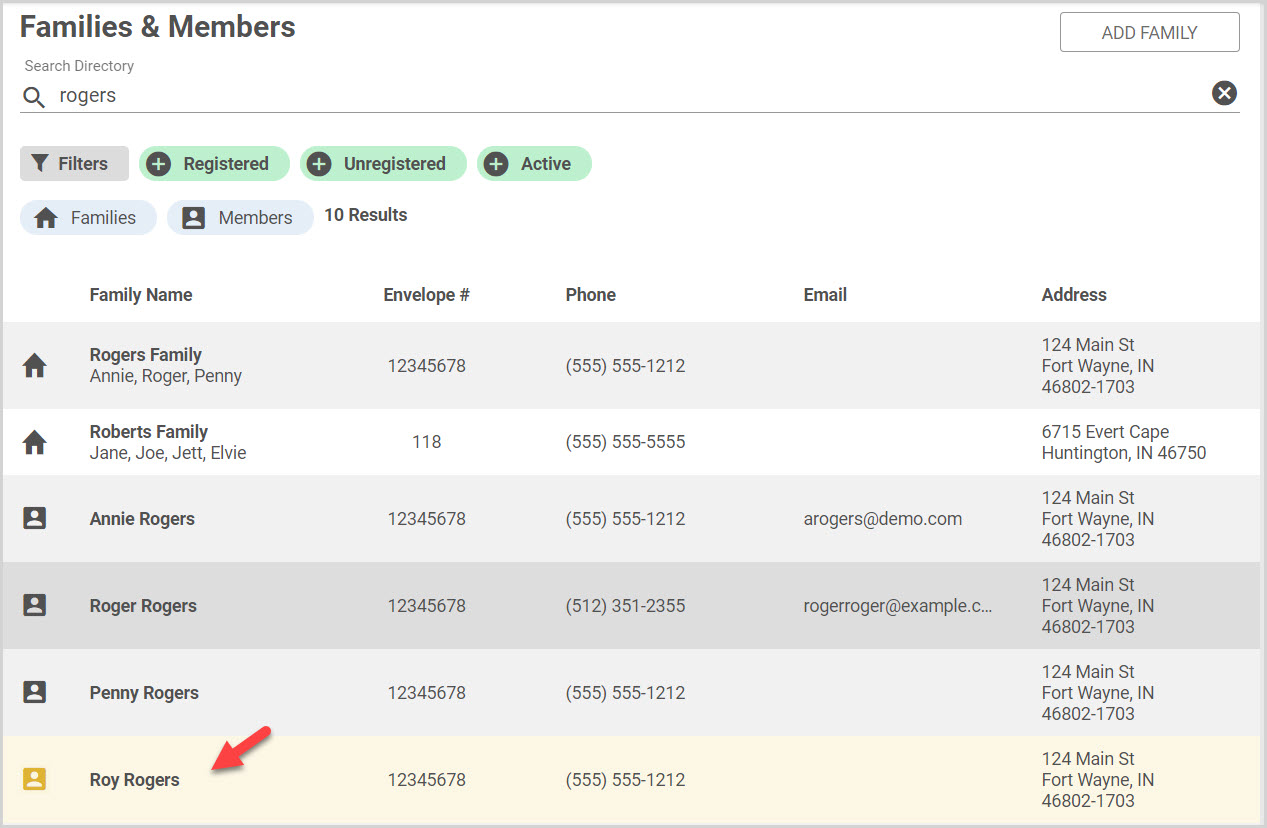
3. Click on the ellipsis to view the drop down menu.
4. Select Reactivate Member.
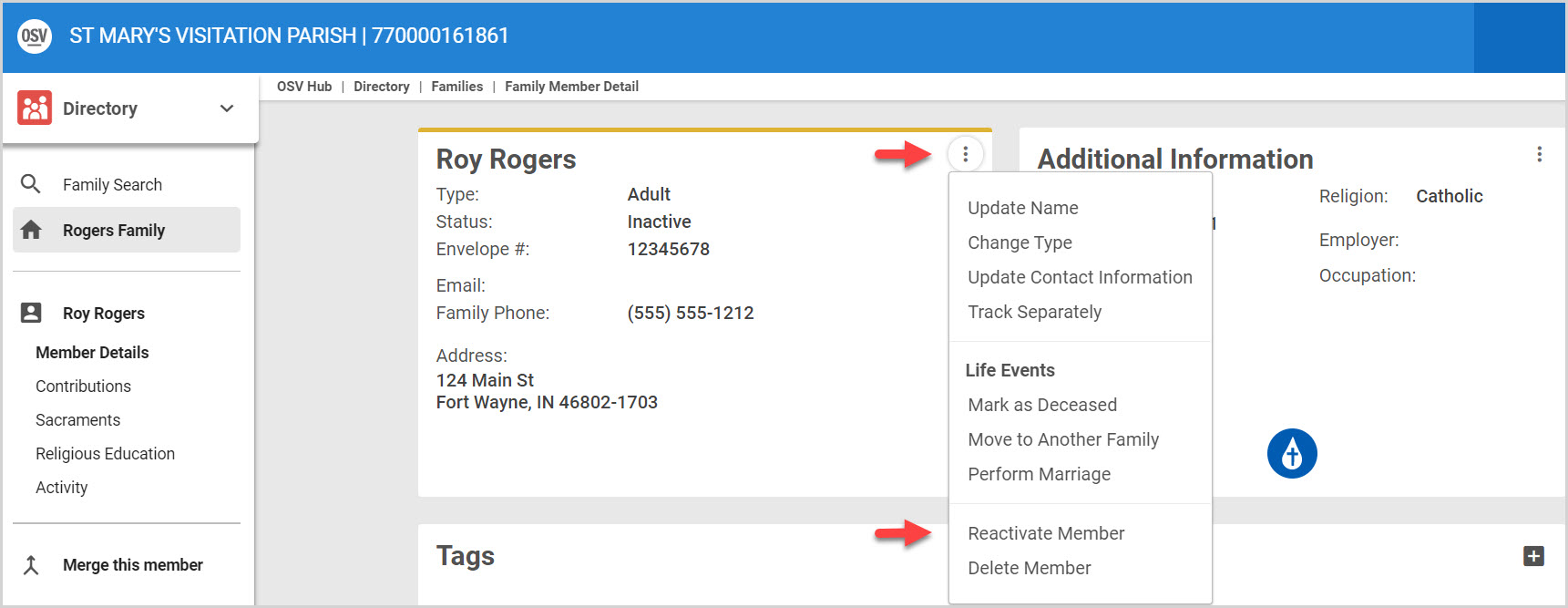
The gold bar is removed from the member card once the member is reactivated.
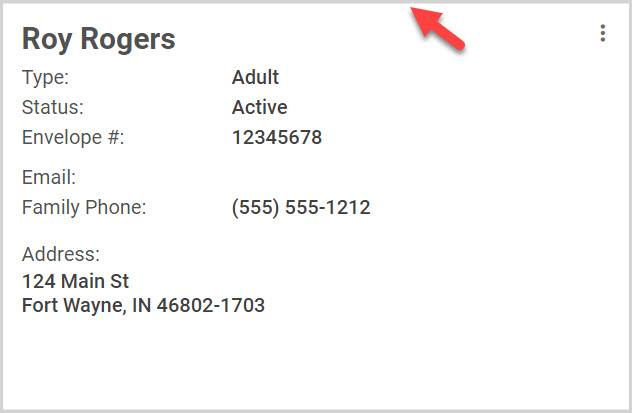
Note* The video is best viewed at full screen. Press Esc on your keyboard when you are finished viewing.

























