Customize the Staff Section
This article provides information on how to customize the Staff Section.
The Staff section allows you to introduce your parish staff. You can add a section title and description, as well as up to four staff members. You can customize the information for each staff member, including an image / picture, name, and title.
Complete the following steps to customize the Staff section:
Open the Staff Section
To open the Staff section, click Staff in the main menu.
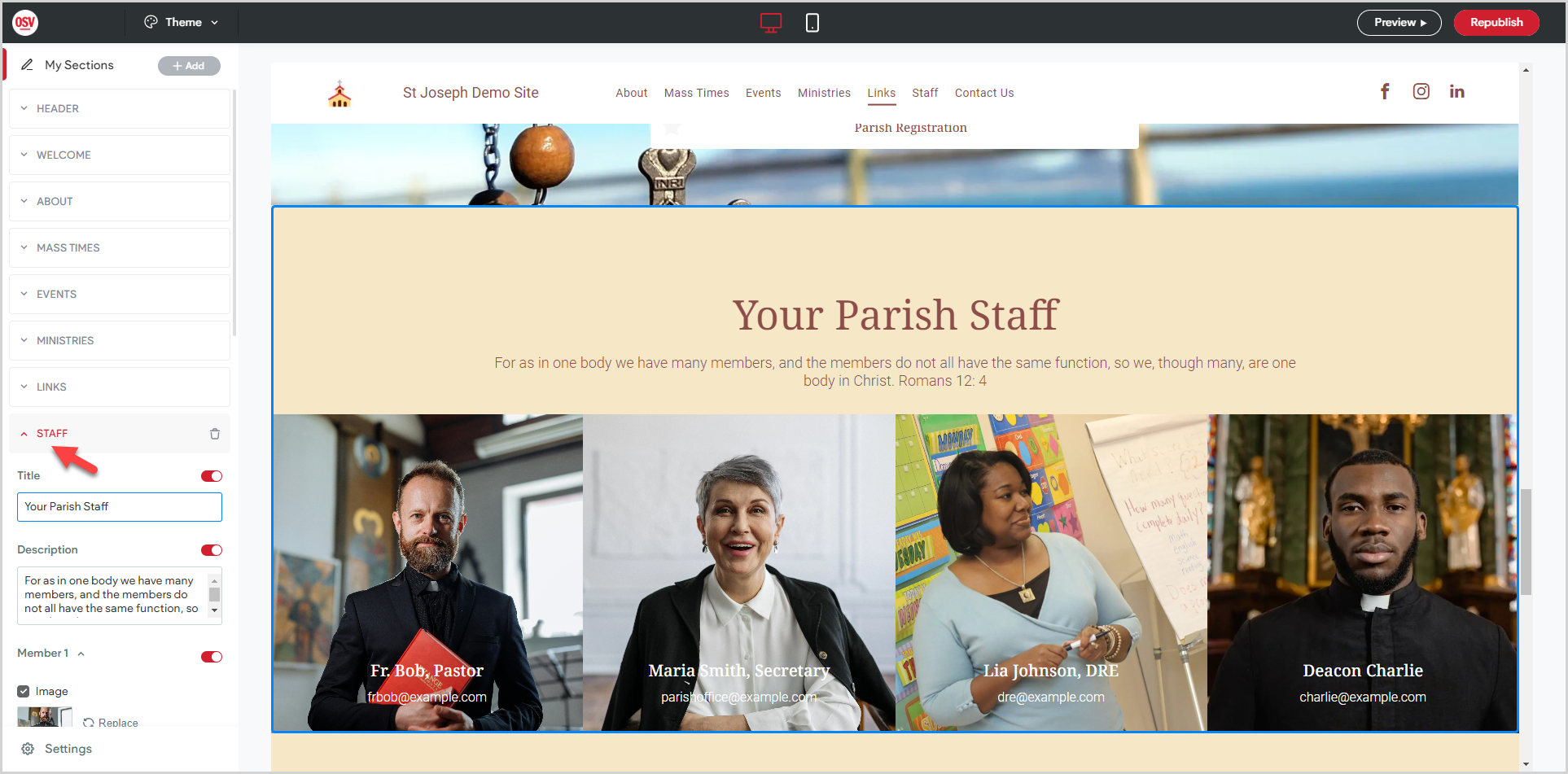
Add Title
1. Click the toggle to display the title in the Staff section.
2. Enter your desired section Title.
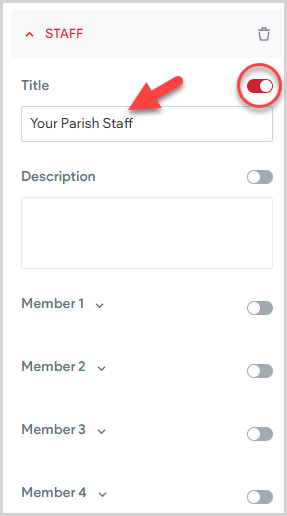
To hide the title, click the toggle.
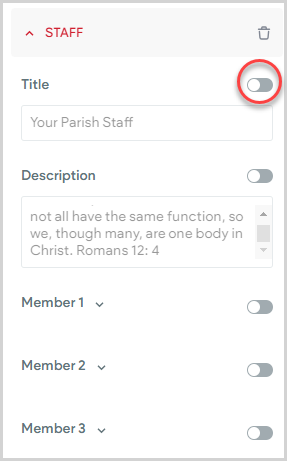
Add Description
1. Click the toggle to display the description in the Staff section.
2. Enter the Staff section Description.
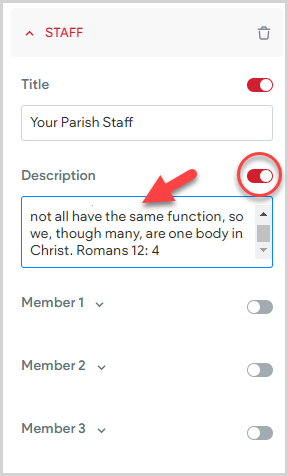
To hide the description, click the toggle.
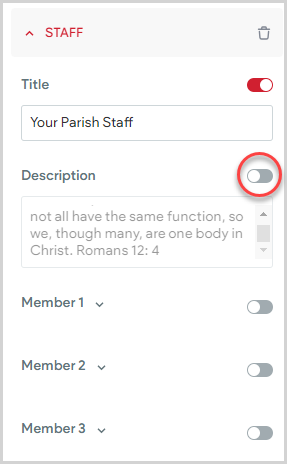
Add Staff Member
To add a staff member, click the member toggle. You can include up to four staff members on the page. The size and position of the staff member information in the section are automatically adjusted based on the staff members you add.
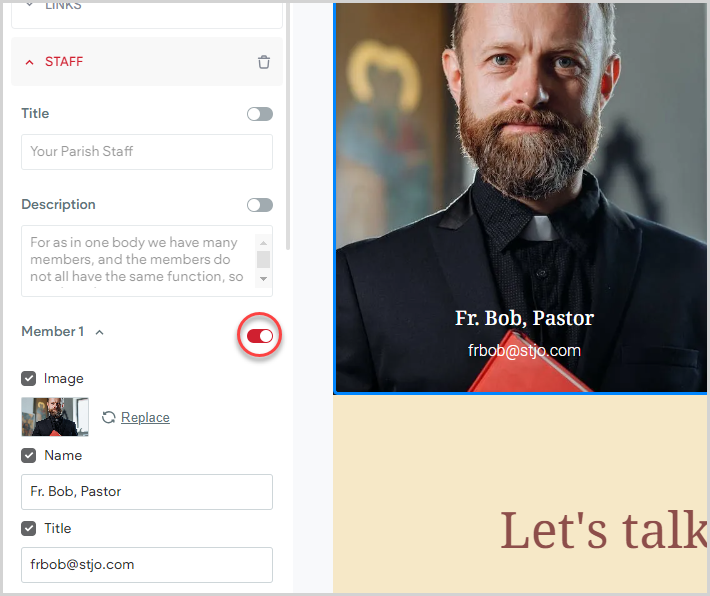
To hide a staff member, click the member toggle.
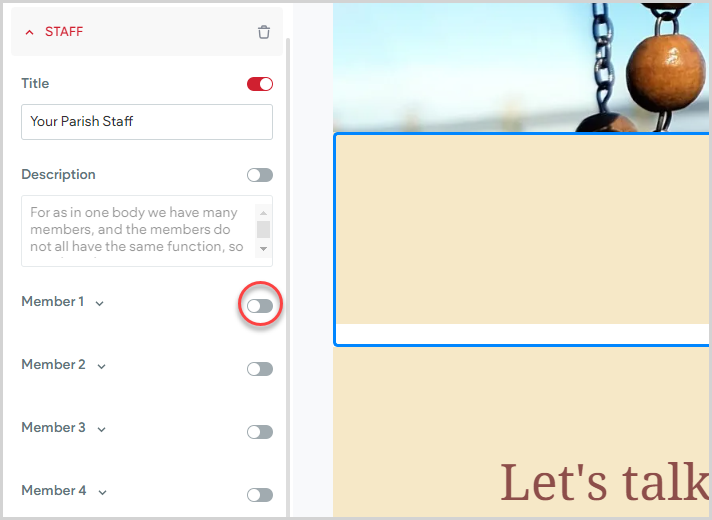
Customize Staff Member
Each staff member's information can be customized with an image, name and title elements. You can choose which elements you wish to include for each staff member.
Add Staff Member Image
1. Select the Image checkbox for the member.
2. Click Replace.
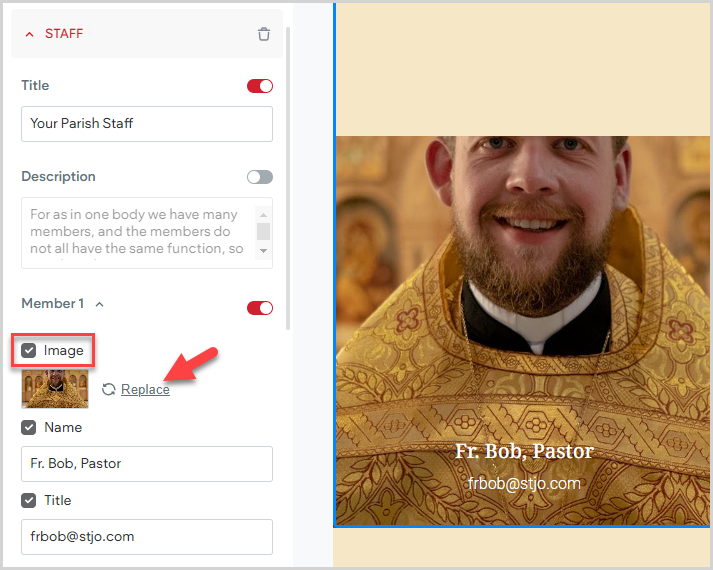
3. Click Uploaded in the Image Picker menu. For more information on uploading an image to the Image picker, please see Upload an Image to the Image Picker.
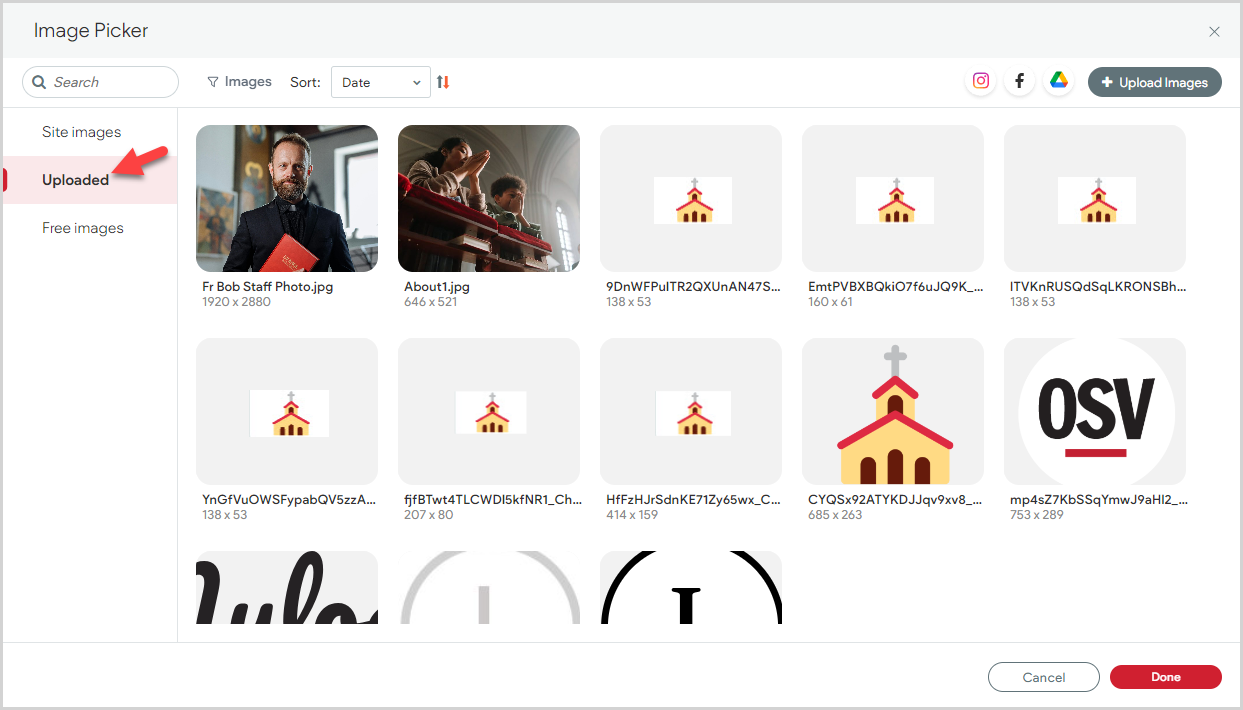
4. Select the staff member image.
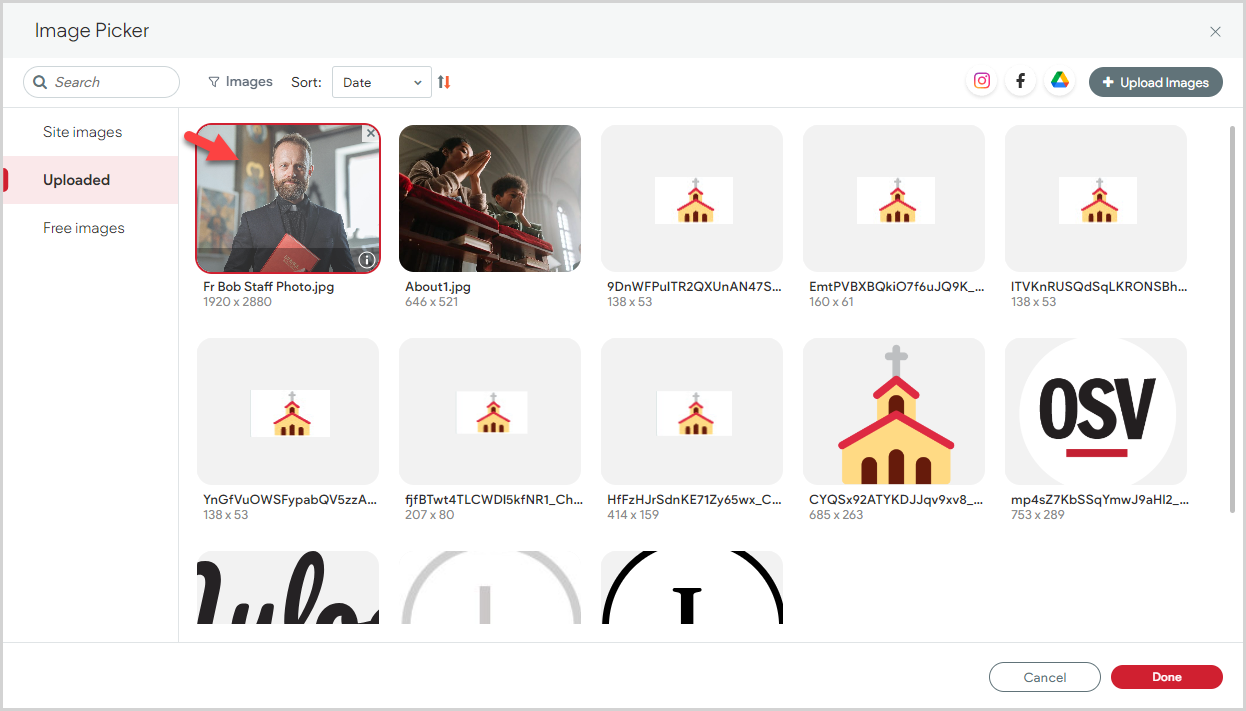
5. Click the Done button.
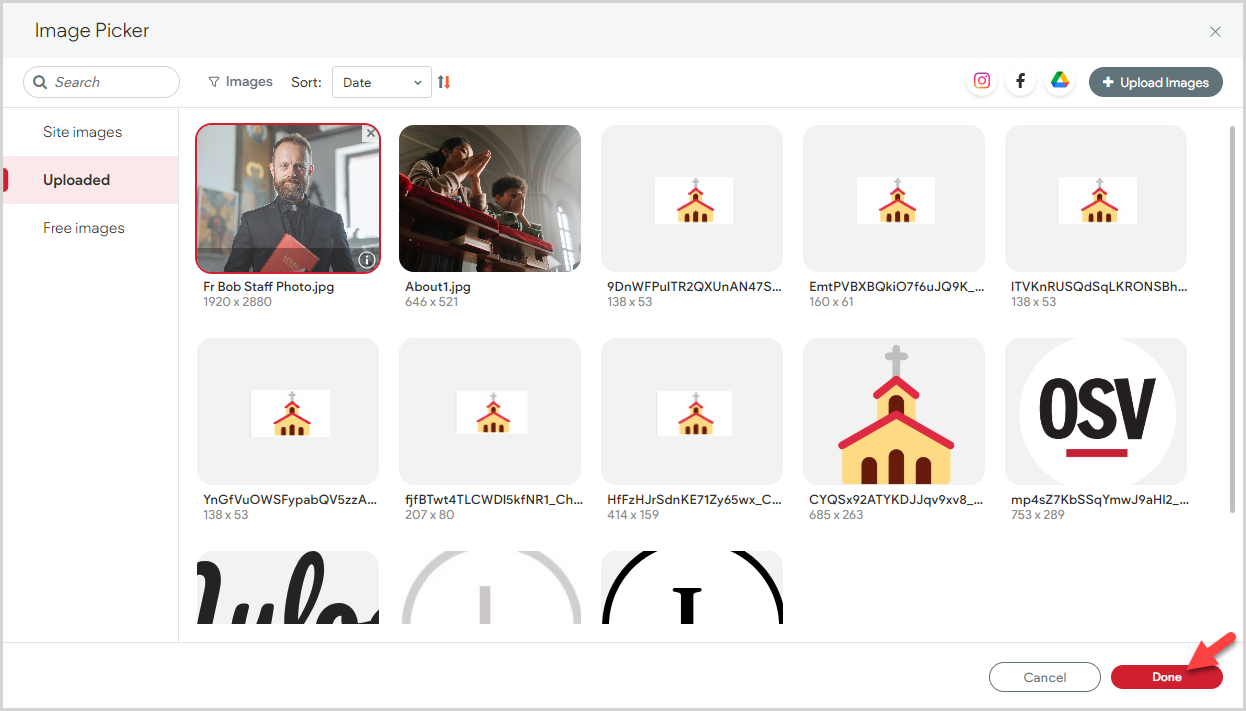
To hide a staff member image, select the image checkbox.
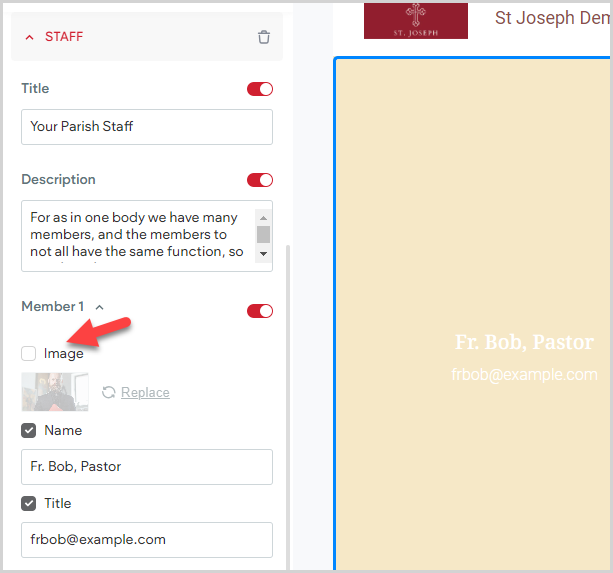
Add Staff Member Name
1. Select the Name checkbox for the member.
2. Enter the staff member name.
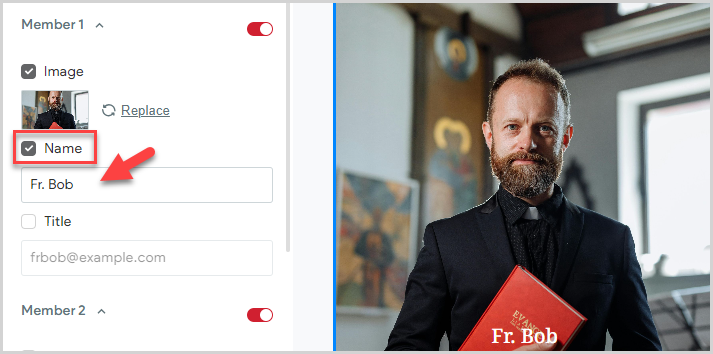
To hide a staff member name, select the Name checkbox.
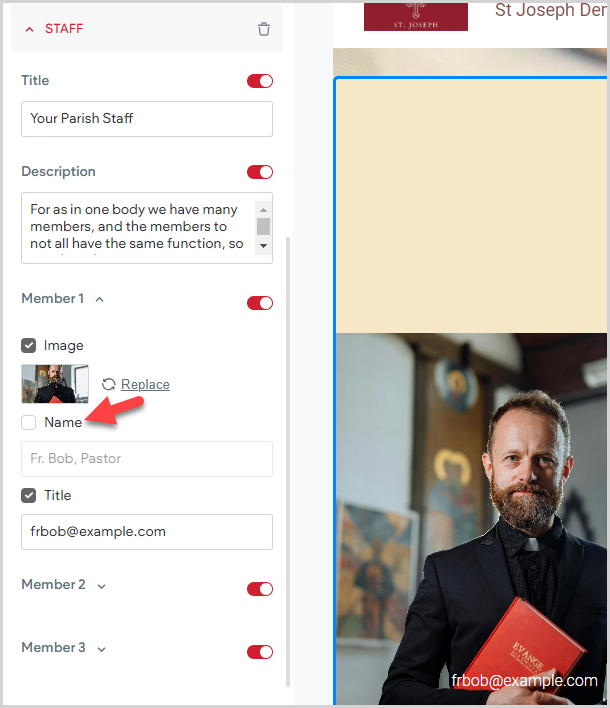
Add Staff Member Title
1. Select the Title checkbox for the member.
2. Enter the staff member title.
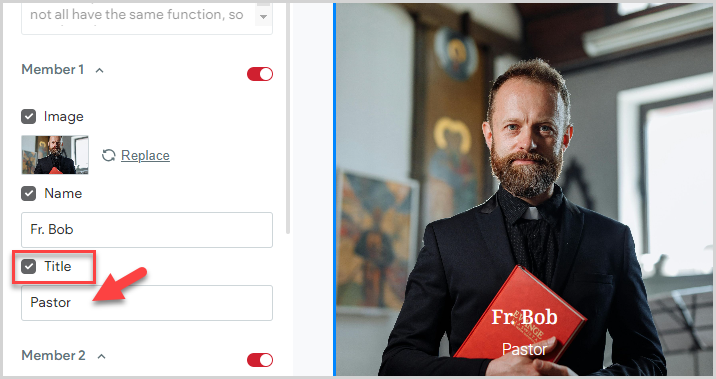
Note* If you wish, you can use the Title section to display staff member email addresses.
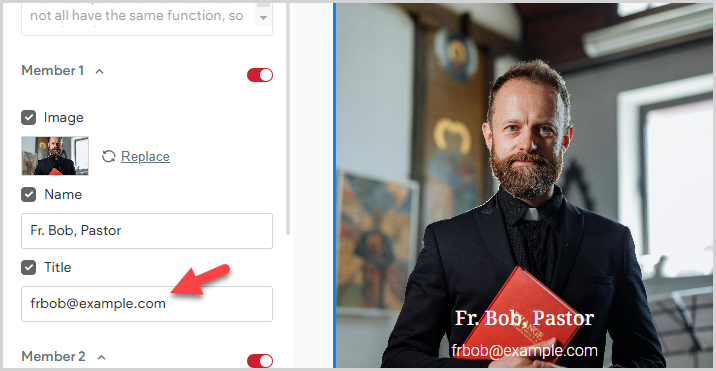
To hide a staff member title, select the Title checkbox.
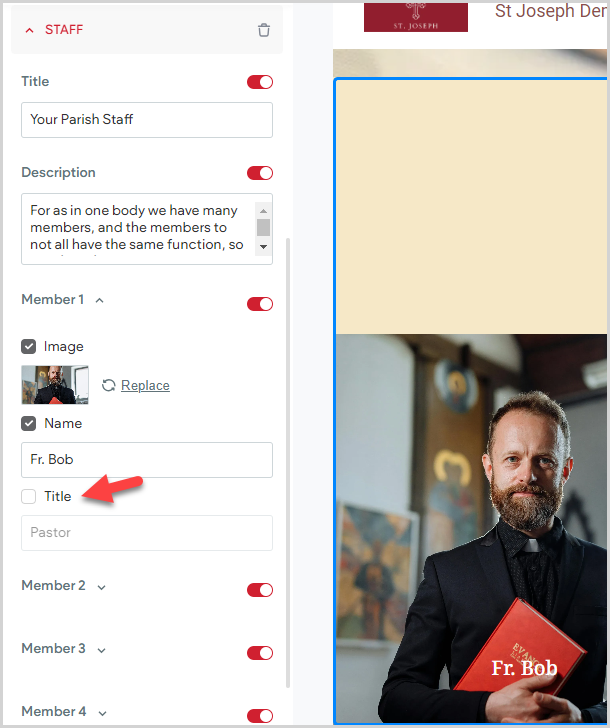
Preview and Publish Updates
Preview and Republish your updates make them visible on the live website.
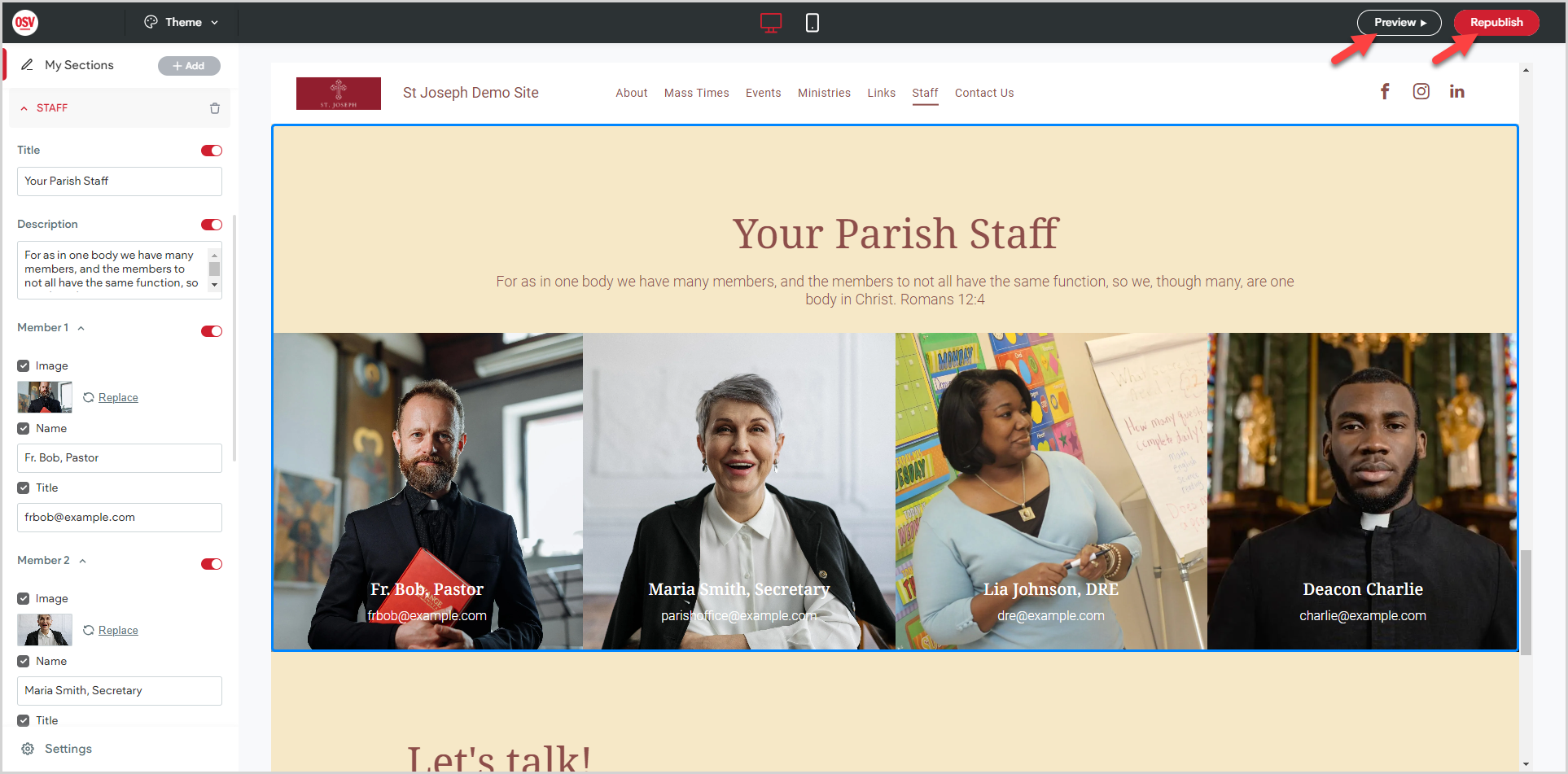
Note* The video is best viewed at full screen. Press Esc on your keyboard when you are finished viewing.
















