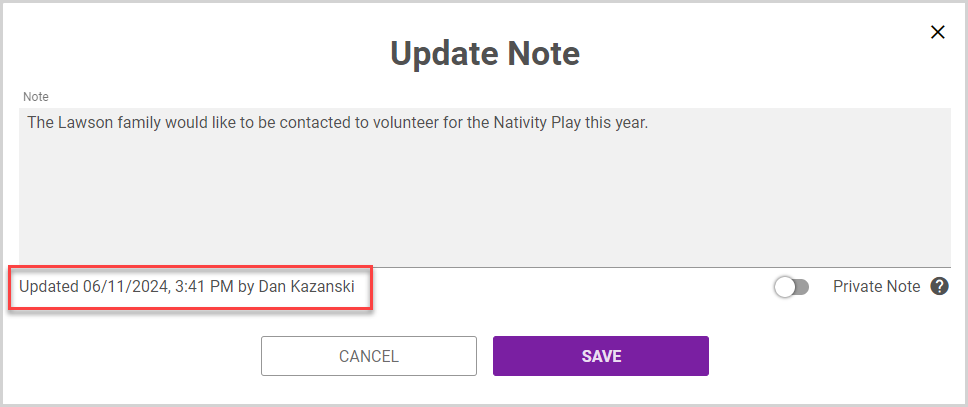About Public and Private Notes
This article provides information about Public and Private Notes.
Adding Notes in Directory helps you keep track of special information for families and members. Directory Admin users can record notes for a family or for individual members. Directory Admin users can Edit Notes and Delete Notes at any time.
There are two levels of notes: public notes and private notes. Public notes are displayed for any Directory Admin or Directory Viewer users. Private notes can only be added and viewed by users with Private Notes Permissions.
To Add a Note to a family, navigate to the Family Detail page. Notes for individual members are added on the Member Detail page.
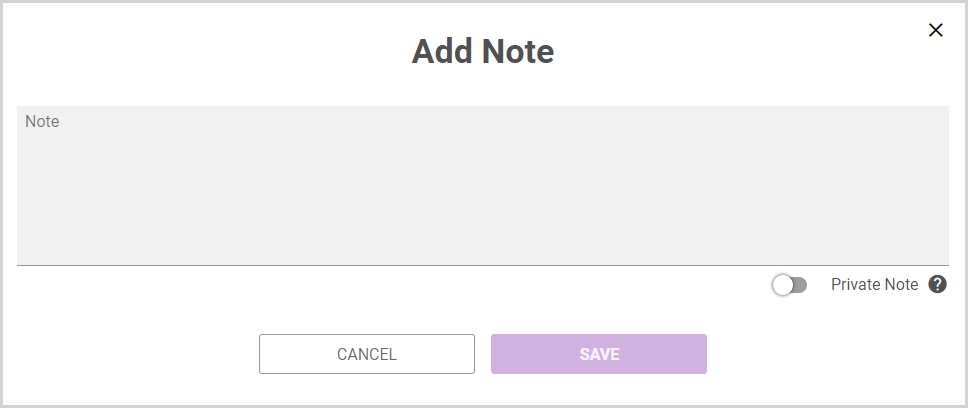
Directory Admin users who have Private Notes Permissions can set a note as private when they create a note if they choose. Private notes are only displayed for other users with private notes permissions.
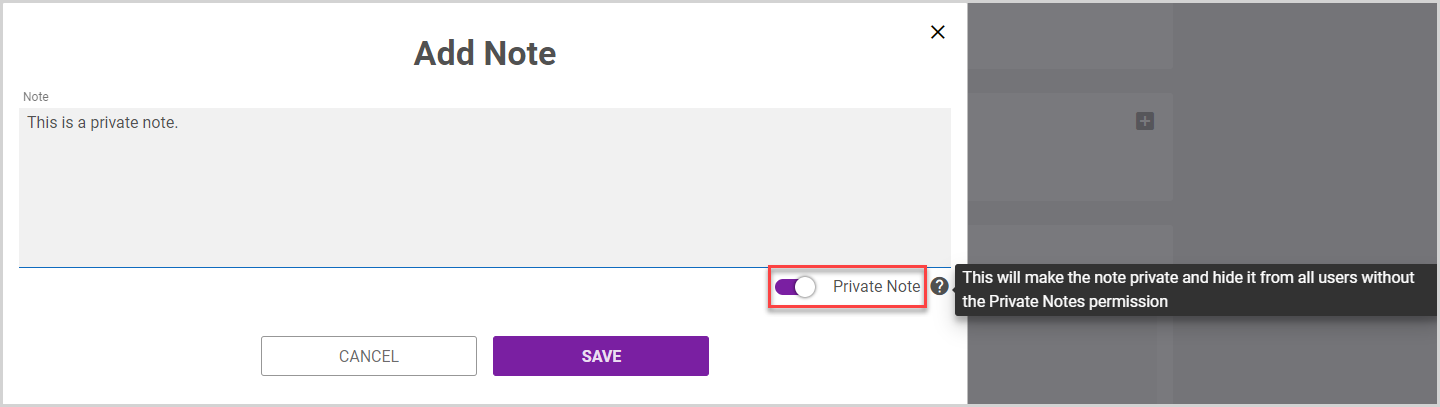
Created notes are displayed on the Notes card on the Family Detail page or Member Detail page.
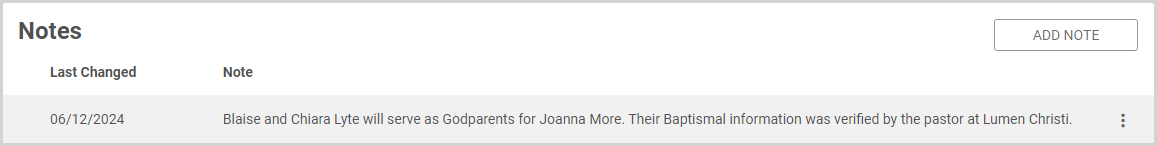
A Lock icon indicates that a note is private and is hidden from any users without private notes permissions.
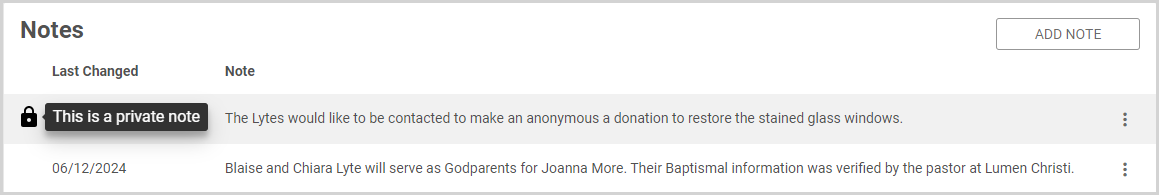
When you Edit a Note, the note displays an activity record listing the date and time the note was last changed as well as the user that performed the change.