View Change Requests for Envelope Orders
This article provides steps on how to view change requests for envelope orders.
To avoid creating duplicate or conflicting requests, an order admin can see open change requests for their orders so they know what changes are coming and not create duplicate or conflicting requests.
Here are the steps to view change requests for envelope orders:
1. From Envelopes go to Dashboard.
2. Click on View Orders.
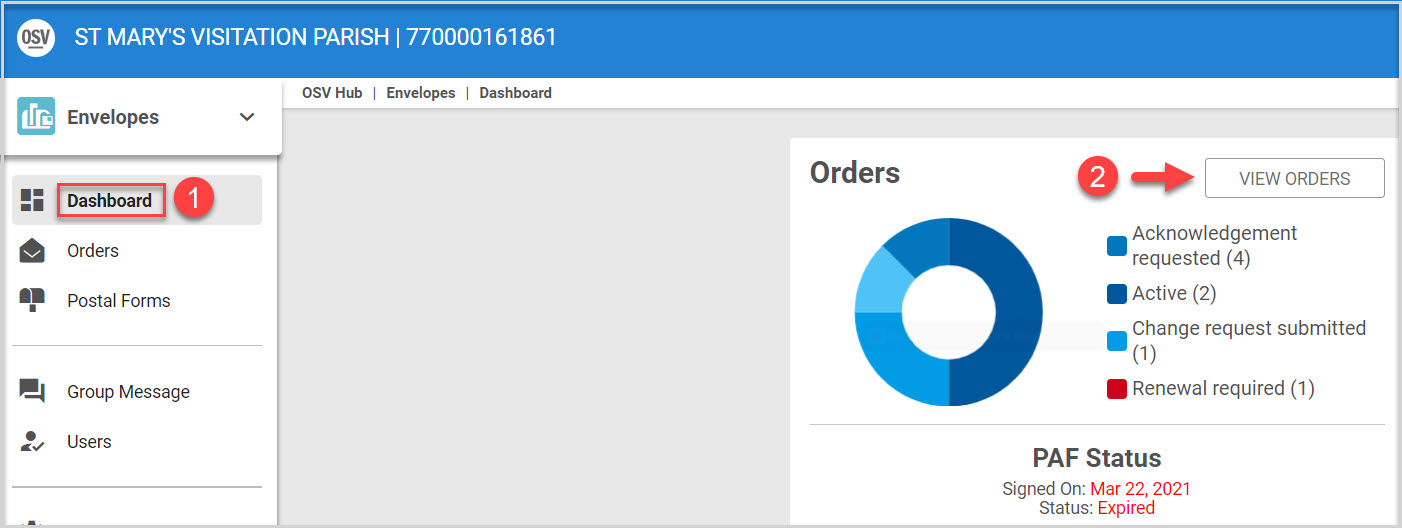
3. Click on the desired order to view the details.
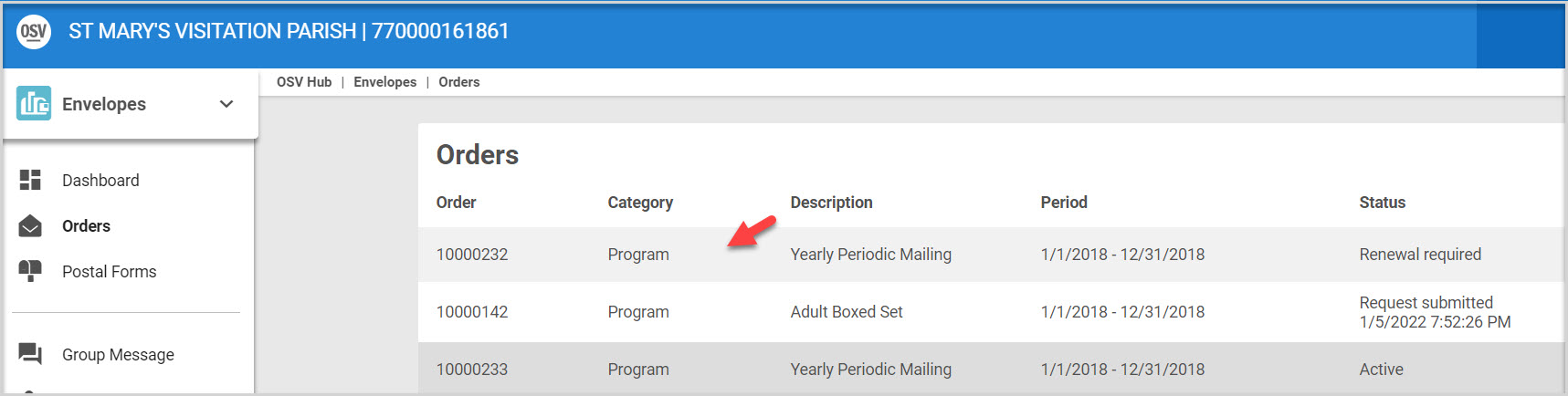
4. Click on the desired Request link to view the change request in a pdf. The date and time the request was submitted are provided to help avoid confusion.
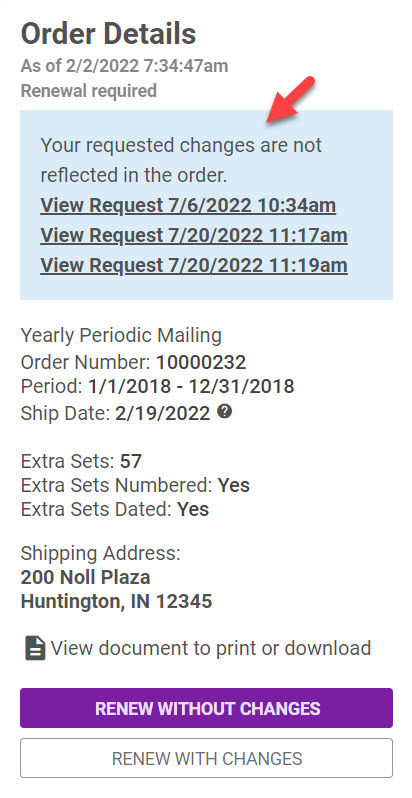
5. Open pdf to view.
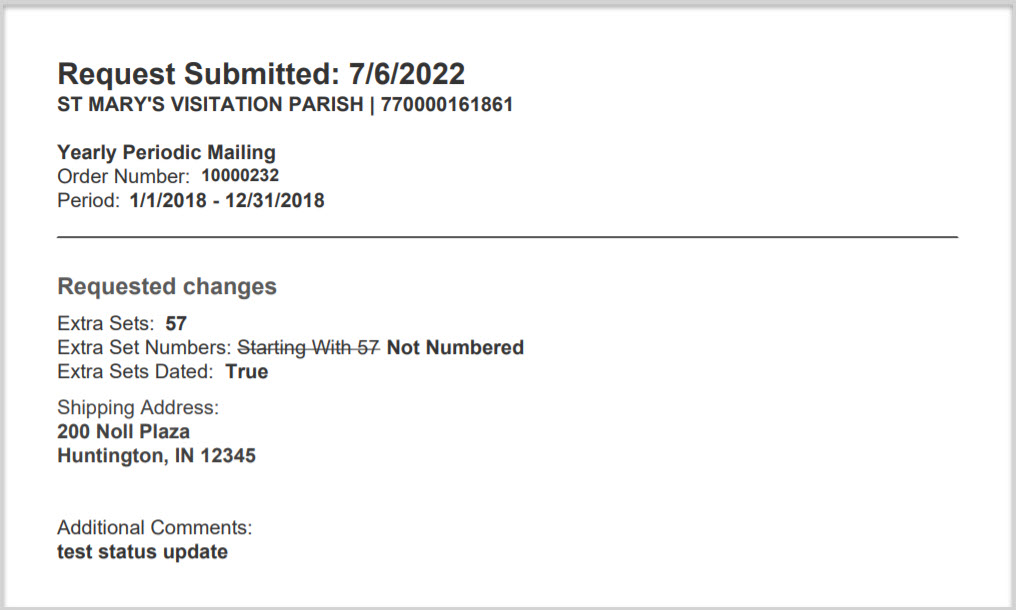
Note* Visual steps are best viewed at full screen. Click Esc on your keyboard when finished viewing.


















