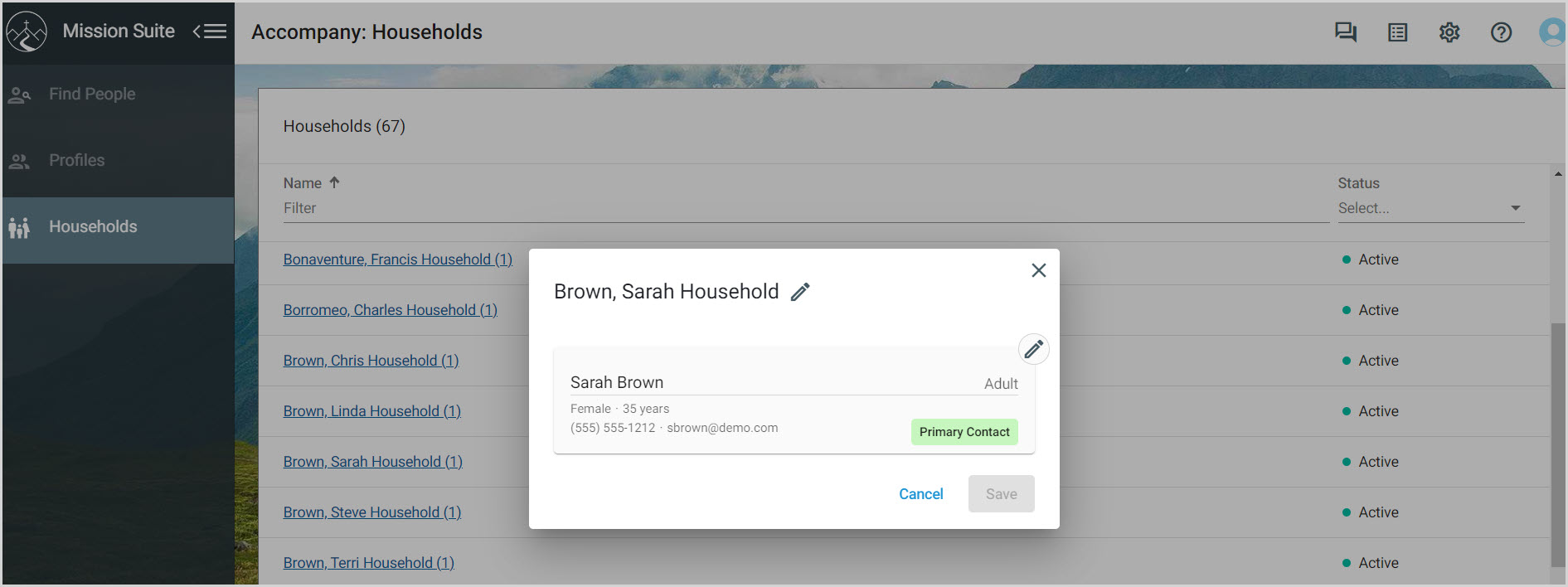About the Mission Pathways Accompany Module
This article provides information about the Mission Pathways Accompany module.
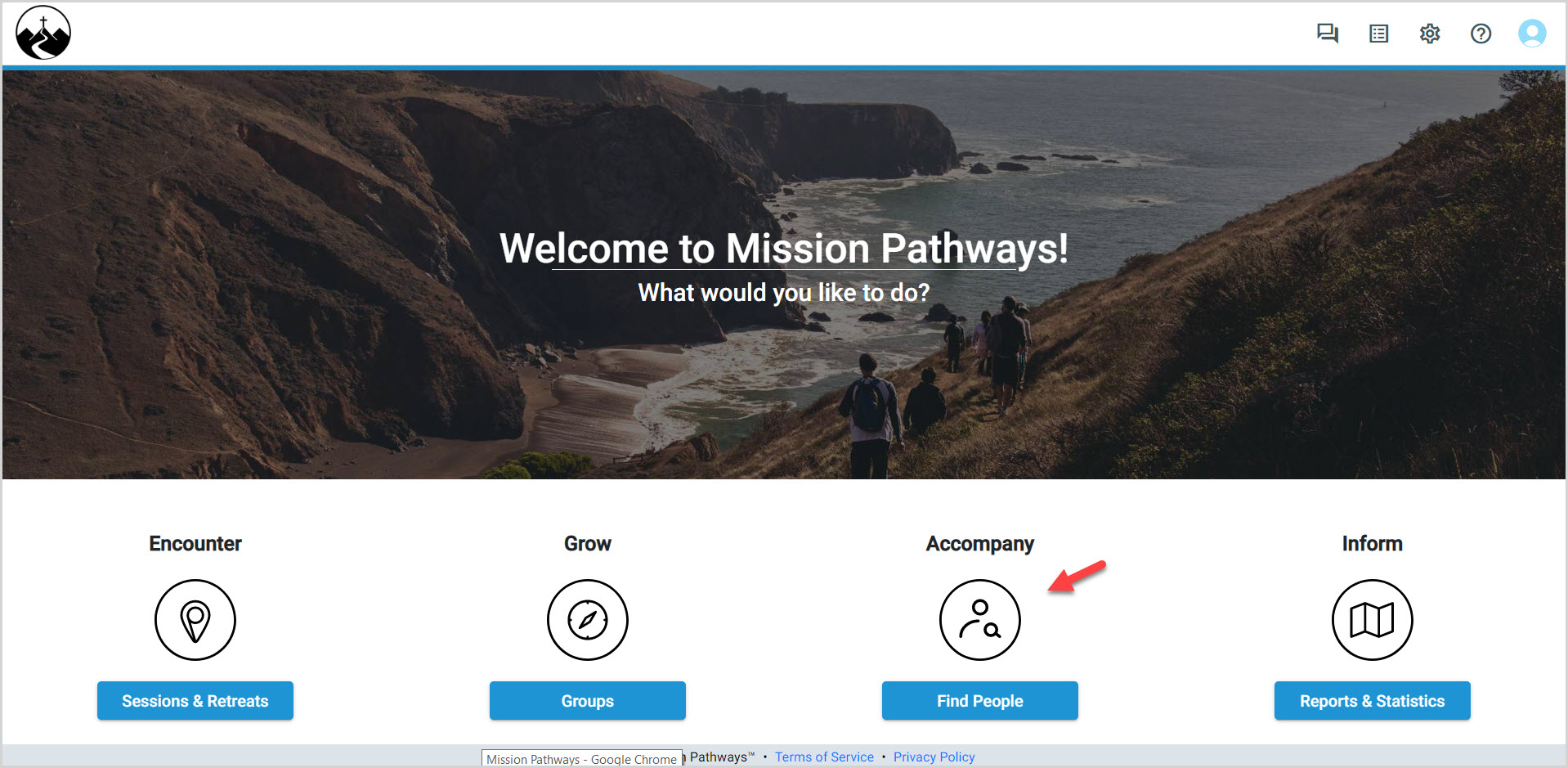
Within the Accompany Module are the sections for Find People, Profiles and Households where you can search for families, identify new volunteers and send targeted communications based on your search criteria.
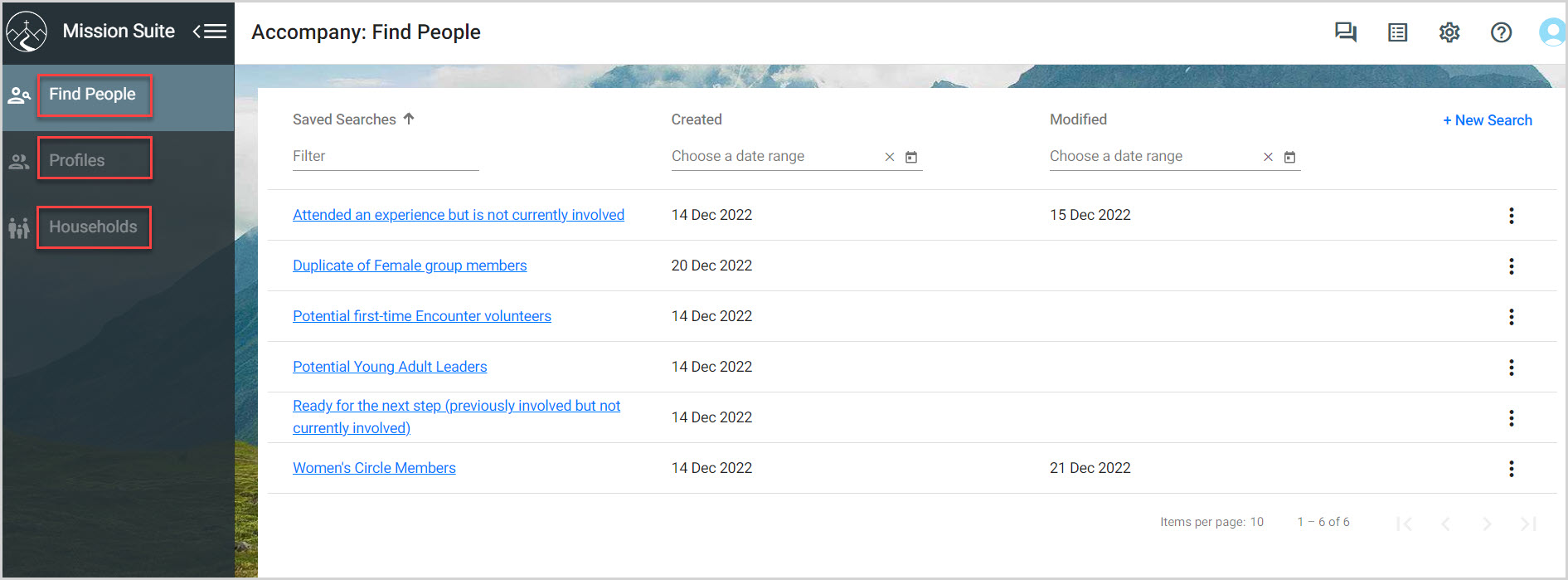
Illustrate a full view of a person’s contact details with the Profile module such as experiences, roles in each experience, and a detailed faith journey that is automatically populated by registration and attendance in any event managed by the Mission Suite.
The profile builds a picture of a person’s pathway from conversion to deeper discipleship.Within the Profile module, you can associate a note with multiple records, and with permissions and profile associations, share it with suitable staff and leaders, or keep it confidential. With Pastoral Notes Access, when creating a new profile note, users can opt to make the note visible to: Admins, Grow Group Leaders, Encounter Volunteers and users. By default, a note is only visible to the Mission Suite user who created it.
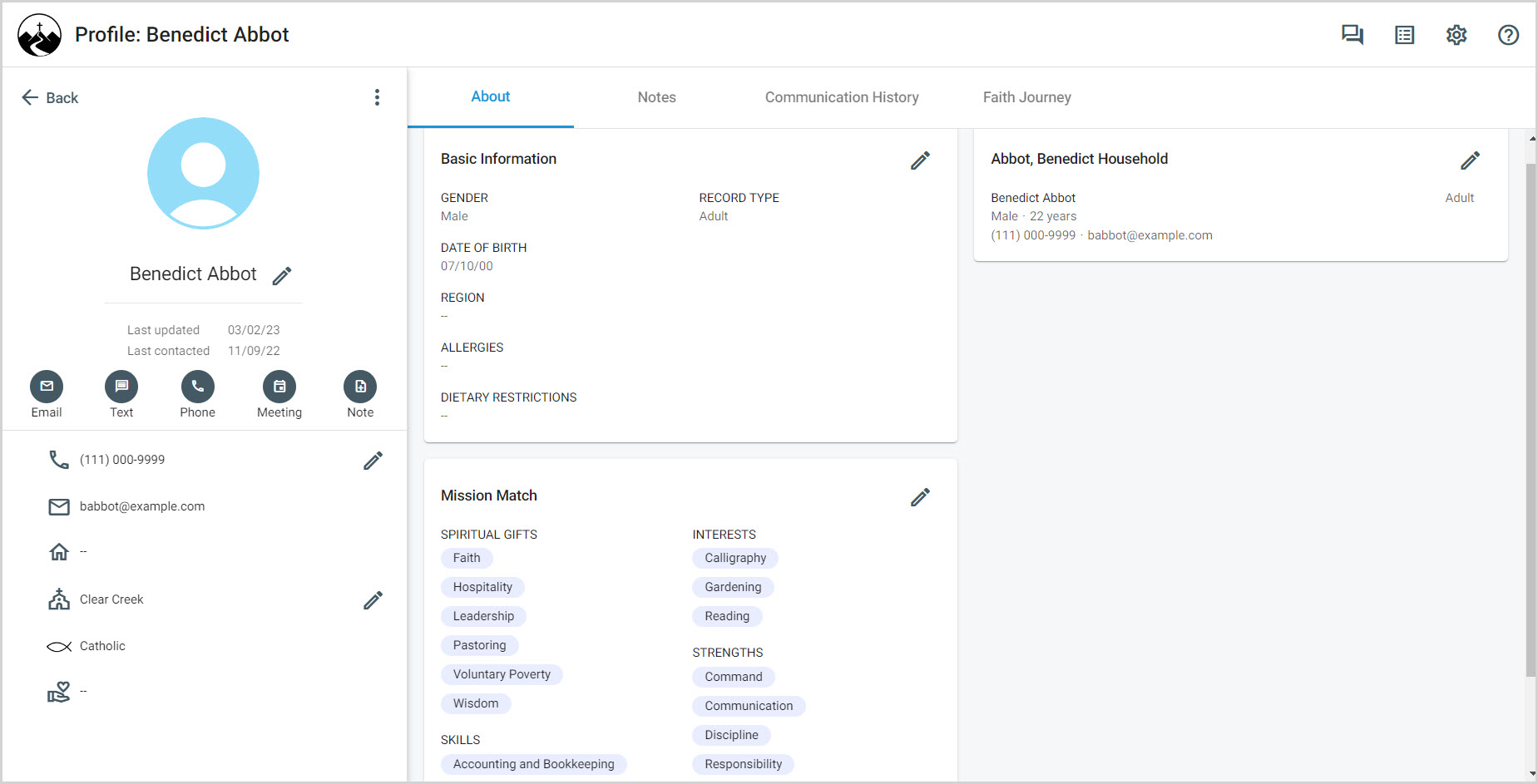
To track important relationships, each profile in the Mission Suite includes household information. Existing households can be searched or new ones can be added. A default address can be set to add all future household members and it is editable for each member.
Household information can be merged. However, when two records being merged belong to two different households, you are required to choose one household for the new merged record.