Edit Accounting Export Setting
This article provides steps to edit the accounting export setting.
When a user enters contributions into Quickbooks, the accounting export setting is the General Ledger number (Fund Debit Chart of Accounts ID aka Fund Debit COA ID) that will be debited. The Debit COA ID can include any alpha-numeric characters, including multiple decimals, up to 25 characters. General Ledger numbers that match the fund number being exported will be credited.
Complete the steps to edit the Accounting Export Setting:
1. From Settings go to the ellipsis and select Edit Accounting Export.
2. Select Edit Accounting Export.
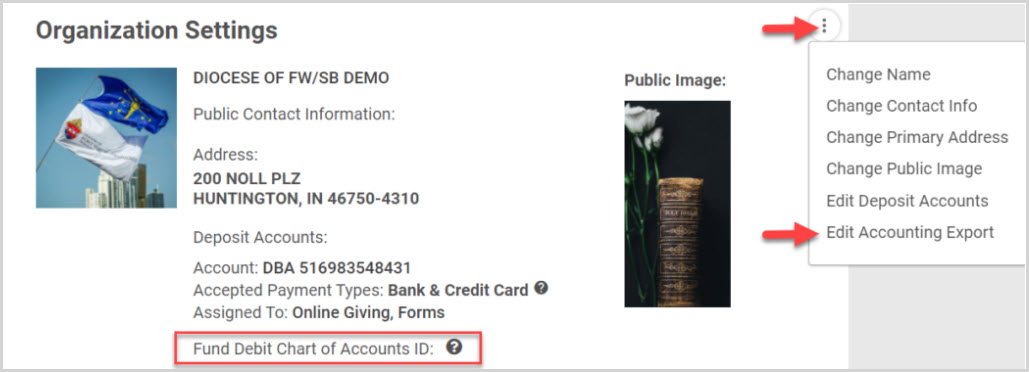
3. On the side sheet, enter the Fund Debit COA ID. (Can include any alpha-numeric characters, including multiple decimals, up to 25 characters.)
4. Click on Save to process.
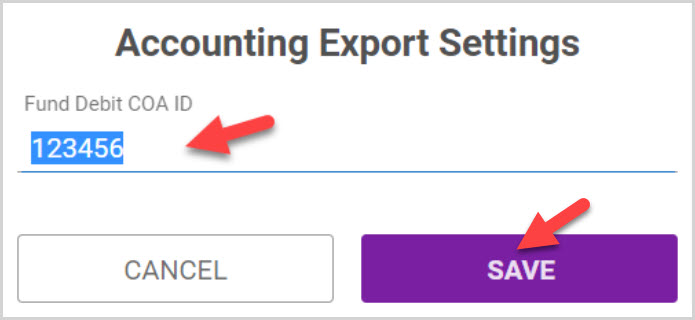
Check this out for more information on Settings.
Note* Visual steps are best viewed at full screen. Click Esc on your keyboard when you are finished viewing.
























