Edit a Religious Education Program
This article provides steps to edit a Religious Education Program.
An Administrator can make edits to a Program.
Complete the steps to edit a Religious Education Program:
1. From Religious Education go to Terms.
2. Click on the title of the desired term to view Term Details.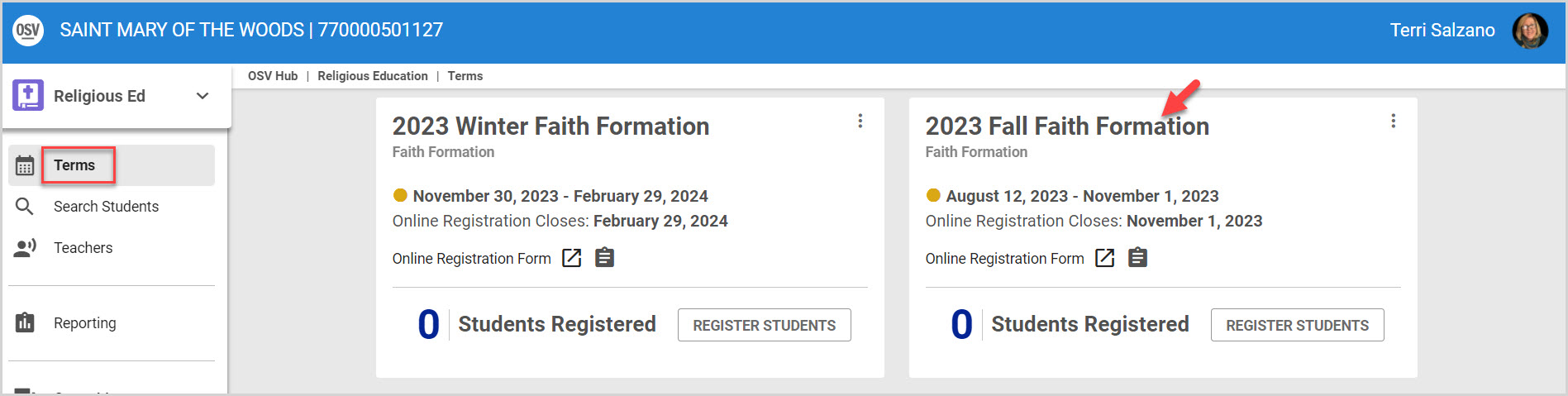
3. On the Term Details screen scroll to the desired Program and click on the ellipsis to view the drop-down menu.
4. Click on Edit Program.
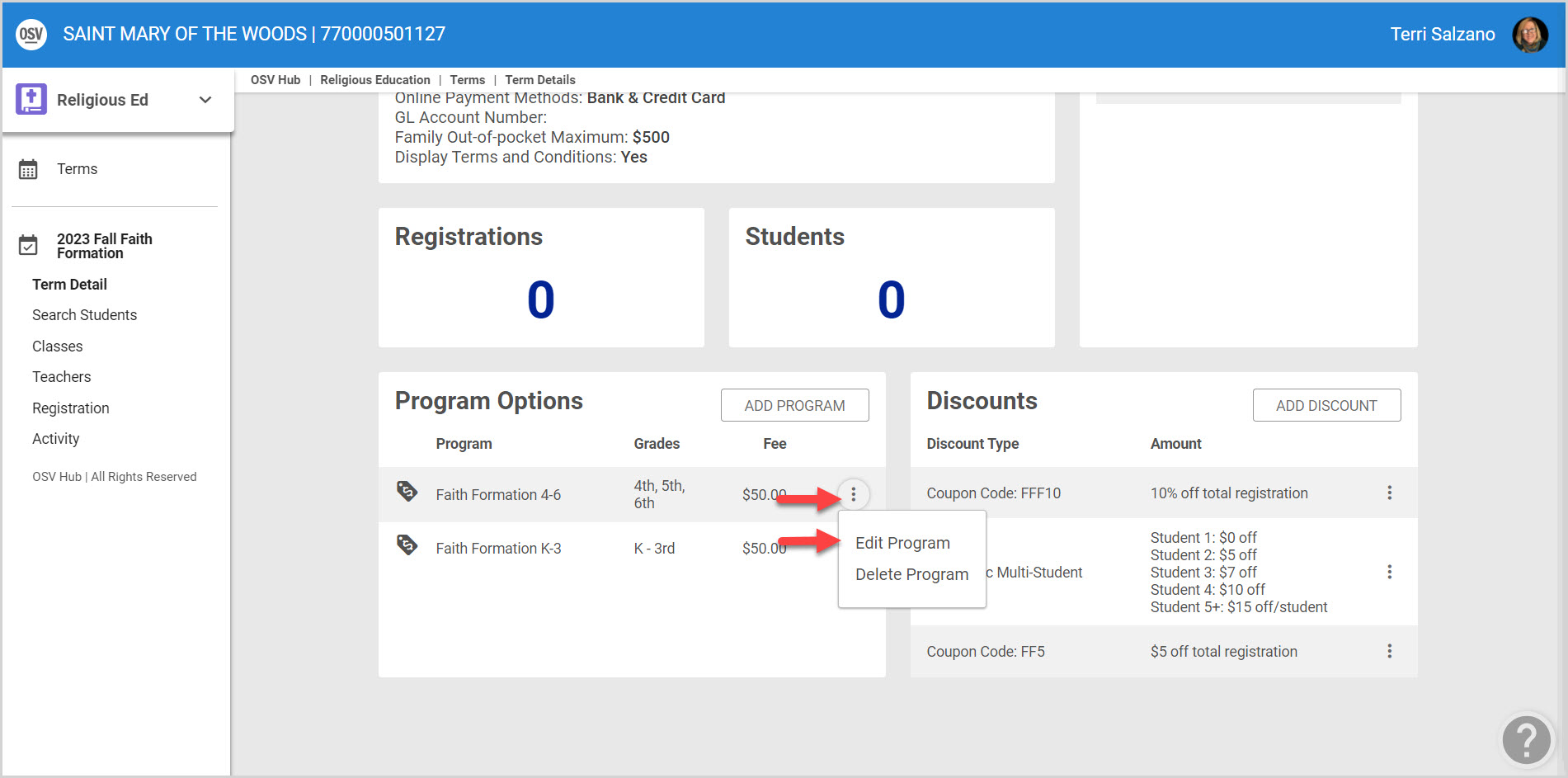
5. Complete edits as necessary on the side sheet to change the Program Name, Grades, or Fees. When edits are made to a program, remember to update whether the program is still included or not in the Family Out-of- pocket Maximum, and also eligible for discounts.
6. Click on Save.
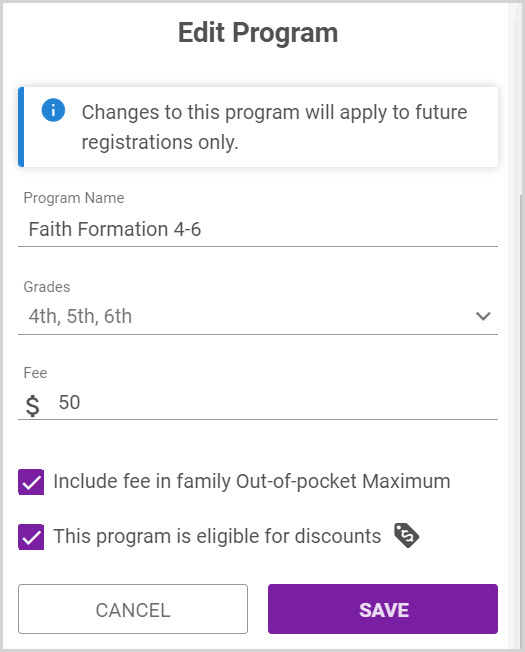
Note* Changes to this program apply to new registrations only. They are not retroactive. And, updates are viewable on the program card.
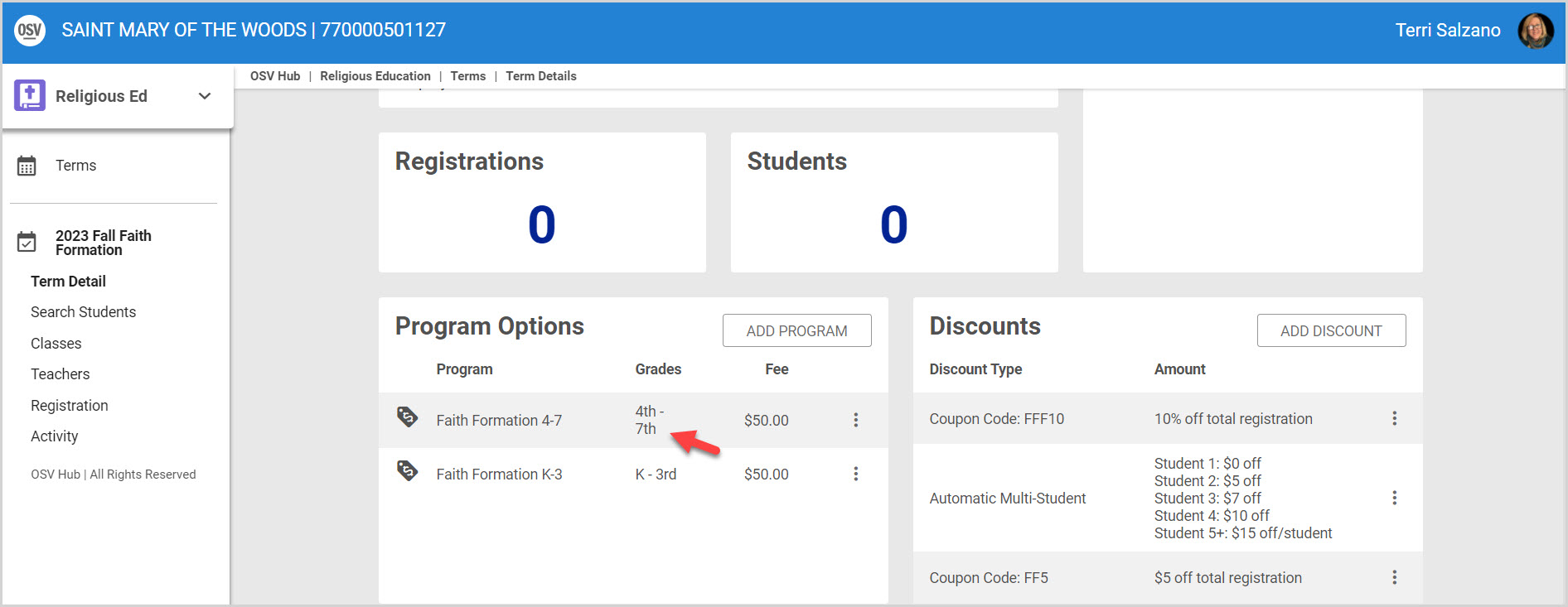
Note* Visual steps are best viewed at full screen. Click Esc on your keyboard when you are finished viewing.
























