Schedule a Fund
This article provides information and steps to schedule a fund.
An administrator can schedule a fund to start and stop on particular dates. To schedule a fund when you are creating it, click on the check boxes for Schedule fund start date and Schedule fund end date and then enter the dates.
If a fund has a start date in the future, visitors to your site cannot view that fund until that date. For funds scheduled to end, all gifts process through the end date and the fund is no longer viewable from the public viewing page. Gifts will stop processing.
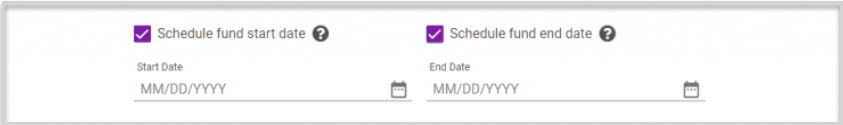
The end date is displayed in the fund listing on the admin side.
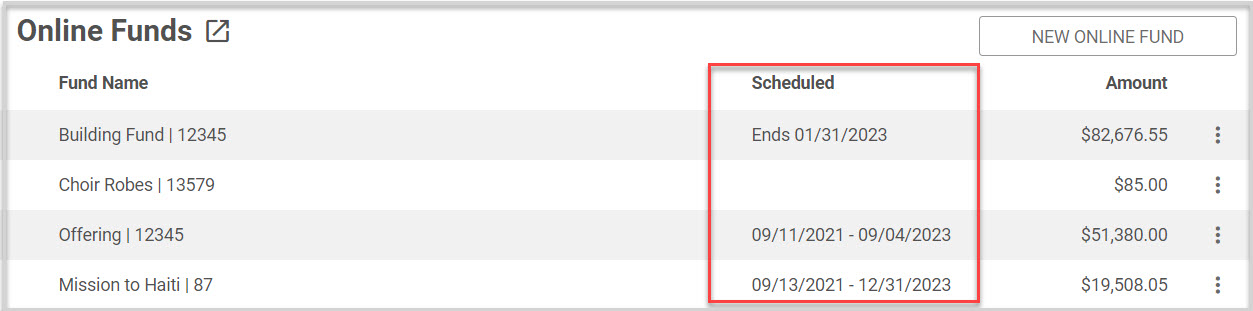
Dates also display on the public listing of the funds.
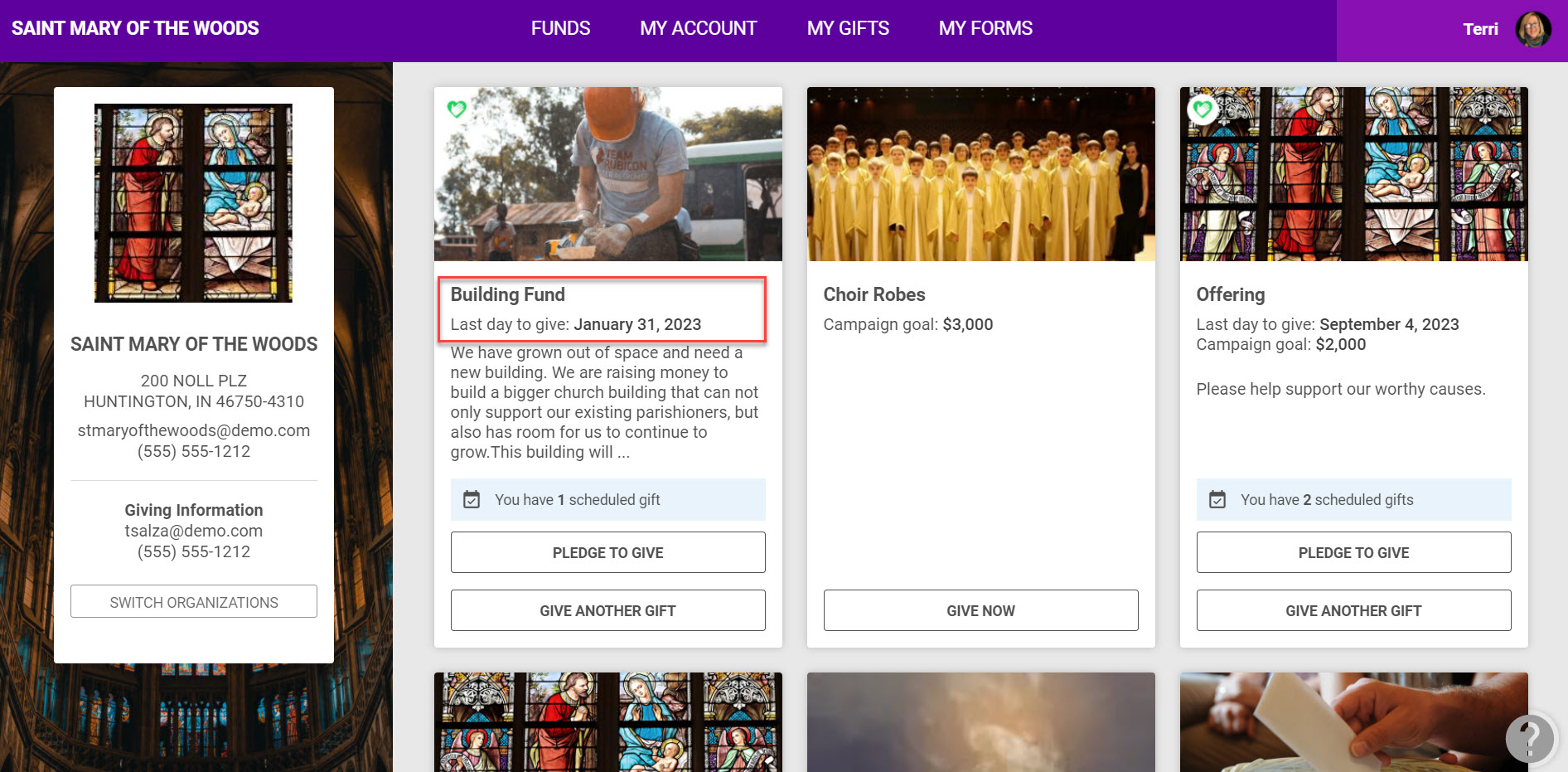
Complete the following steps to change, or add a start or end date to an existing fund:
1. Click on the ellipsis to view the drop-down menu on the Fund Detail page.
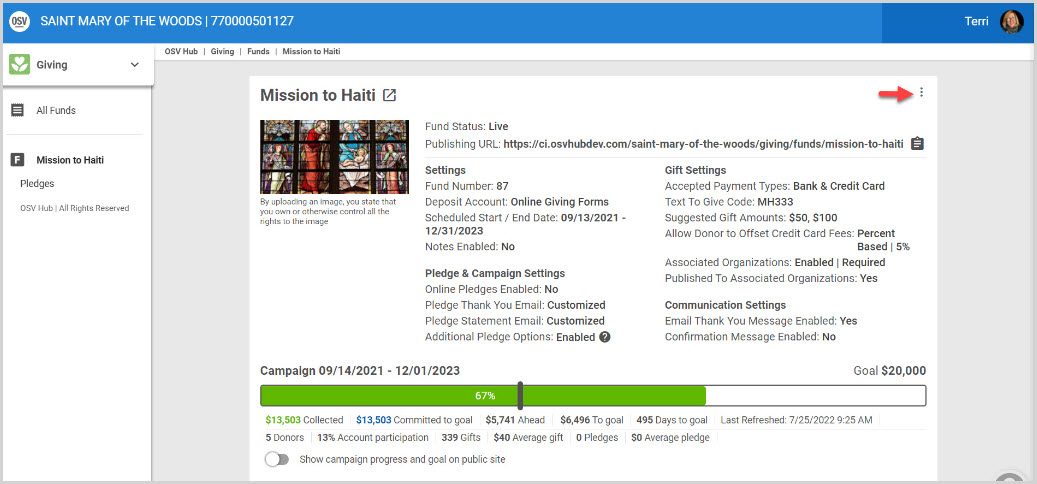
2. Select Schedule Fund from the menu.
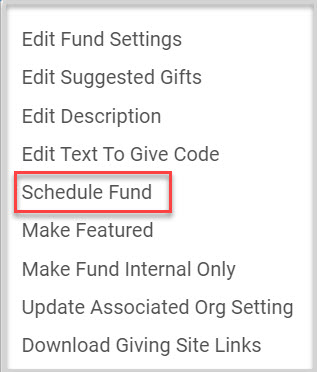
3. Enter new dates or uncheck either box to update.
4. Click the save button to process.
Note * A fund must be live to honor its start date, so if the fund is in draft mode, set it to live before the scheduled start date in order for it to be viewable.
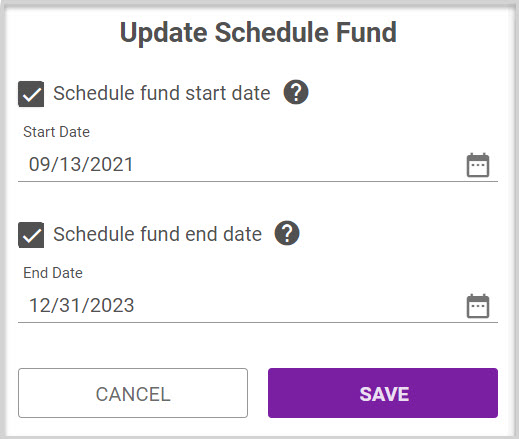
Note* The video is best viewed at full screen. Press Esc on your keyboard when you are finished viewing.
























