Edit Additional Pledge Options within the Fund
This article provides steps to edit the additional pledge options for the fund after the fund is created.
Staff can edit a fund to add or select different options to make them viewable at any time after the fund is created.
Complete the following steps to edit the additional pledge options within the fund:
1. From Giving go to Funds.
2. Click on the Fund to get to Fund Details.
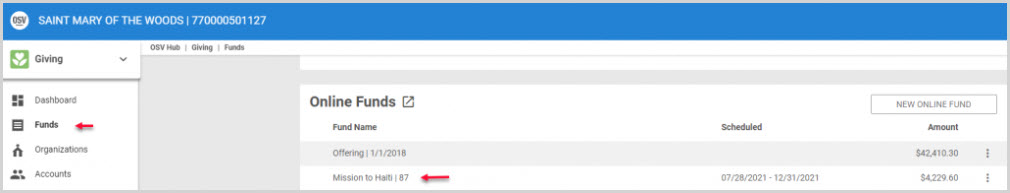
3. Click on the ellipsis to see the drop-down menu.
4. Select Edit Additional Pledge Options.
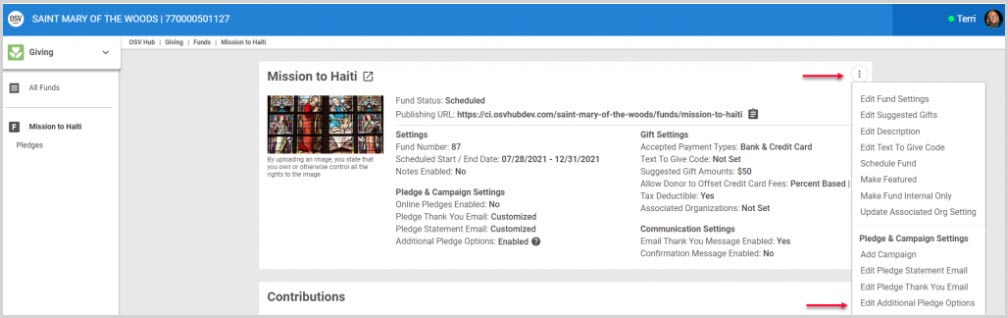
5. On the side sheet, edit selections by selecting or de-selecting the boxes.
6. Click on Save.
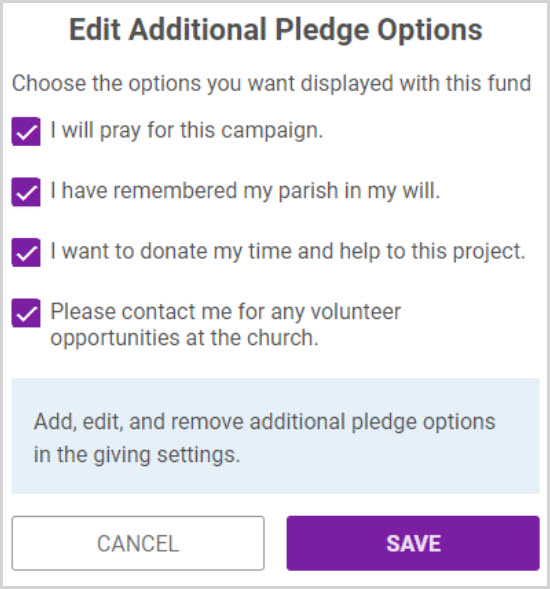
Check this out for more information about additional pledge options, or this to add pledge options,
edit pledge options, or delete pledge options in Giving Settings.
Note* Visual steps are best viewed at full screen. Click Esc on your keyboard when you are finished viewing.
























