About Additional Pledge Options
This article provides information about Additional Pledge Options.
The option to include Additional Pledge Questions allows the organization to define a series of statements viewable for donors or parishioners to select on any particular pledge or a fund so the organization can gather information and track it. This feature is available to both Church Manager and Online Giving customers and includes the ability to set pledge options on regular and managed accounts.
Examples:
- I will remember the church in my will.
- I will be praying for this project.
- I want to donate my time and help on the project.
- I plan on attending in the new sanctuary.
The options can be added, edited, or deleted in Giving Settings. Any changes made to the options will apply to all of the pledges and funds in the system and could have a negative impact once responses have begun to be collected. If an edit fundamentally changes the original question/statement it is better to delete it and add a new one so reporting is not impacted by answers that would not make sense after the change.
Once the pledge options have been created in settings, when setting up a new fund, the entire list of options from settings is available to customize and select specific options from the list to be included in the fund for donors to select when making a pledge.
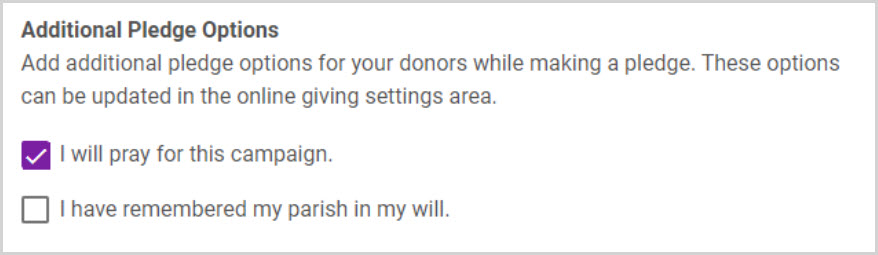
Staff can edit a fund’s pledge options to make different options viewable at any time after the fund is created. Editing pledge options can be done from many locations in the system.
Pledge options can be edited and updated from within the fund wizard when creating a new fund, from an existing fund, and when manually adding a pledge from the batch detail page. Staff can also View and Update Additional Pledge Options from the Directory.
Staff can click on the link to launch the public fund detail page to view the donor experience as the donor is prompted through the pledge process.
All responses are recorded along with all pledges from all funds so the organization can track them through the system through the Pledge Response Report.
























