View Forms
This article provides information and steps for how to view a list of created forms.
A list of created forms is available on the forms page. You can reach the forms page through the Forms Dashboard or through the Main Menu.
Viewing Forms List through the Dashboard
1. Go to the Forms module. The Forms Dashboard appears.
2. In the Form Activity Card, click the View Forms button. The Forms Page appears.
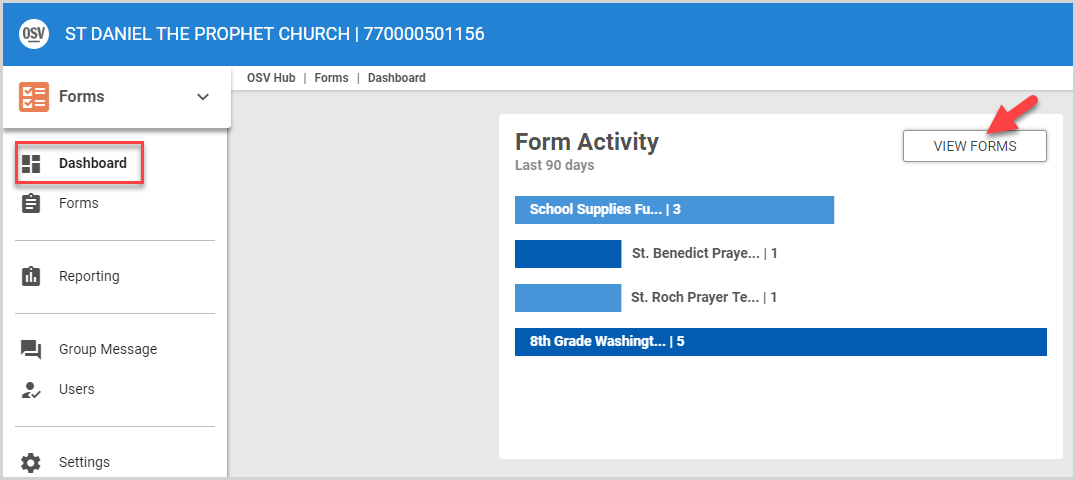
Viewing Forms List through the Main Menu
1. Go to the Forms module. The Forms Dashboard appears.
2. In the Main Menu, click Forms. The Forms Page appears.
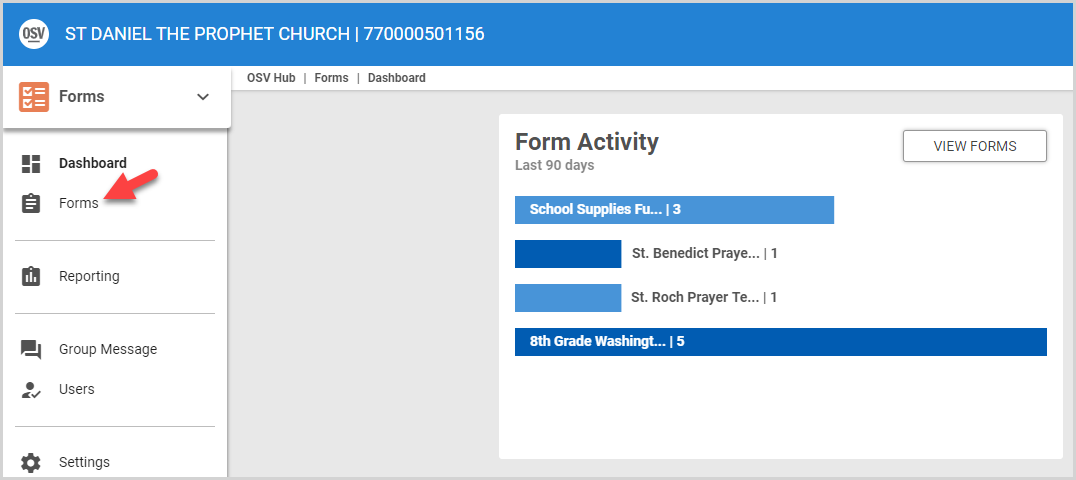
Forms Page
The Forms Page displays a list of current forms in the Forms card, as well as any archived forms in the Archived Forms card.
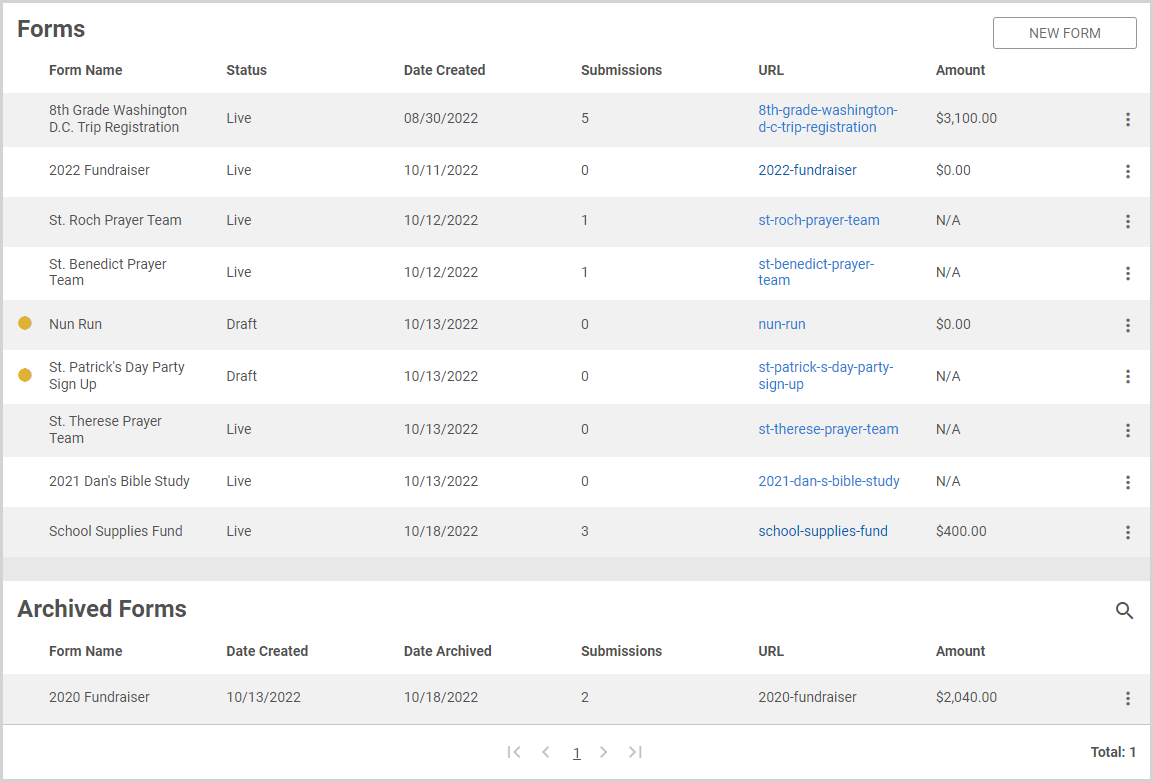
Note* The video is best viewed at full screen. Press Esc on your keyboard when you are finished viewing.



















