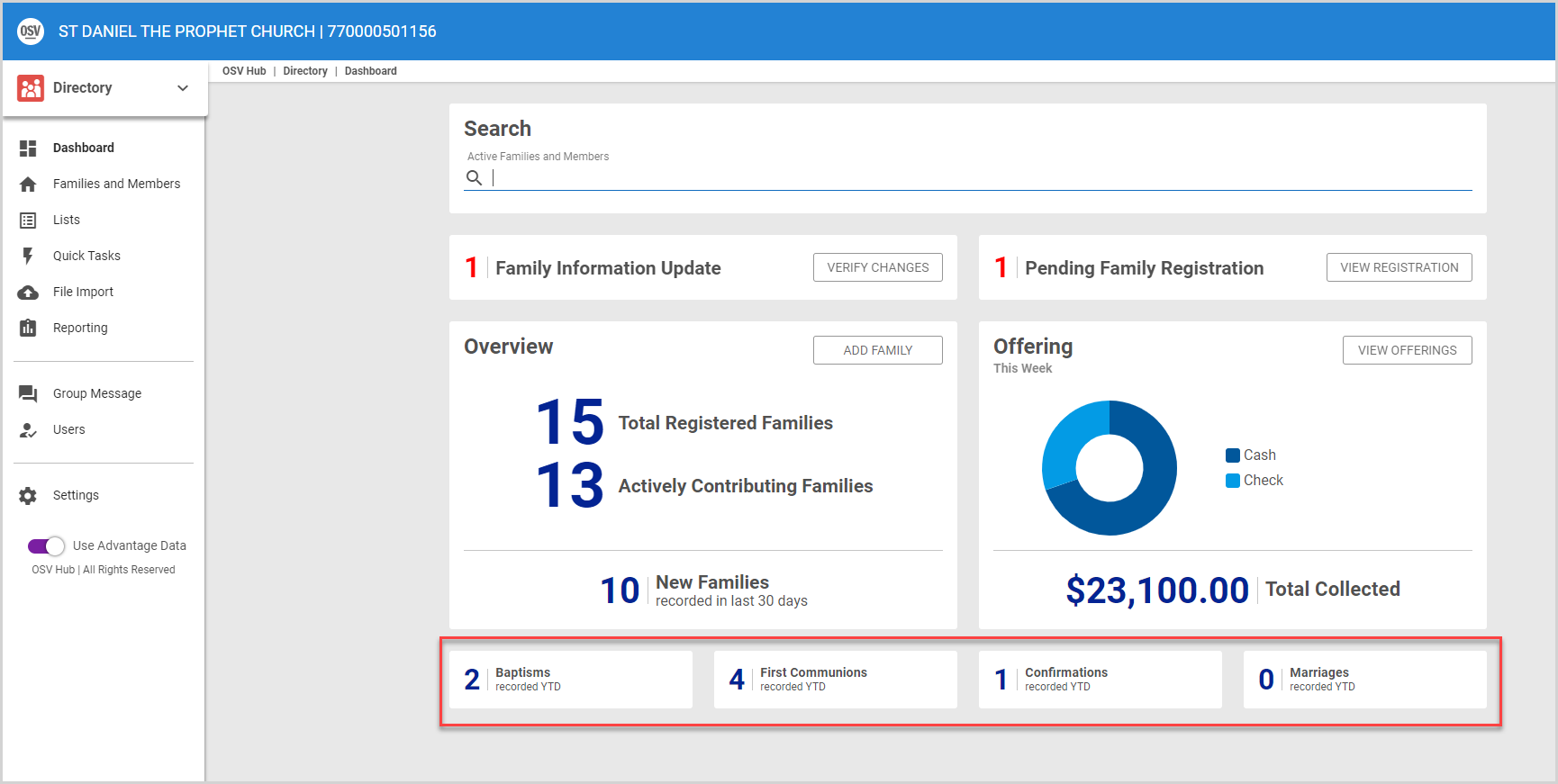About Directory Dashboard
This article provides information about the Directory Dashboard.
Access Directory Dashboard
To open Directory and view the dashboard, select Directory in the main menu or click the Open Directory button on the Directory card in the Hub Dashboard.
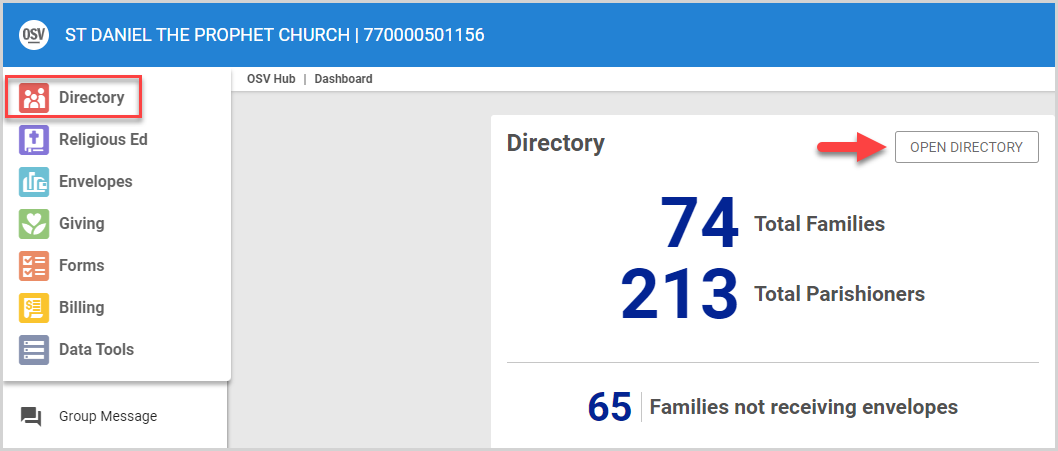
Directory Dashboard Layout
The Directory Dashboard has a number of components to help you understand and organize the information in Directory.
Search Card
Enter a family or member name in the Search card to search Directory for active families and members. Select the family or member to view details and information.
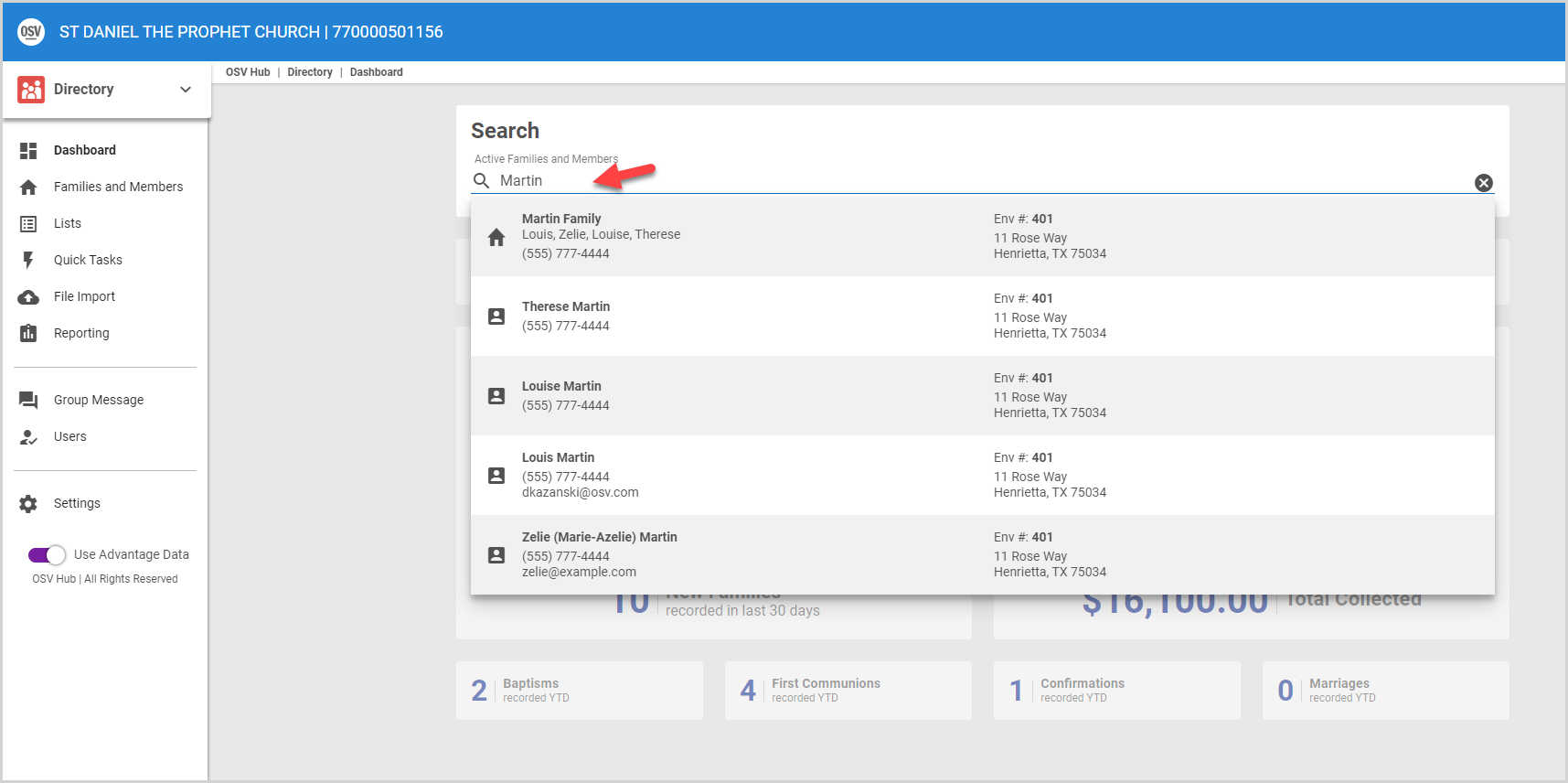
Notification Cards
The Notification cards provide updates, pending changes, or notifications, alerting you to actions that may need to be taken or information that may need to be updated. Notification cards only appear when certain information needs to be updated:
- Pending Family Information Updates
- Pending Family Registrations
- Pending Address Corrections from USPS
- Giving Data Out is Out of Sync
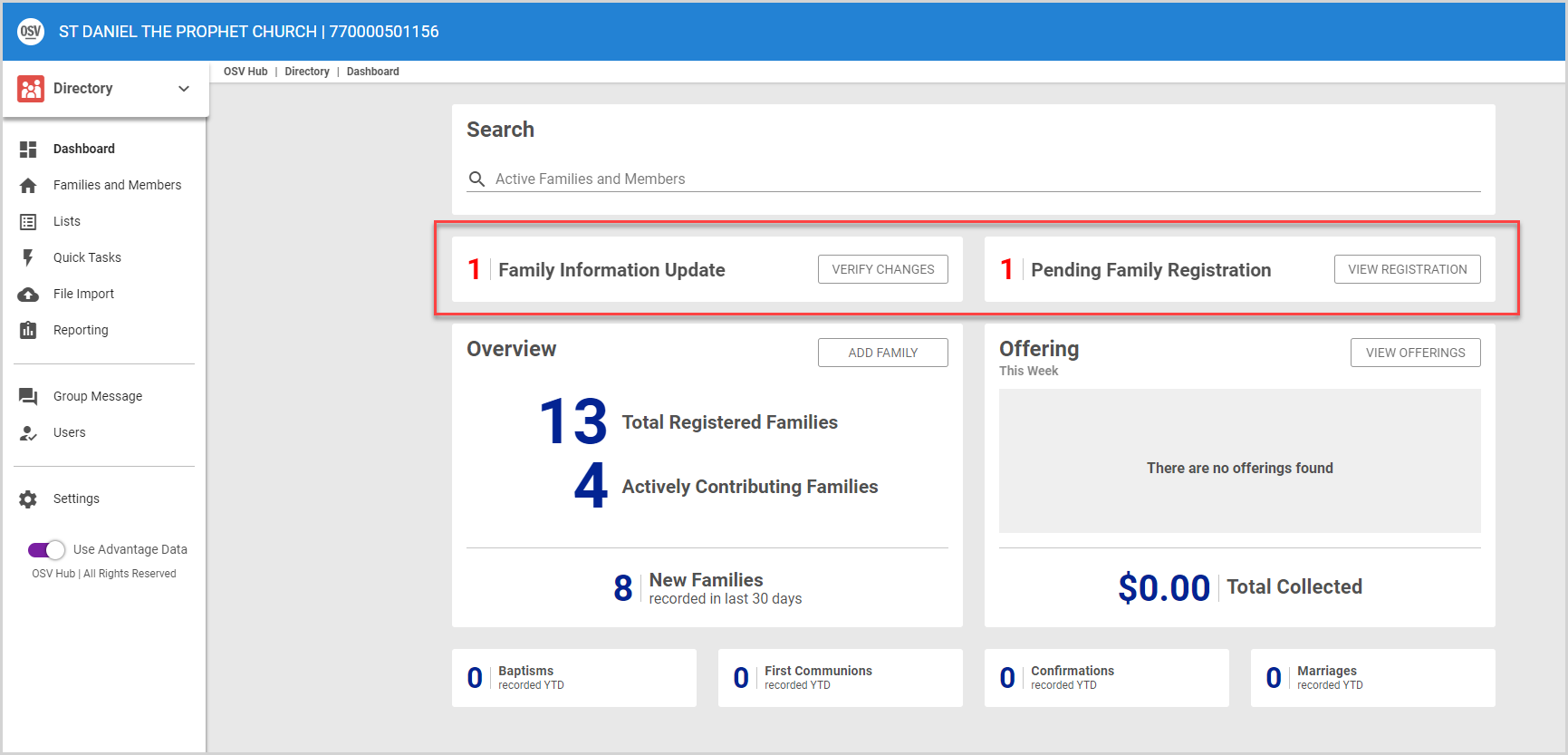
Overview Card
The Overview card provides information on registered and contributing families, including totals for registered families, actively contributing families, and new families recorded in the past 30 days. The Total Registered Families count on the overview card includes all families registered in the system, including both active and inactive families. Click the Add Family button on the overview card to Add a New Family to Directory.
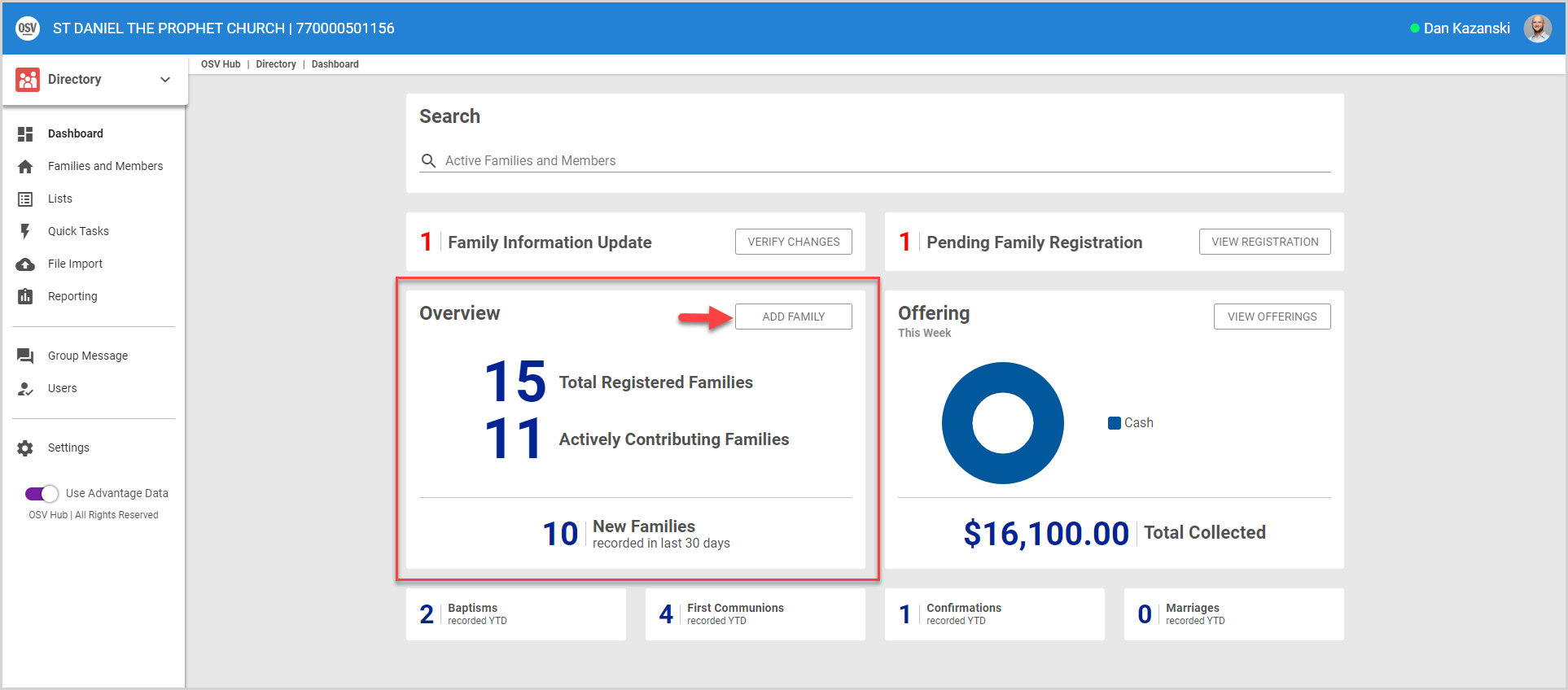
Offering Card
The Offering card provides a summary of offerings for the week, with a breakdown of offering types and total collected. Click the View Offerings button on the card to view the Offerings page.
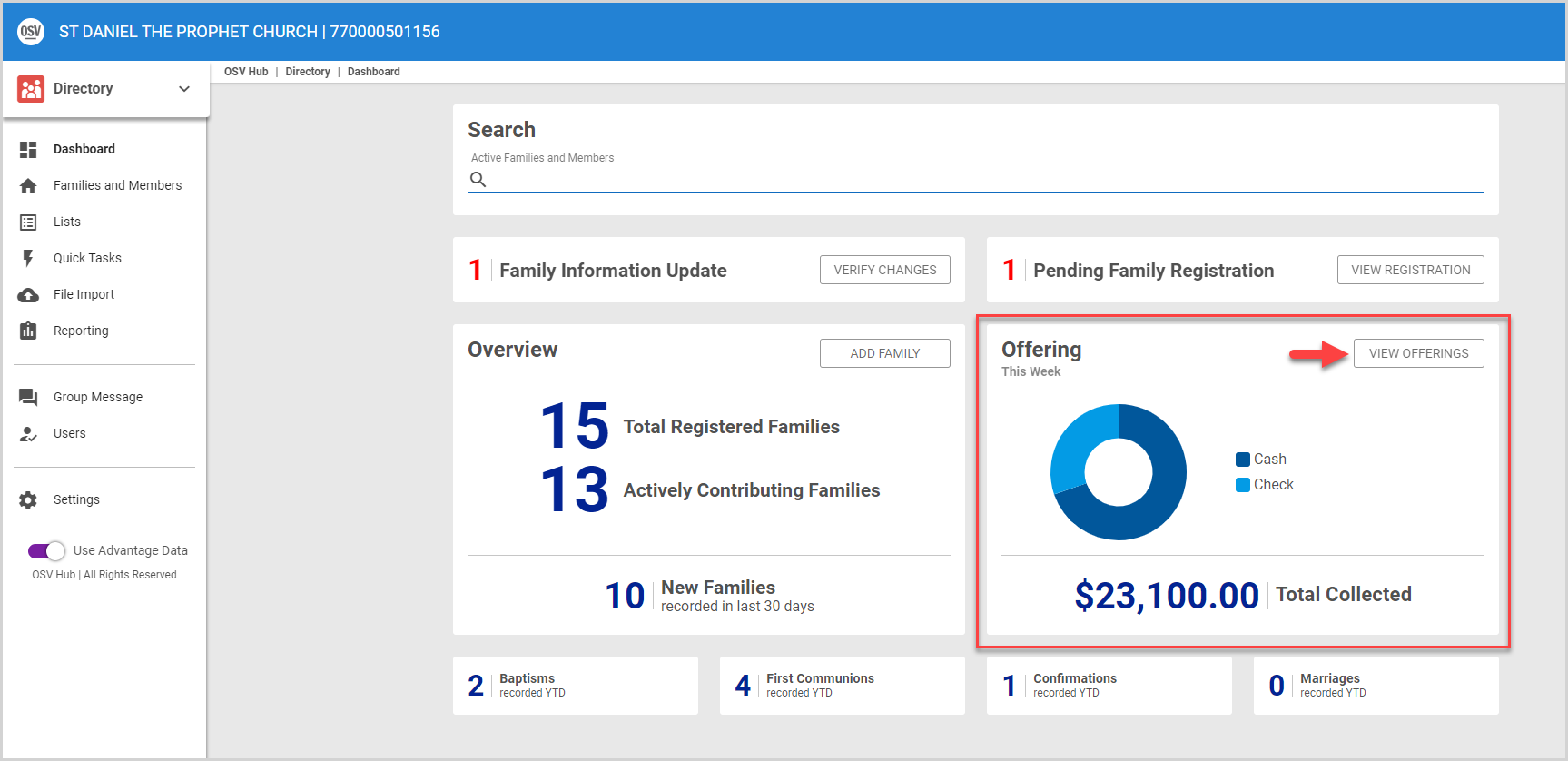
Sacramental Statistics Cards
The Sacramental Statistics cards provide a year-to-date count of sacraments recorded in Directory.