Verify Address Changes from the Post Office
This article provides information about and steps to verify address changes from the Post Office.
To help keep your mailing lists updated, the Total Address Quality (TAQ) system reviews your mailing lists against United States Postal Service (USPS) information each day and automatically makes applicable updates to addresses in your list.
The system displays a notification of all address change records received from the United States Post Office on the Directory dashboard for your review. You can also view an address change for a particular family on the family detail page. After reviewing the changes, you can choose whether to update your information to reflect the USPS address changes. Updated addresses and declined updates are noted on the family's Activity page.
Complete the following steps to verify address changes:
1. In Directory, select Dashboard in the main menu.
2. Click the Verify Changes button on the Address Changes card. 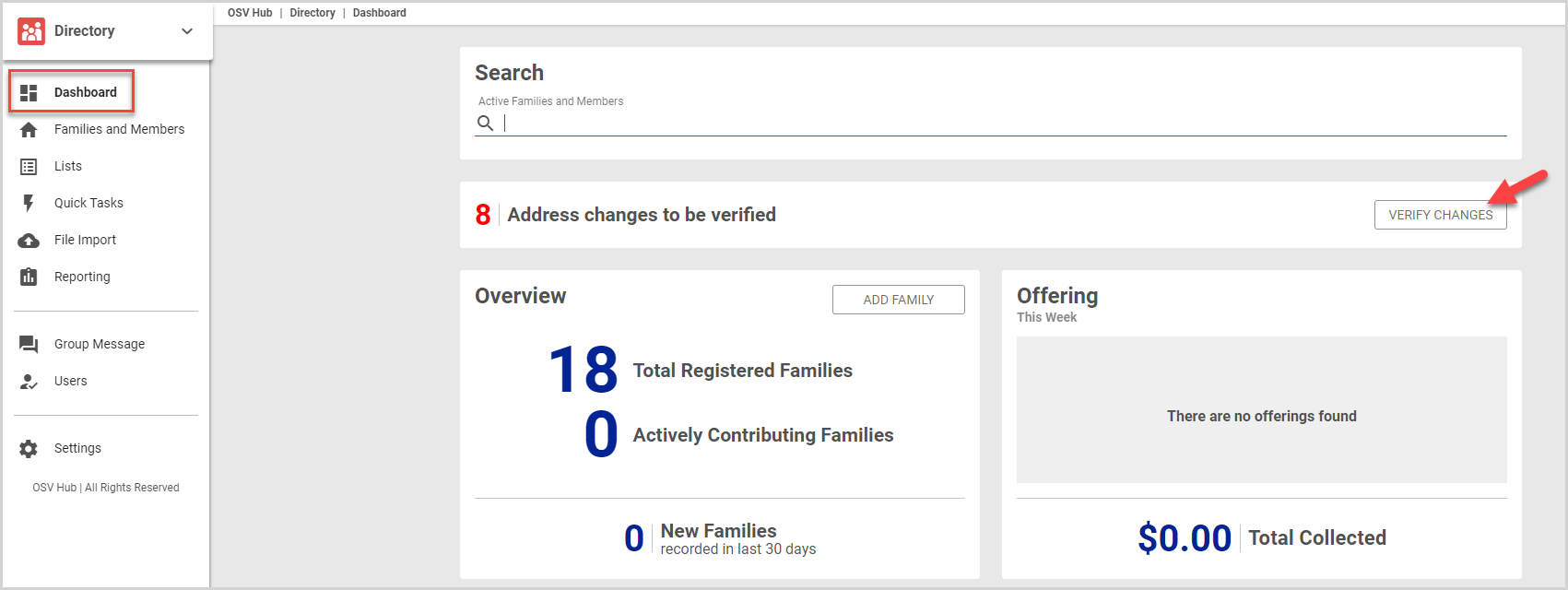
3. Review and verify the address changes, accepting, declining, or updating the address information as applicable for the address change type. The various address change types and possible actions are detailed below:
Temporarily Away
The family submitted a temporary change of address to the USPS. The Updated Address is listed as Temporarily Away. No changes or updates are required.
- To acknowledge the update, click the OK button. The address change is removed from the list.
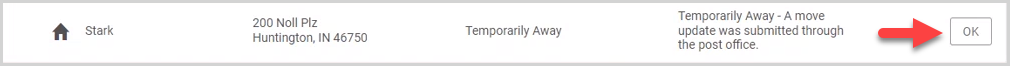
New Address Present
New address information was sent to the USPS (e.g., the family provided a new address to the USPS after a move). The new address is listed in the Updated Address column. To ensure envelopes are successfully delivered, the mailing system address is automatically updated.
- To Accept the updated address for an individual address change, click the Accept (green checkmark) icon. The family's Directory address is updated to set to the new Updated Address, and the address change is removed from the list.
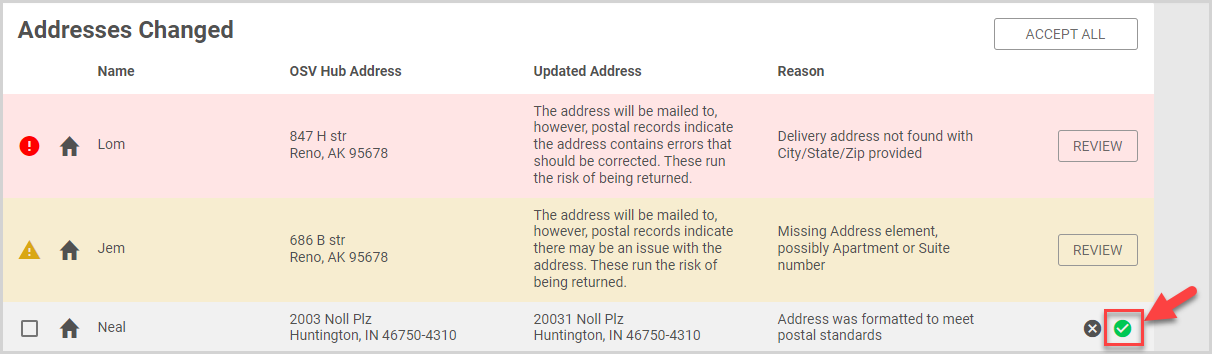
To accept all updated address at once, click the Accept All button. All address changes with updated information are applied to the families' Directory addresses and removed from the list.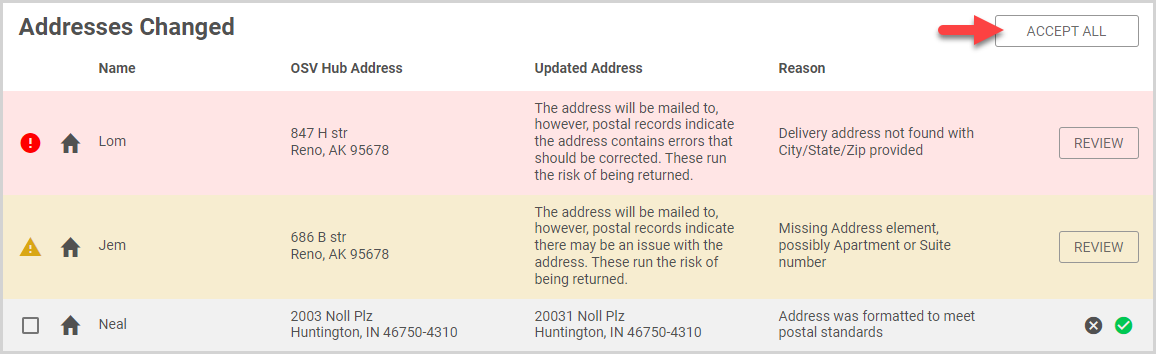
Note* The Accept All action only applies to address changes with updated address information, not to changes that do not have updated address information.
- To Decline the updated address, click the Decline (gray X) icon. The family's Directory address is not updated, and the address change is removed from the list.
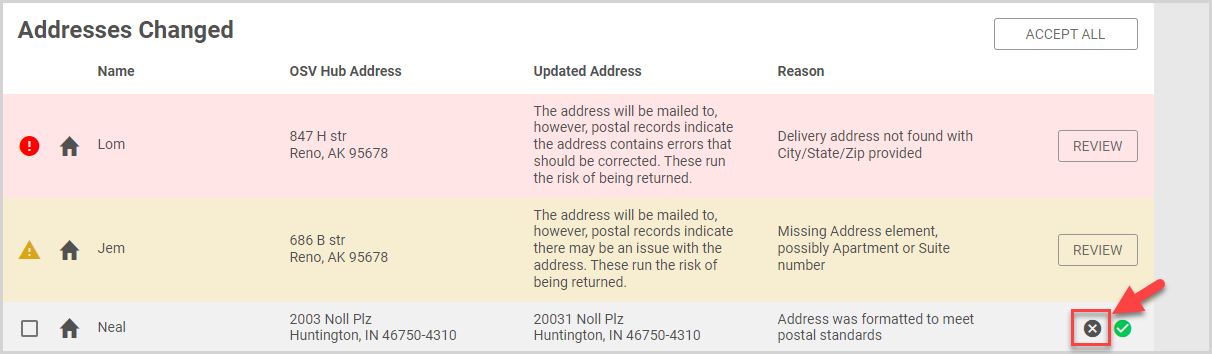
Note* Declining the address change only affects your Directory address information. The mailing system list is automatically updated with the most current USPS information to ensure envelopes are successfully delivered. Therefore, if you decline the address change, there will be a discrepancy between your Directory address information and your mailing list address information.
No New Address Present
The USPS found possible issues / errors in the current mailing address, but there is no updated address to accept or decline. There are two types of address changes in this category: Address Warnings and Address Errors.
Address Warning - The mailing system will mail to the address, but there may be issues, such as a missing address element.
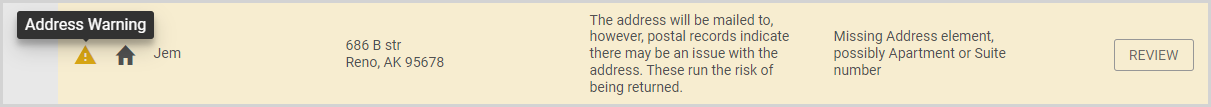
Address Error - The mailing system will mail to the address, but the address errors make it likely the envelope will be returned.
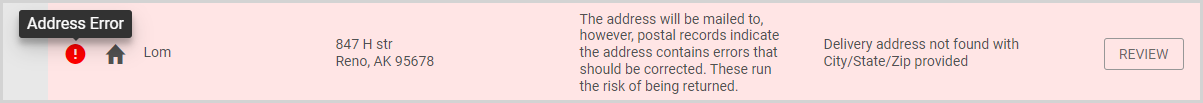
- To update the address, click the Review button.
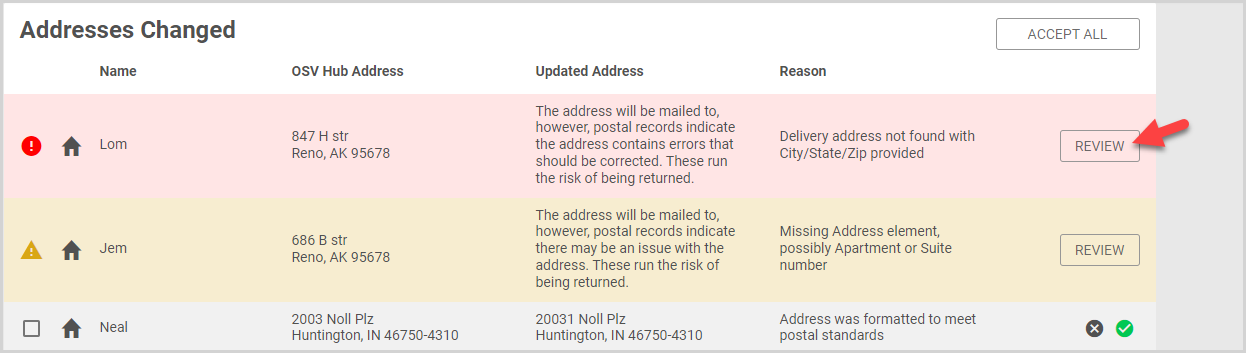
Enter the required address updates, and then click the Save Address button. The mailing system address and the Directory address are updated. The address change notification is removed from the list.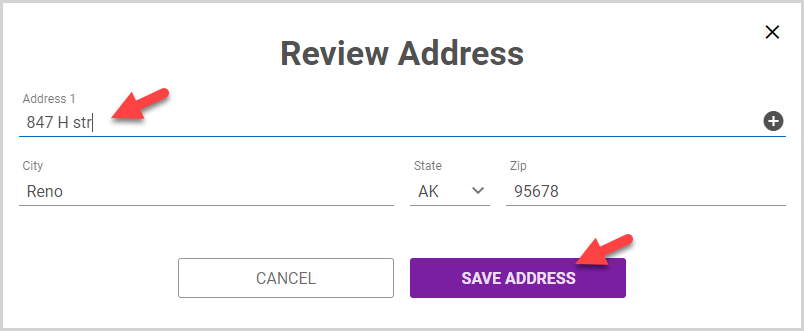
- To dismiss the address change, click the Review button.
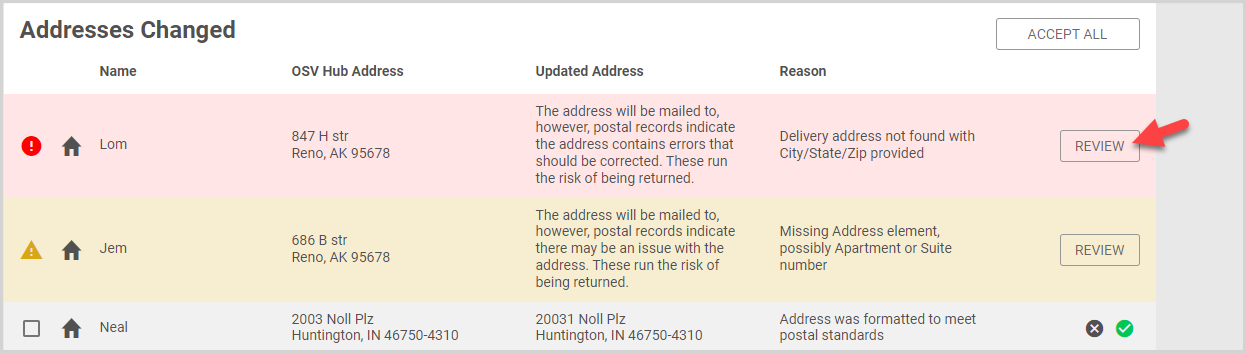
Click the Save Address button without making any address updates. The address change notification is removed from the list.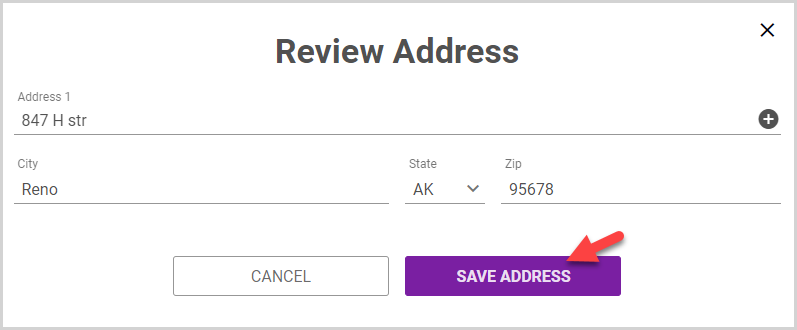
Non-Mailable Address
The USPS has listed the address as non-mailable. The mailing system will not mail an envelope to family until the address is changed.
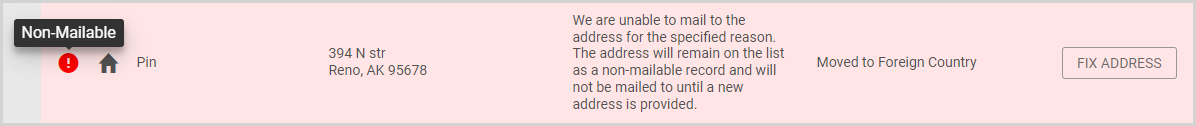
- To update the address, click the Fix Address button.

Enter the required address updates, and then click Save Address. The mailing system address and the Directory address are updated. The address change notification is removed from the list.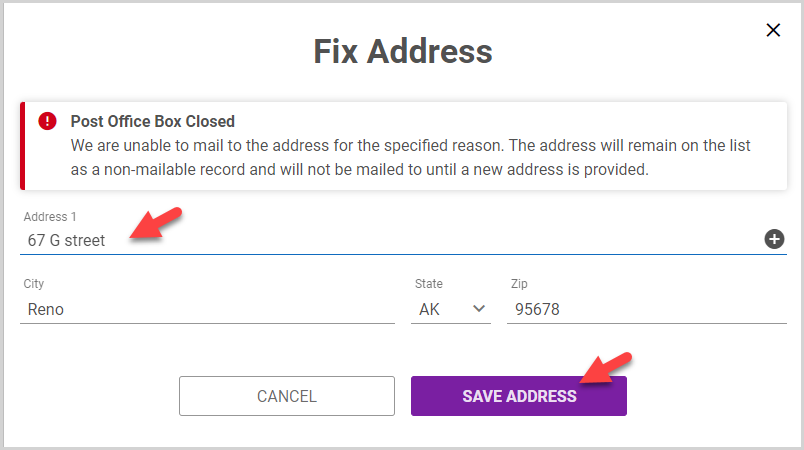
Note* Non-mailable address notifications cannot be dismissed until the address has been updated. If you do not have a new or updated address for the family and want to remove the non-mailable address change notification, you can remove the family from your envelope lists. Notifications are removed for families no longer on an envelope list.
Note* The video is best viewed at full screen. Press Esc on your keyboard when you are finished viewing.
























