Assign a Food Volunteer
This article provides steps on how to assign a food volunteer.
Food volunteers and notes about their responsibilities can be added and edited at any time.
Complete these steps to assign a food volunteer and enter notes about their responsibilities:
1. Click on Encounter Sessions and Retreats.
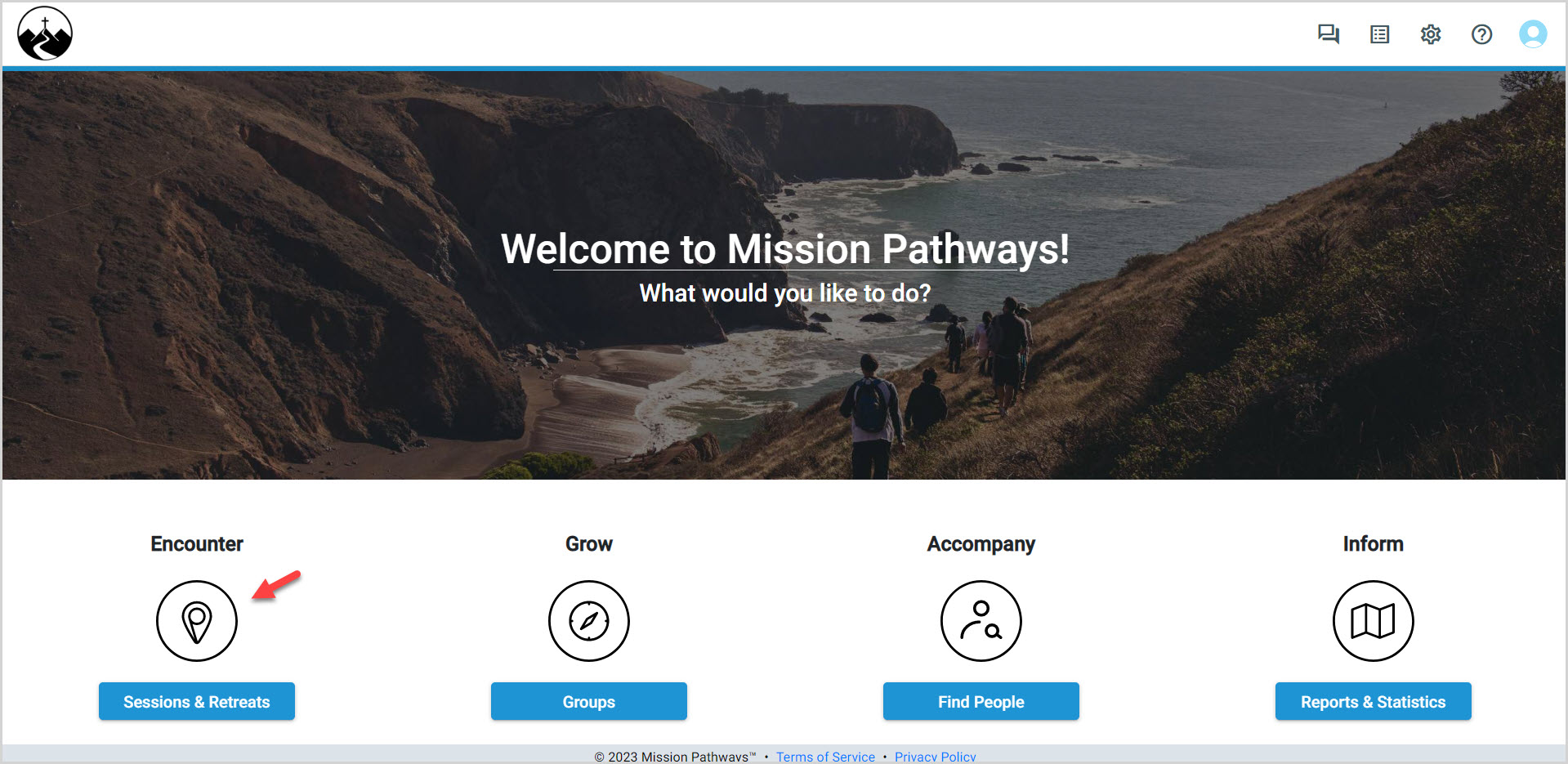
2. From Overview select the desired Session.
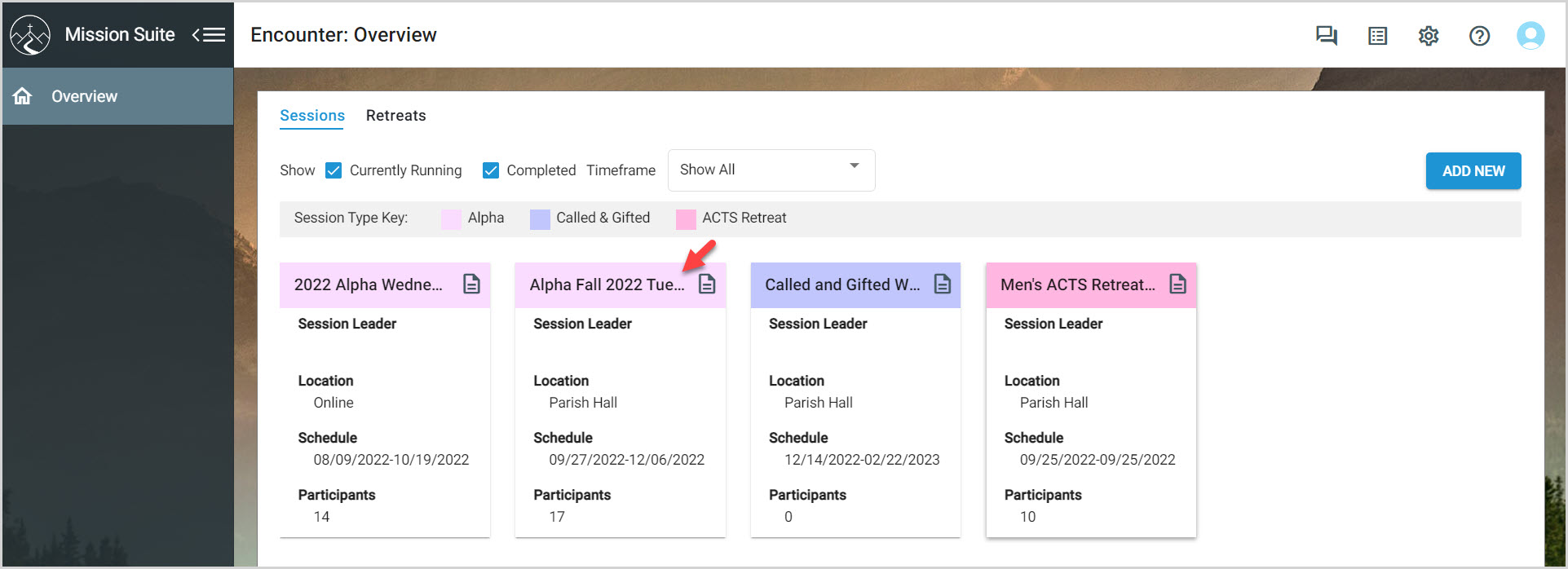
3. Select Volunteers from the main menu.
4. Click on the name of the existing volunteer you are adding to the Food Volunteer list. (A new volunteer can be added by clicking on the plus sign icon on this screen.)
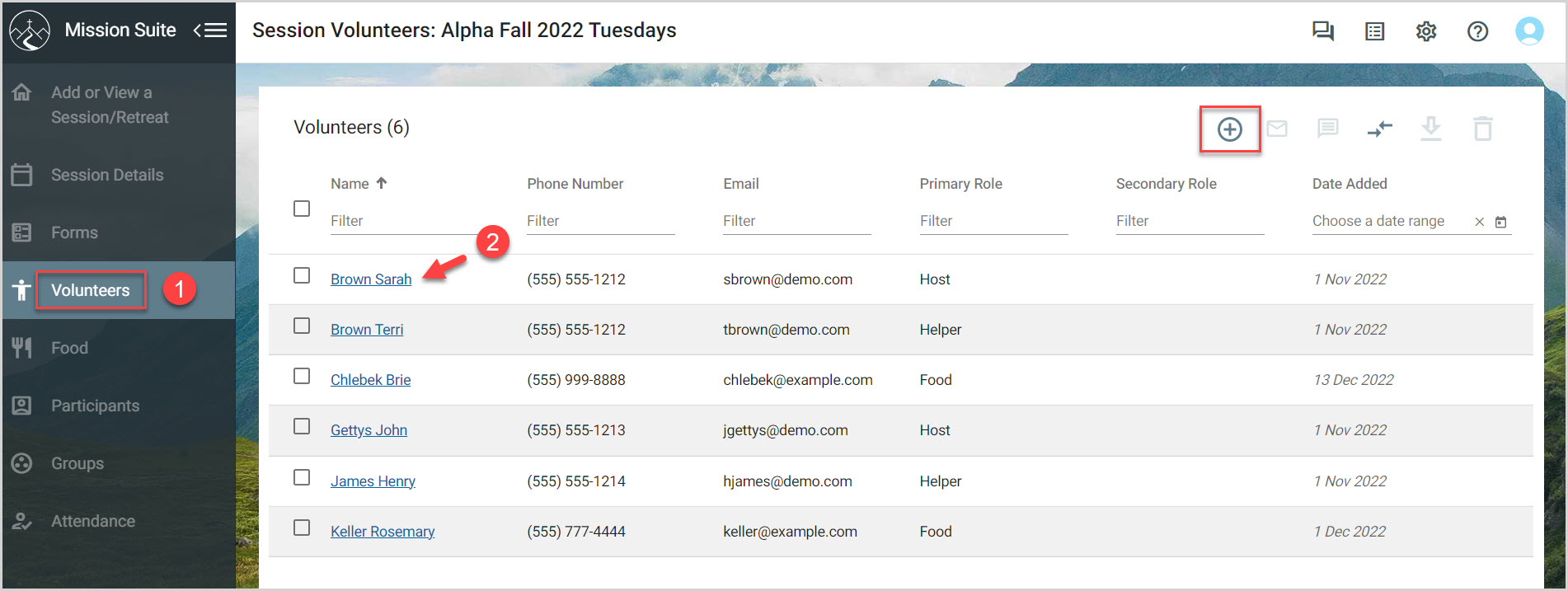
5. Select Food from the drop down menu as the volunteer's Primary Role.
6. Click on Save.
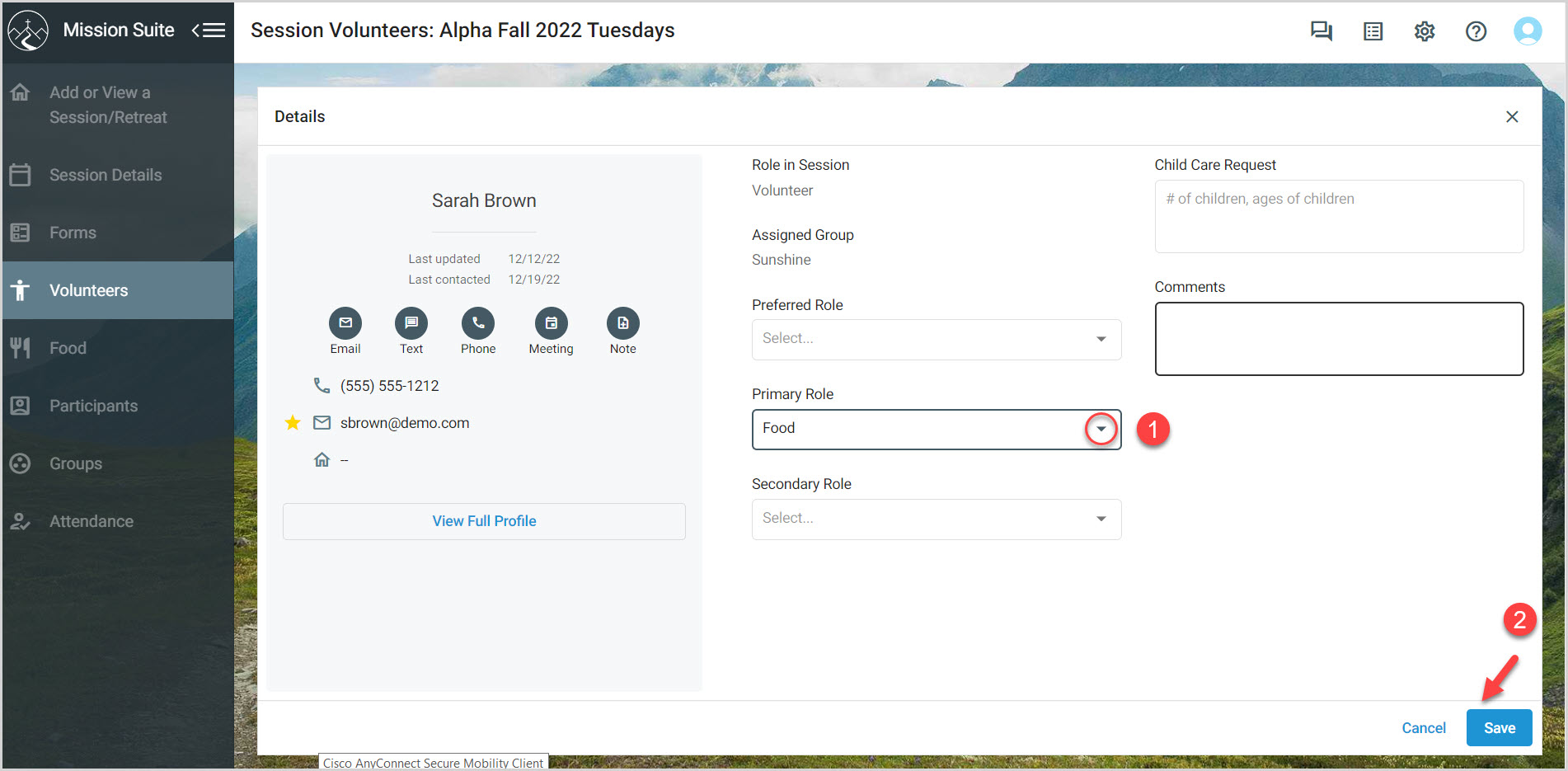
7. Click on Food in the main menu. Only volunteers with food roles show up in this list.
8. Click on the name of the new Food Volunteer.
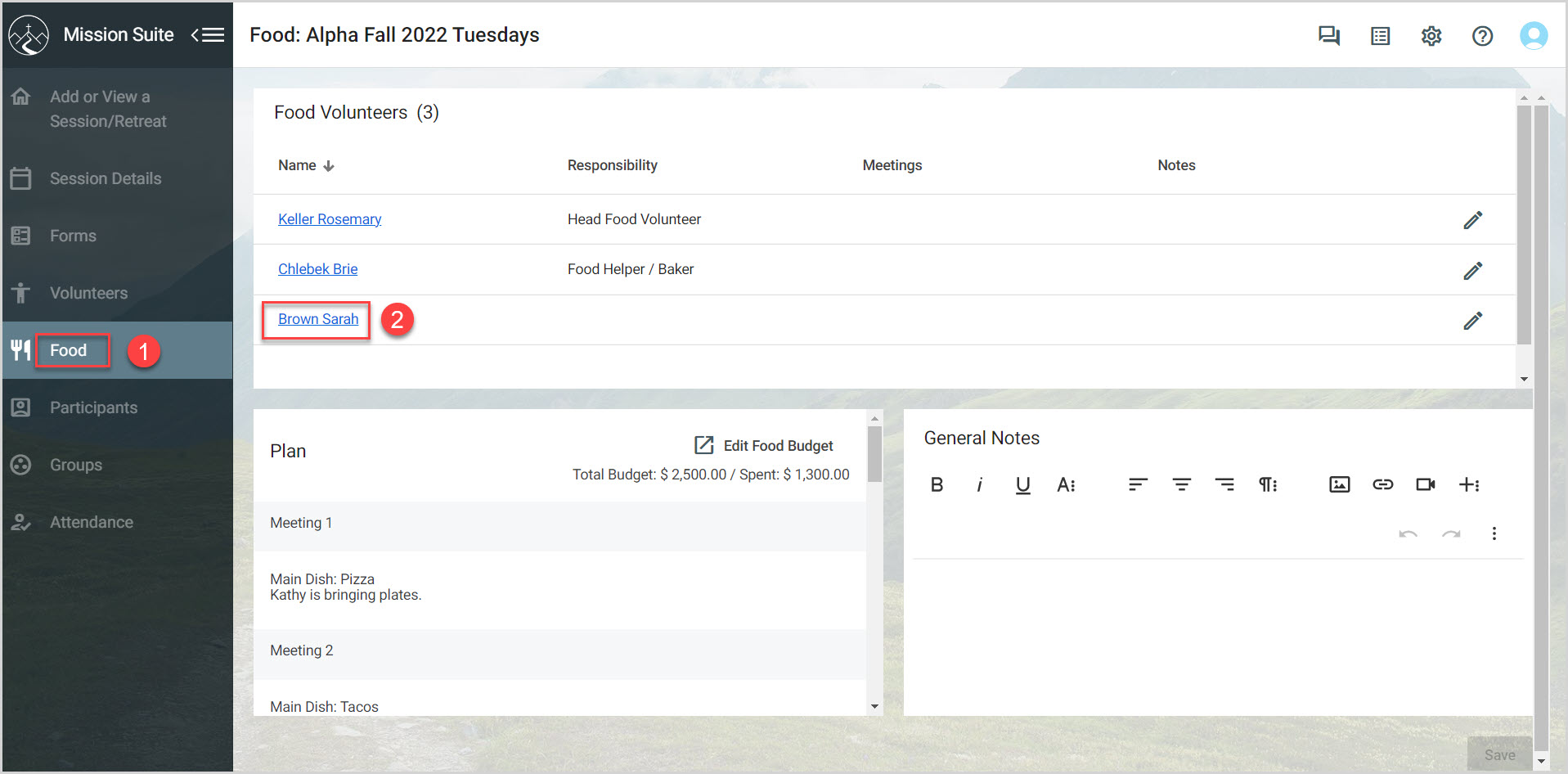
9. Enter the food responsibilities.
10. Enter the meetings associated with the responsibilities.
11. Enter any important notes.
12. Click on Save.
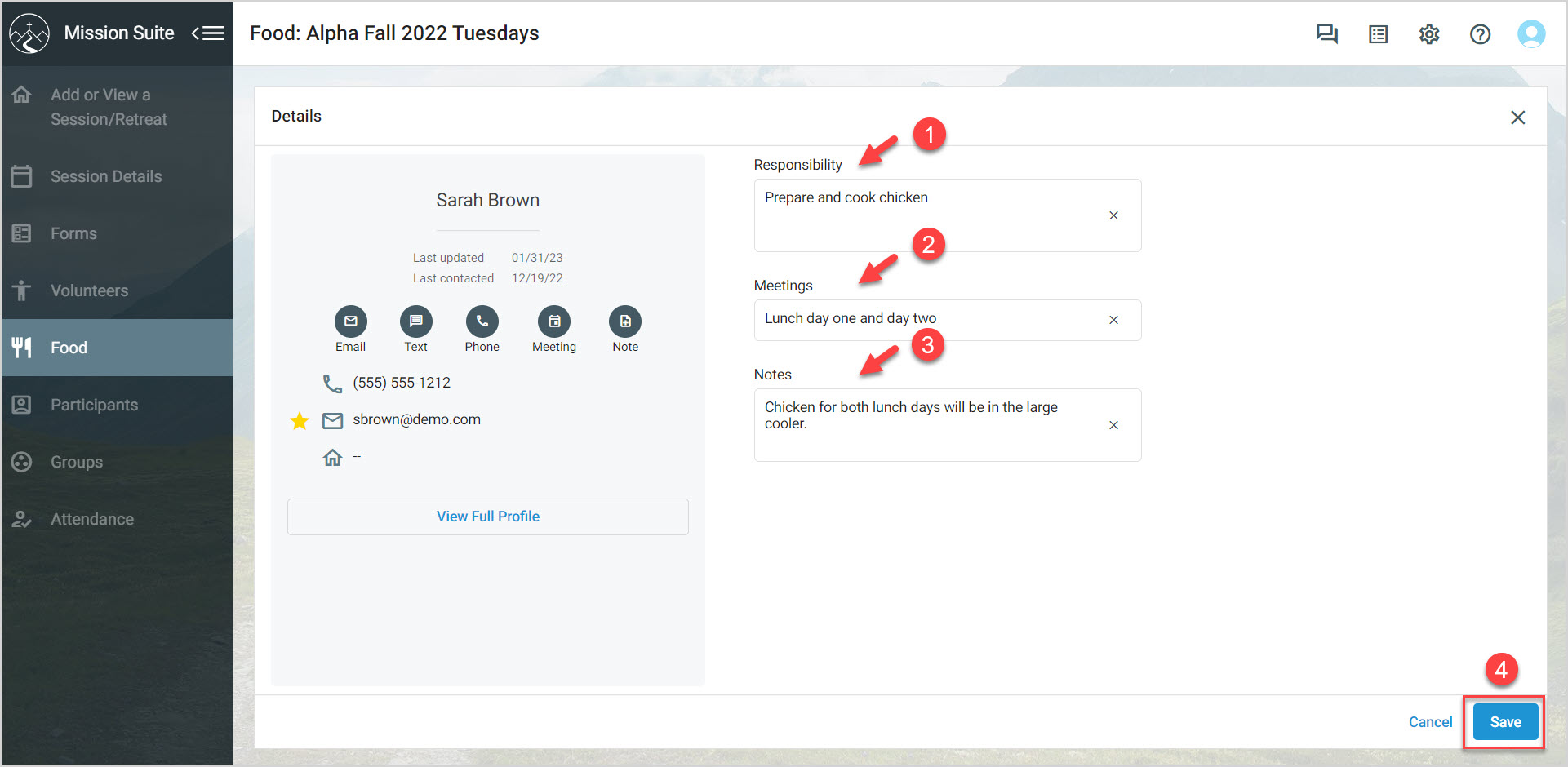
13. Click on the edit pencil icon to edit any of the Responsibility, Meetings, or Notes information.
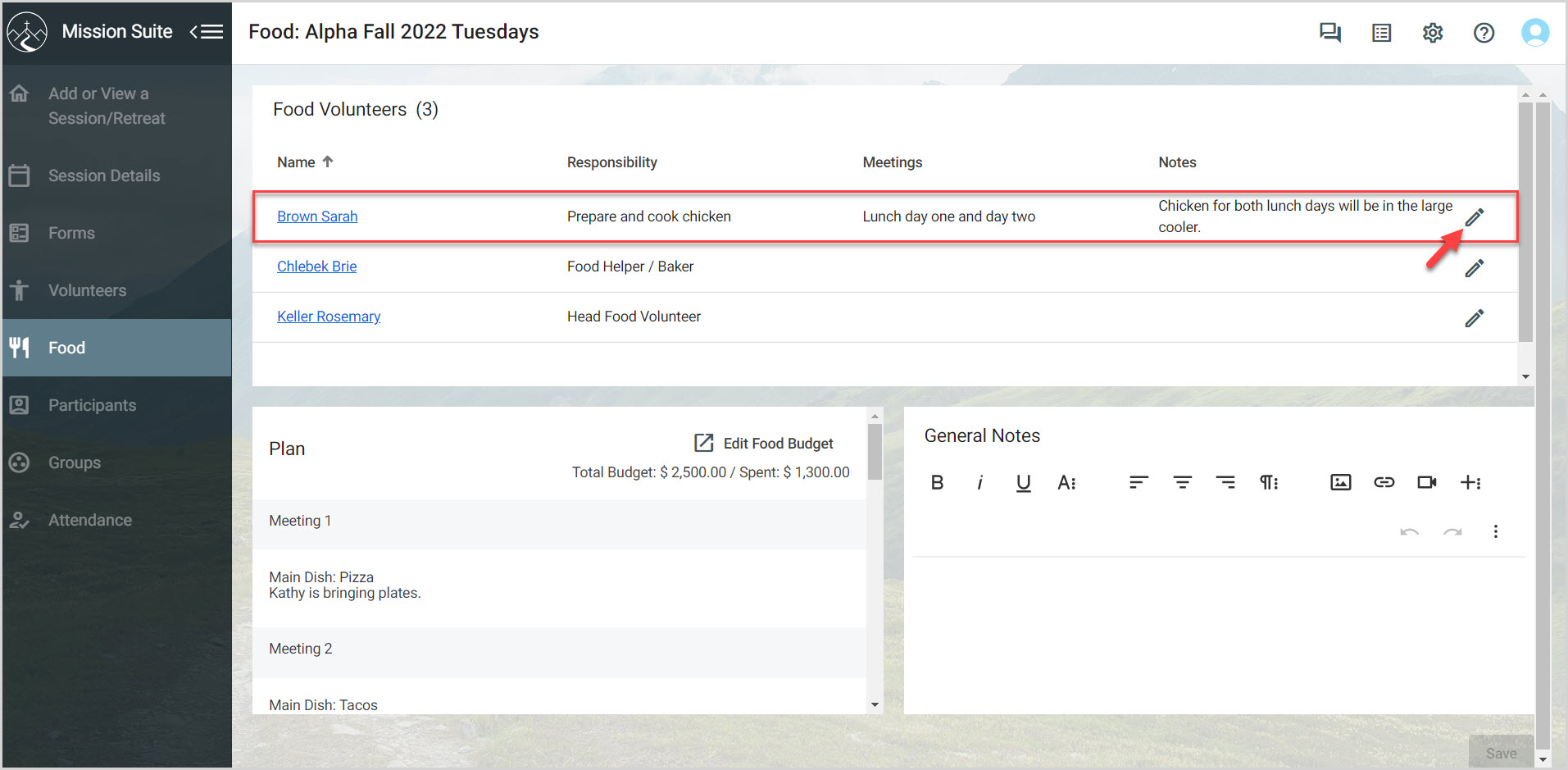
Note* The video is best viewed at full screen. Press Esc on your keyboard when you are finished viewing.

























