When Donors Can and Cannot See the Online Pledge Button
Depending on whether the fund has been “enabled” to take pledges online determines what the donor may see when making an online pledge.
Complete the steps to explore giving opportunities when viewing funds:
1. On the Public site click on Funds.
2. Locate the desired fund.
If the Fund has been enabled to allow online donations, the donor can begin the transaction by selecting the Pledge button.
If the Fund has not been enabled to take pledges online the donor will not see a Pledge button, there will only be a Give Now button.
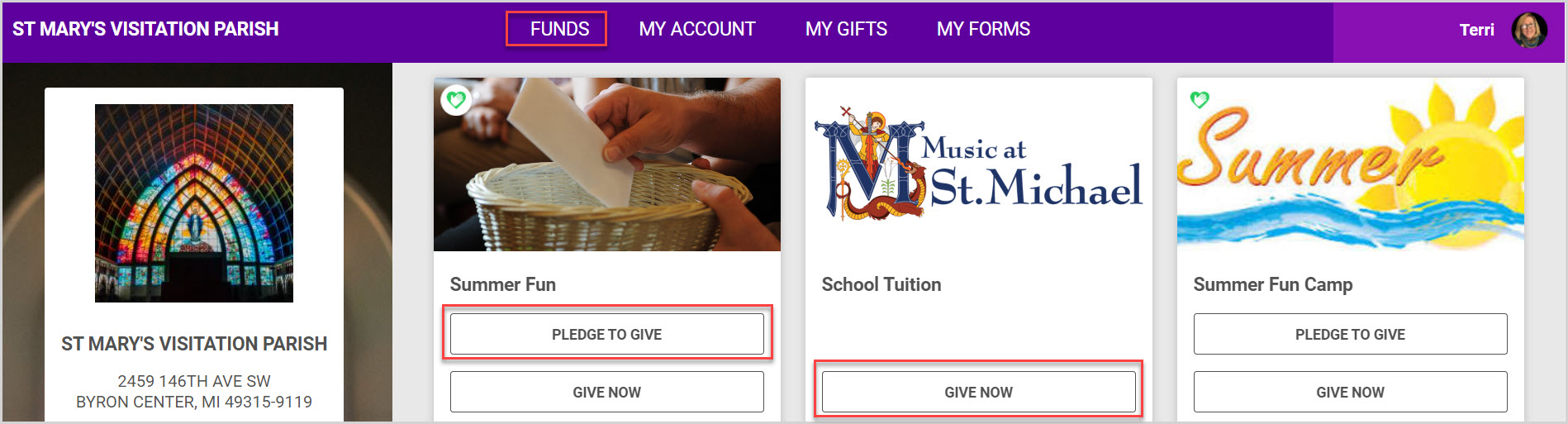
Check this out for more information about Pledges.
























