Upload a Family Photo
This article provides steps to upload a picture for a family in Directory.
You can add a family picture for the family record in Directory.
Complete the following steps to upload a picture for a family in Directory.
1. In Directory, search for and select the family to view the Family Detail page.
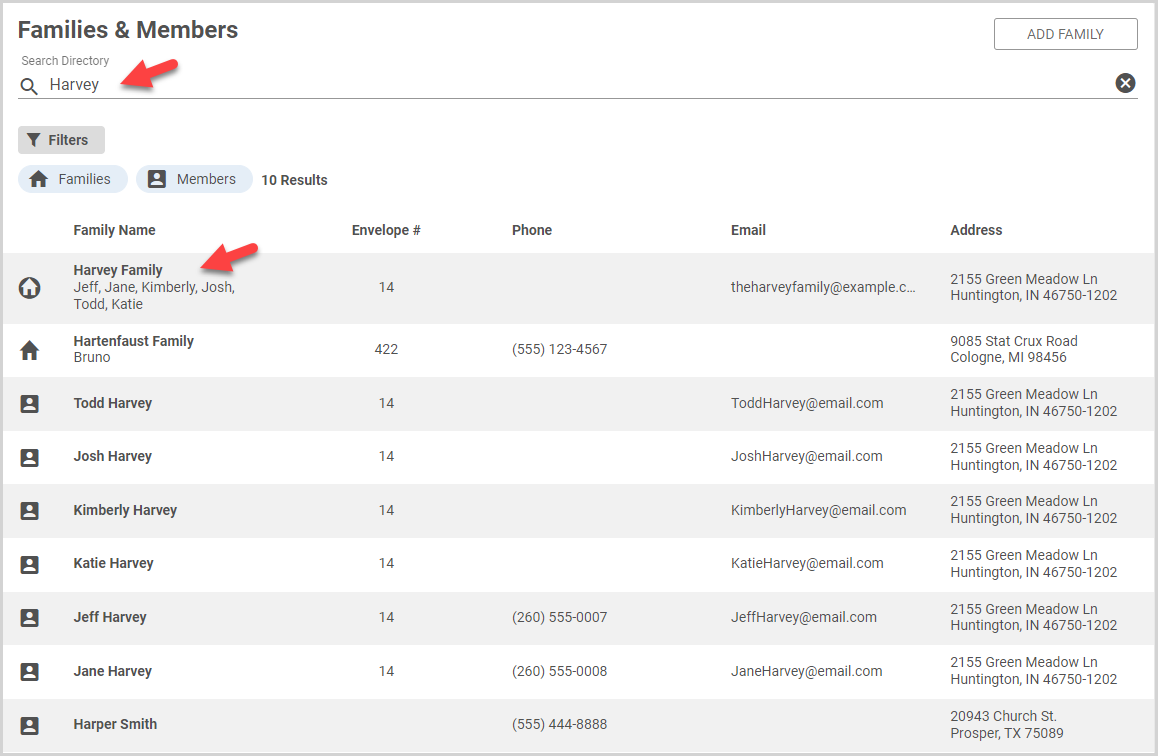
2. On the Family Detail card, click the Upload Photo box.
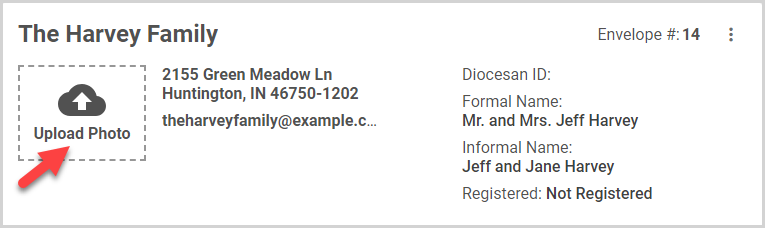
3. Select the image to upload from your computer (drag and drop into the upload box or browse to the file location).
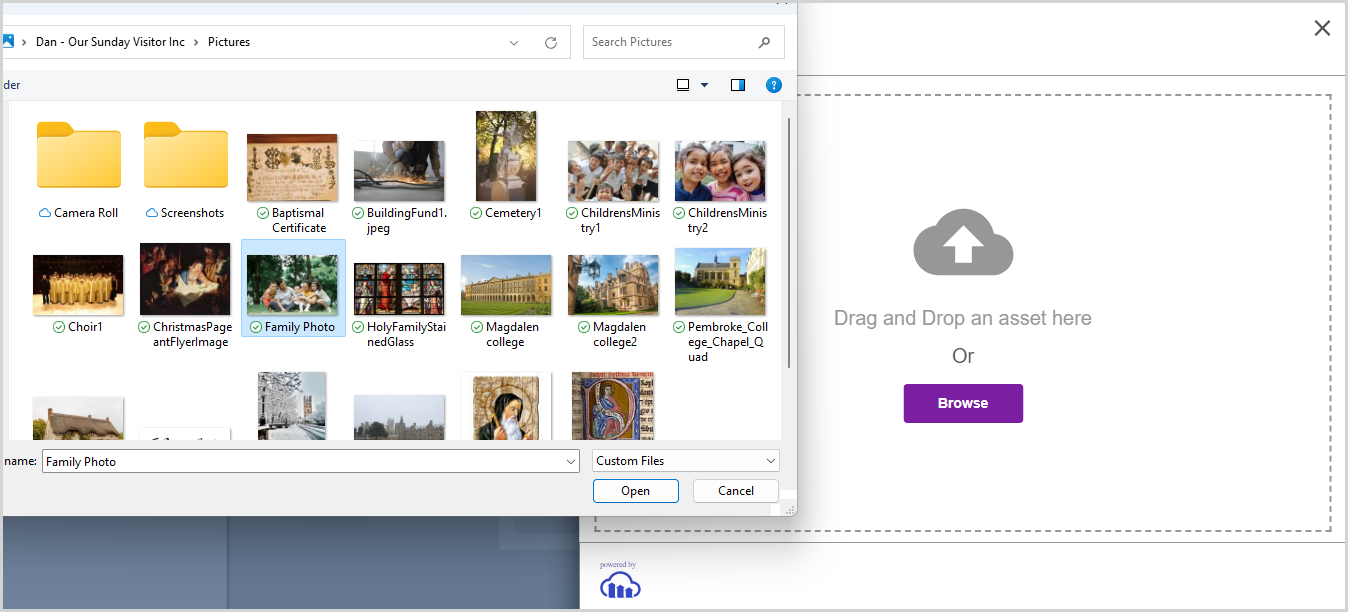
4. If you wish, drag and drop the crop marks to adjust the image, and then click the Crop button. Otherwise, click the Skip button.
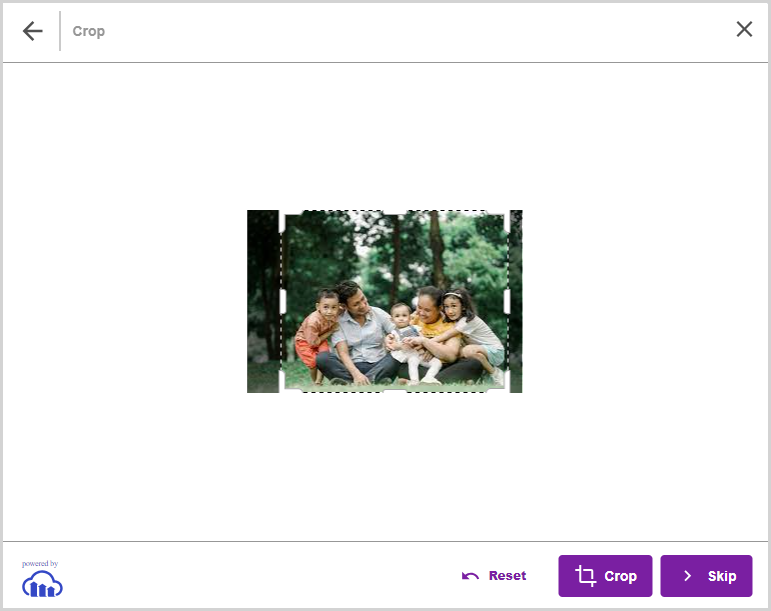
The uploaded family photo is displayed on the Family Detail card.
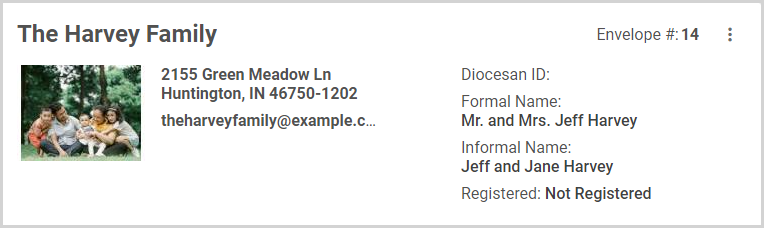
Note* The video is best viewed at full screen. Press Esc on your keyboard when you are finished viewing.
























