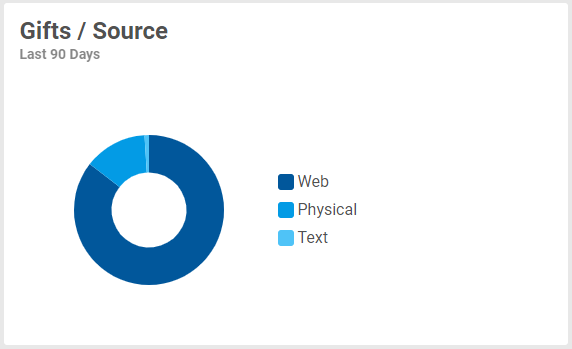Tracking Gifts by Source
This article provides information about the Gifts and Source reporting card which is a reporting feature of Online Giving.
This reporting feature tracks gifts given through Online Giving and by source so the administrator can see how many gifts come and through what sources. The sources are Web, Physical and Text to Give.
- The gifts given through the Web, or Physically, or through Text to Give are displayed on the source chart on the Giving Dashboard.
- The gifts are also displayed in the source chart on the Giving Detail report.
On the giving dashboard we have added Text to Give to the Gifts by Source Dashboard Card. You can see that Text is now an attribute on here so all of the organization’s text gifts will get included within this particular chart.
From Giving in Dashboard scroll down to the Dashboard cards. Text has been added.