Request Family Information to Update Directory
This article provides steps to request information from a member to update Directory.
In Directory, you can request updated family information for a single family or use Quick Task filters to send out a group of email requests to multiple families at once. The member's response process is the same, whether the request was sent individually or in a group. The information request allows the family to confirm or update the following family information:
- Last Name
- Family Phone Number
- Email (family, head of household, or spouse email address as applicable)
- Primary Address
Complete the following steps to request information from a family to update Directory:
1. In Directory, search for and select the family to view the family detail page.
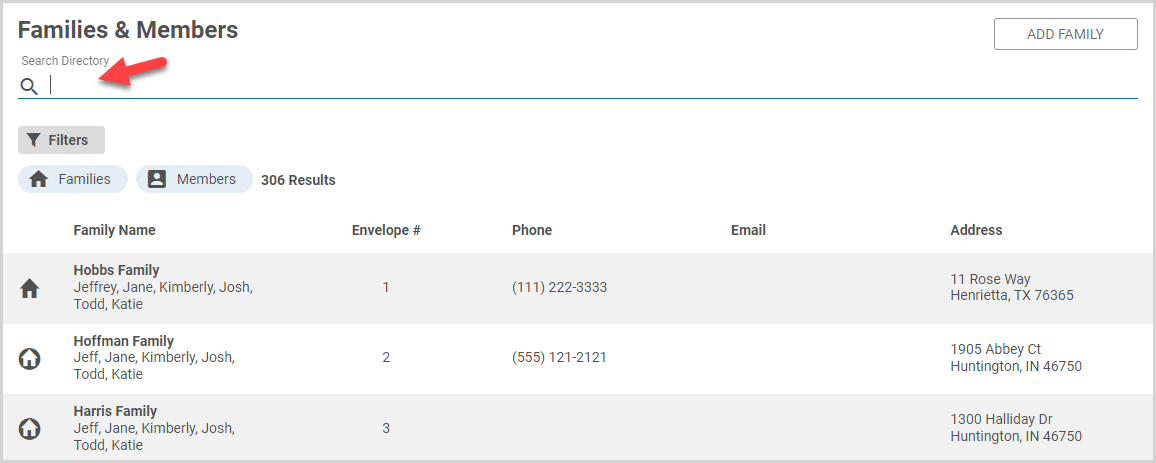
2. On the family detail card, click the ellipsis to view the drop-down menu.
3. In the drop-down menu, select Request Updated Information.
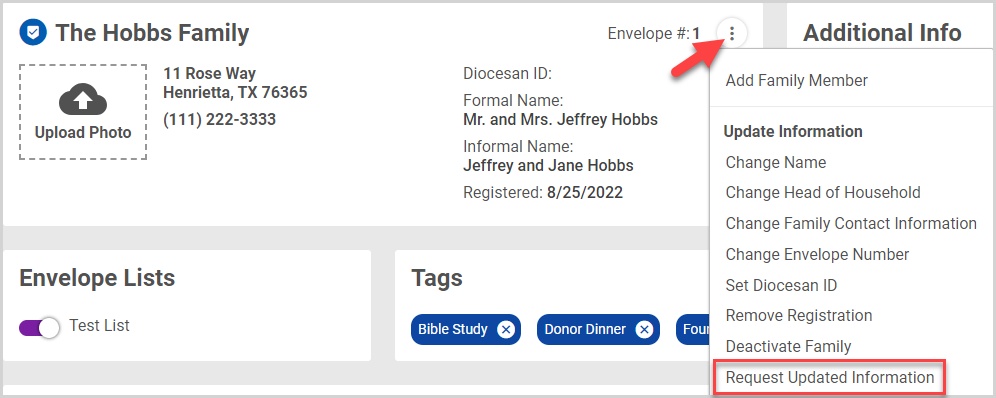
4. Click Yes to send the request. The system uses the family email address by default, if it is set. If no family email address exists, the system will use the head of household email address, if it is set, and finally the spouse email address. The family can update their information with the unique, time-sensitive link within 14 days of receiving the email request.
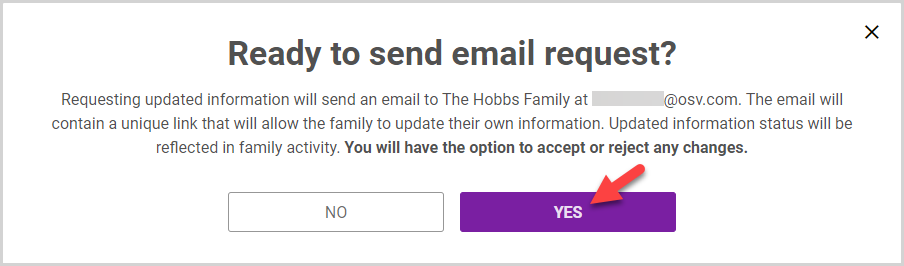
When a family submits updated information, a Family Information Update notification appears on the Directory Dashboard. Verify the changes by accepting or declining them.

Note* Any changes you decline are deleted from the system. This action cannot be undone. Updates that are accepted are noted in the Activity Page for that family.
Note* The video is best viewed at full screen. Press Esc on your keyboard when you are finished viewing.
























