Edit the Date of Death
This article provides steps to edit the date of death after a person has been marked as deceased.
If you need to, you can edit the date of death recorded for a Directory member that has been Marked as Deceased.
Complete the following steps to edit the date of death:
1. In Directory, search for and select the deceased member to view the Member Detail page.
Note* Members Marked as Deceased are indicated by the gold cross icon and yellow background in the search results.
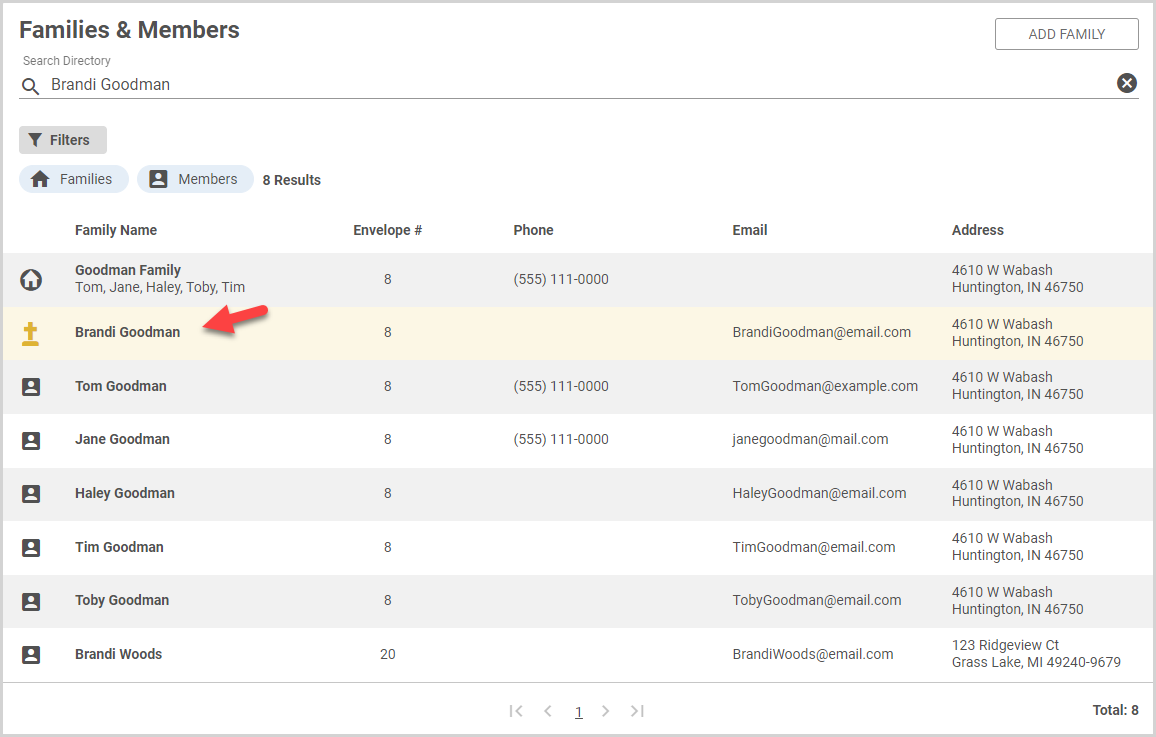
2. On the Demographics card, click the ellipsis to view the drop-down menu.
3. In the drop-down menu, select Update Demographics.
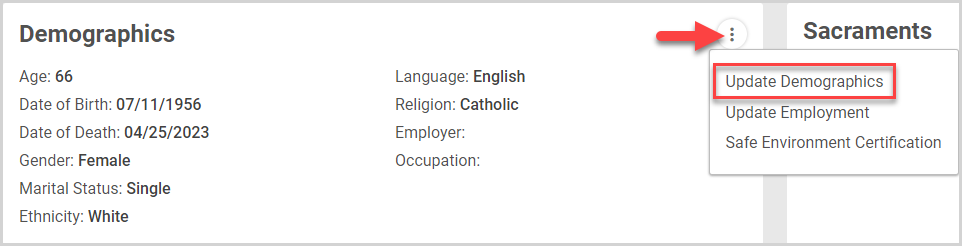
4. Enter the updated the Date of Death.
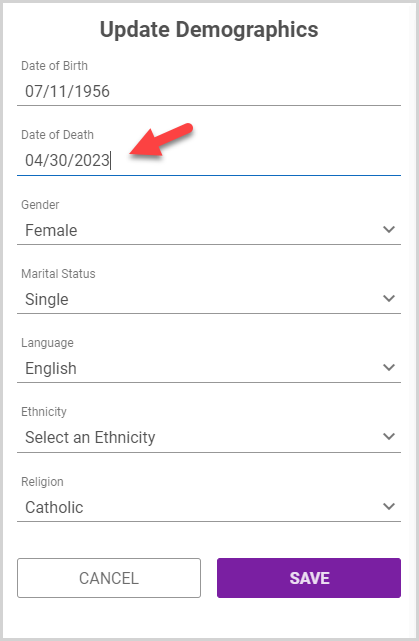
5. Click the Save button.
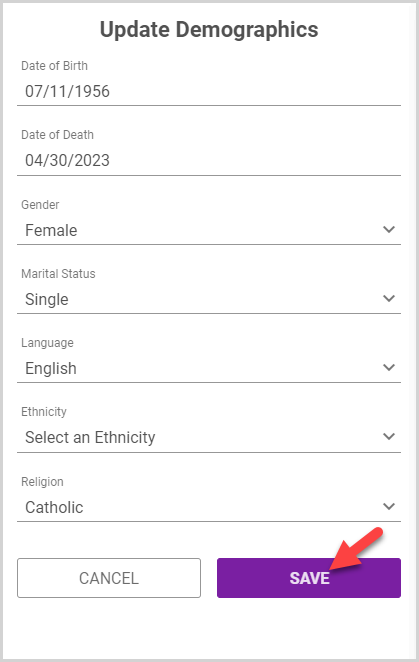
For further information, please see What happens to an Account when a Member is Marked as Deceased.
Note* The video is best viewed at full screen. Press Esc on your keyboard when you are finished viewing.
























