Donor Option to Increase Donation when Using a Credit Card
This article provides information about the donor's option to increase the amount given when choosing to make a donation with a Credit Card.
When choosing to make a donation with a credit card, the donor is presented with the option to increase the amount given to help offset the credit card processing fees.
When the Donor selects the box to increase their donation, the additional amount they have chosen to donate is presented immediately as the Processing Fee Donation along with their new total.
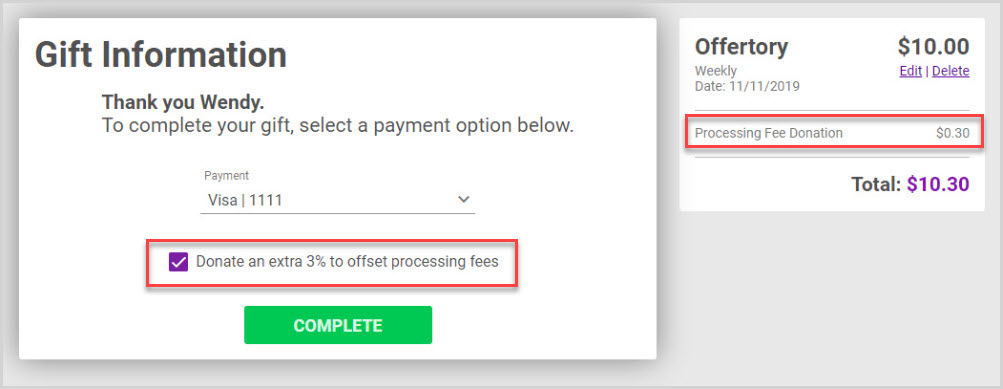
To view donations using this offset option, run and download the CSV version of the Giving Detail report.
Check this out for more information About Credit Card Offset Processing Costs.
























