Directory Settings
This article provides information about the Directory Settings card.
The Directory Settings card allows you to make changes to Directory-wide settings changes and share a link to your organization's registration page.
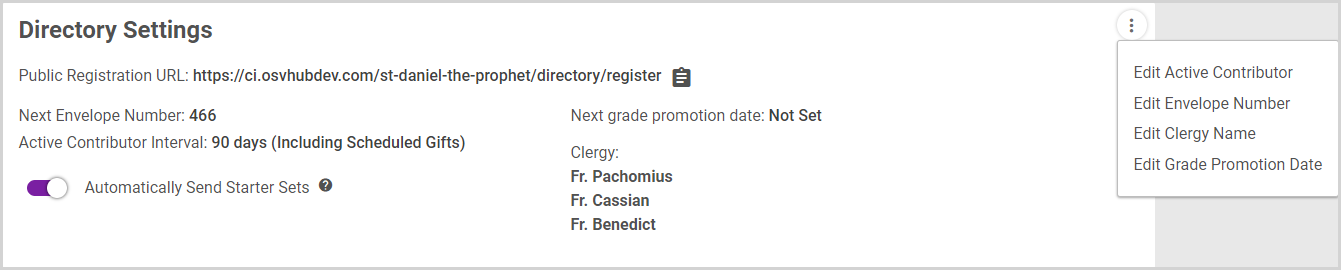
The following articles provide detailed information about each of the settings on the card:
Locate and Provide a Public Registration Link
Identify Families who are Active Contributors
Set Auto-increment Envelope Number
Activate Envelope Starter Sets
























