Cancel a Staff Member Invitation
This article provides steps to cancel a staff member invitation for user permissions.
If a new user has not completed their invite or a mistake has been made, this invitation can be cancelled. An invitation can also be resent.
Step to cancel an Invitation:
1. Go to Users.
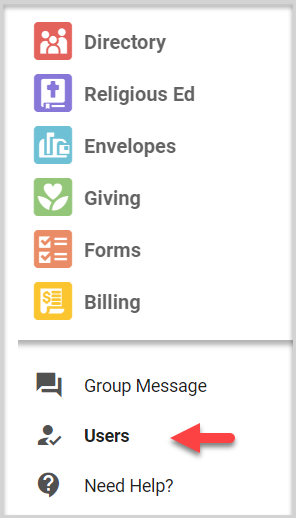
2. Click on the ellipses (3 vertical dots) to see the drop down menu.
3. Click on Cancel Invite.
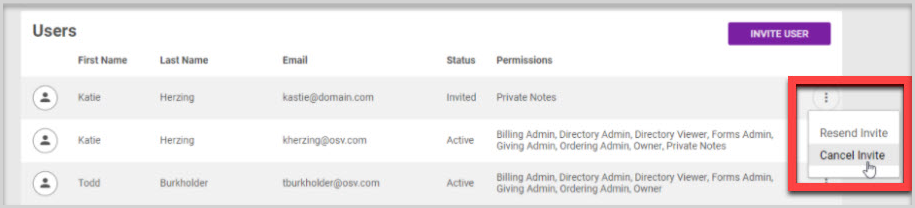
4. Click Yes to confirm the desire to cancel the invitation.
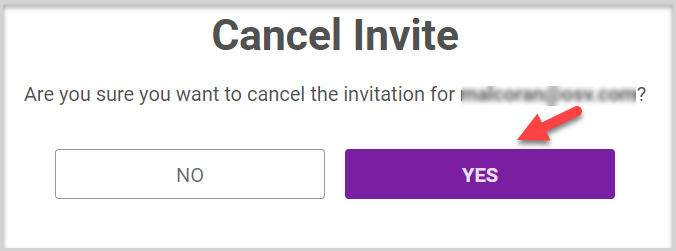
Note* Visual steps are best viewed at full screen. Click Esc on your keyboard when you are finished viewing.
























