Archive a Form
This article provides information about archiving a form.
If you do not want to use a form that has associated submissions, it can be archived. Submissions associated with an archived form no longer appear on the Forms Dashboard. However, no submissions or payments are deleted by archiving.
Archiving a Form deactivates the form web address. Visitors to the form will receive a 404 message, the standard message that a web page cannot be found. Archived forms cannot receive submissions. You can Reactivate an Archived Form if it is needed again. If no submissions have been made to a form, you can Delete the Form.
Here are the steps to archive a form:
- In the Forms module, go to Forms in the main menu.
- Locate the form you want to archive and then click the ellipsis (three vertical dots) to view the drop-down menu.
- In the drop-down menu, select Archive.
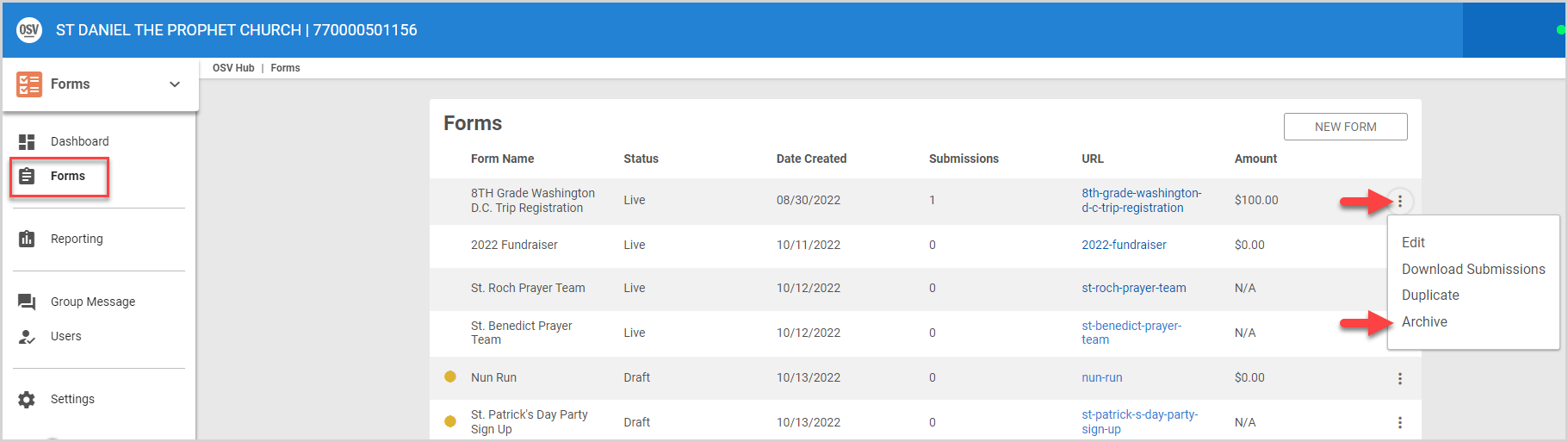
- Enter the word Archive to confirm the action.
- Click the Archive button to complete the process.
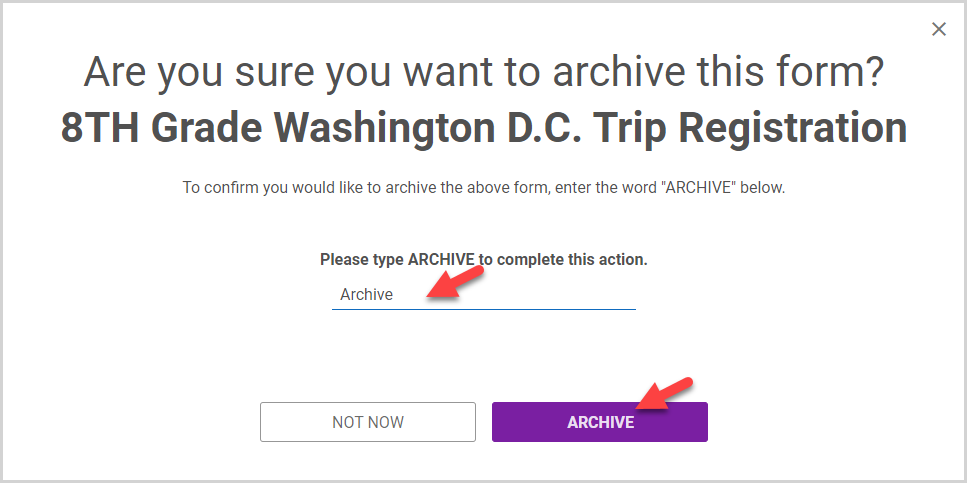
The form now appears in the Archived Forms card.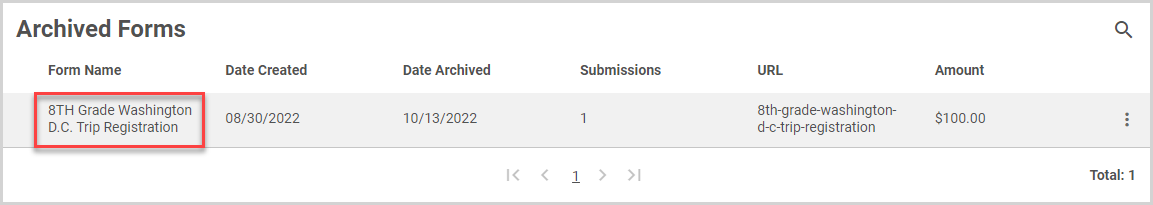
Note* The video is best viewed at full screen. Press Esc on your keyboard when you are finished viewing.



















