Archive a Fund
This article provides steps to archive a fund.
A user can archive a fund. When a fund is archived, it is removed from the public view and any gifts scheduled to it are removed. An archived fund can always be reactivated in the future.
Complete the steps to archive a fund:
1 From Giving click on Funds.
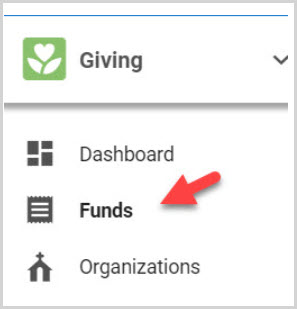
2. Click on the Fund to open and see the Fund Details.
Note* A fund with associated donations can only be archived, not deleted.
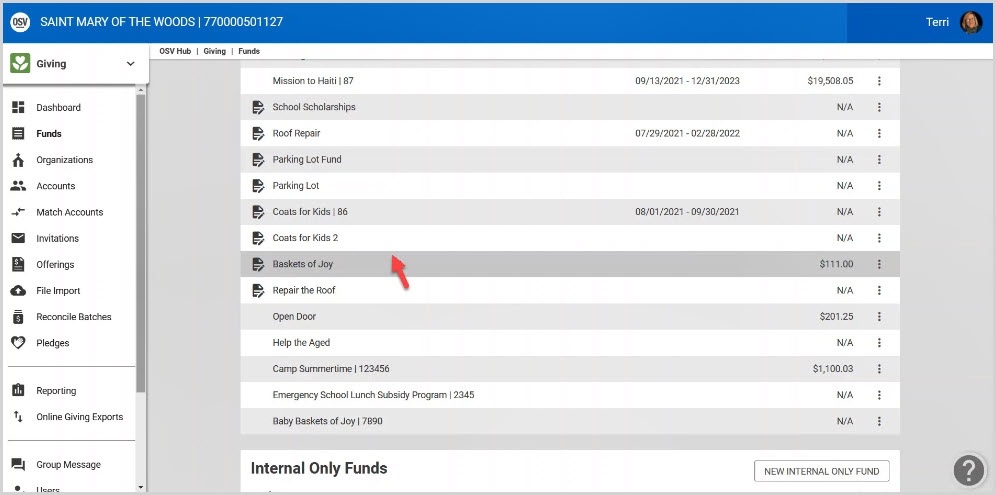
3. Click on the ellipsis to view the drop-down menu.
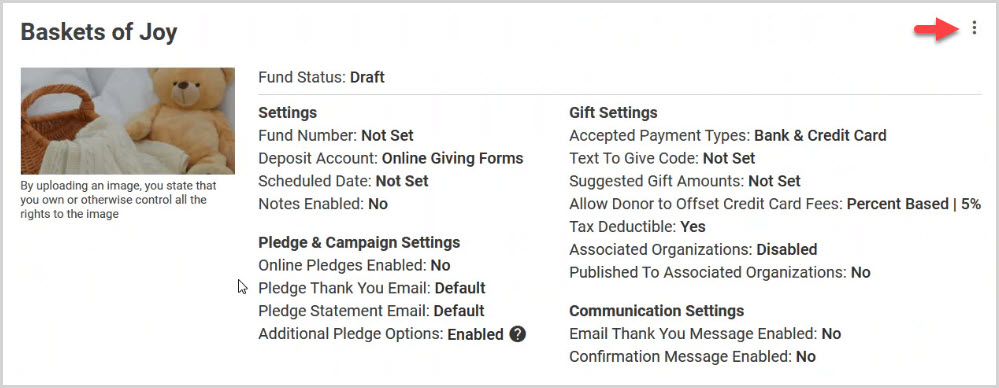
4. Select Archive from the drop down menu.
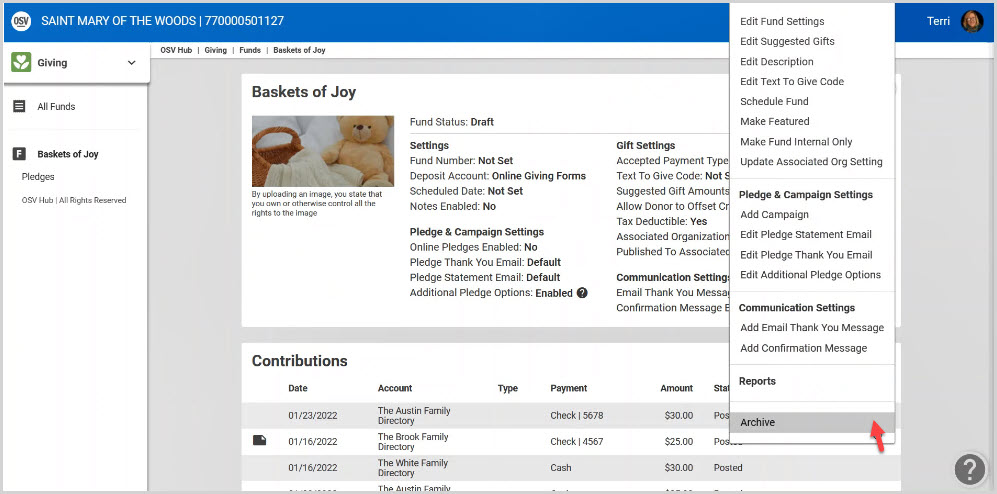
5. Enter Archive to confirm.
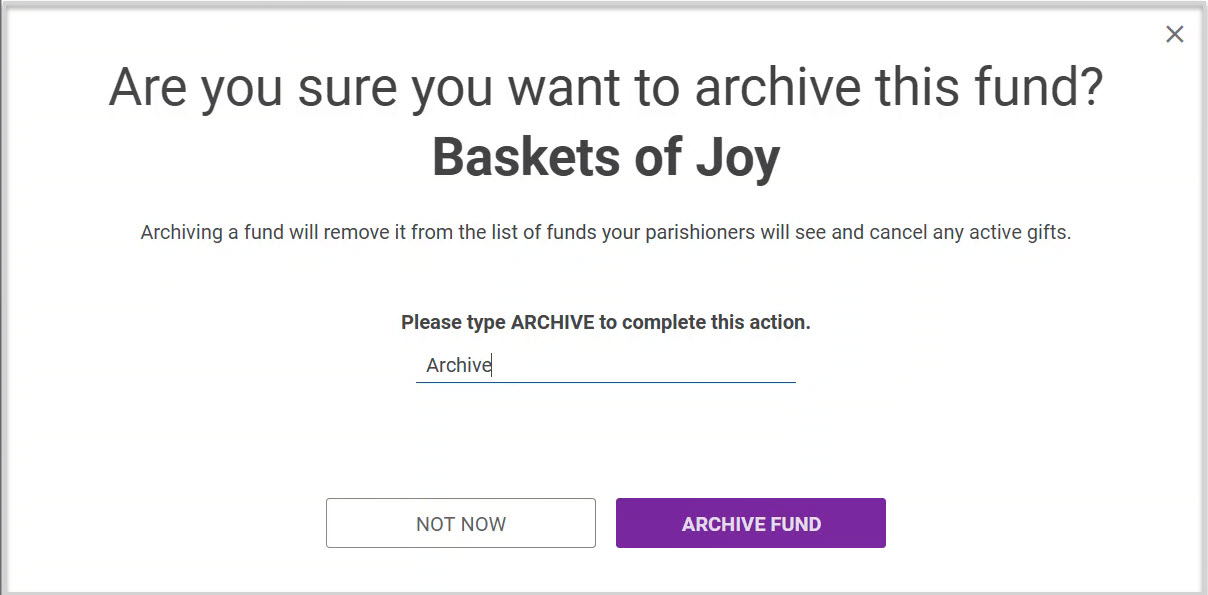
Archiving a fund removes it from the list of funds donors see and cancels any active gifts.
The Archived Funds section provides archived fund information.
























