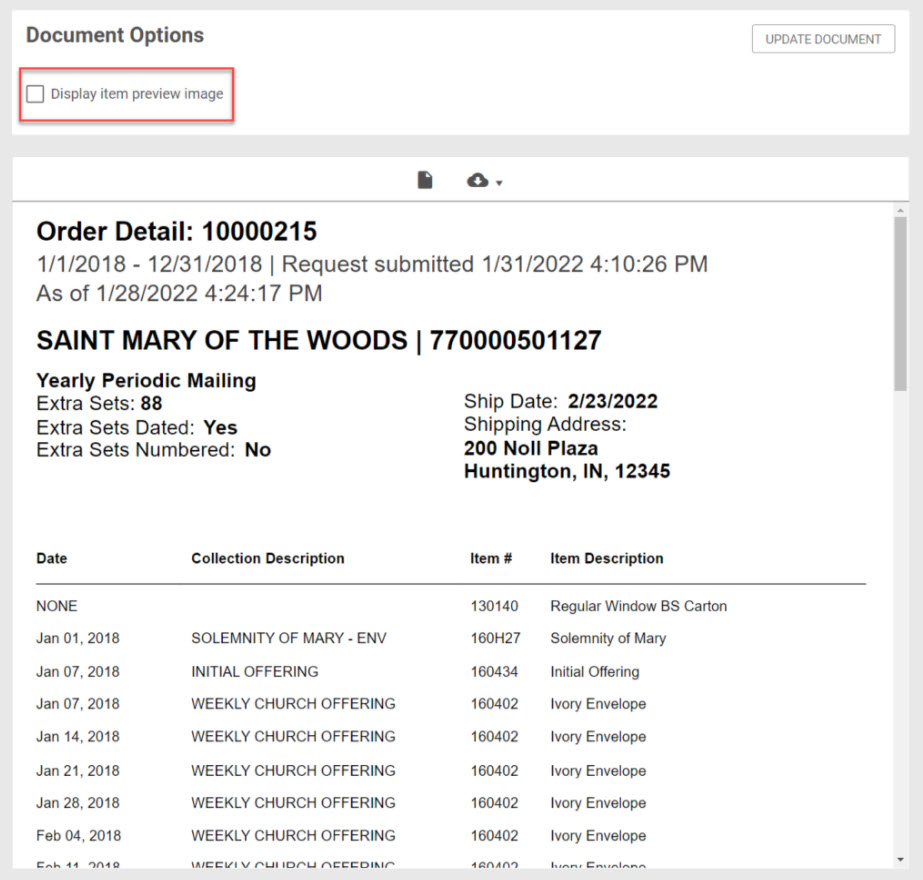About Envelope Orders and Renewals
This article provides information about envelope orders and renewals.
An organization staff member interacts with our customer service team to place the initial envelope order. Once the order has been placed it becomes available in the OSV hub.
Envelope orders are renewed for the upcoming year through the Envelopes module.
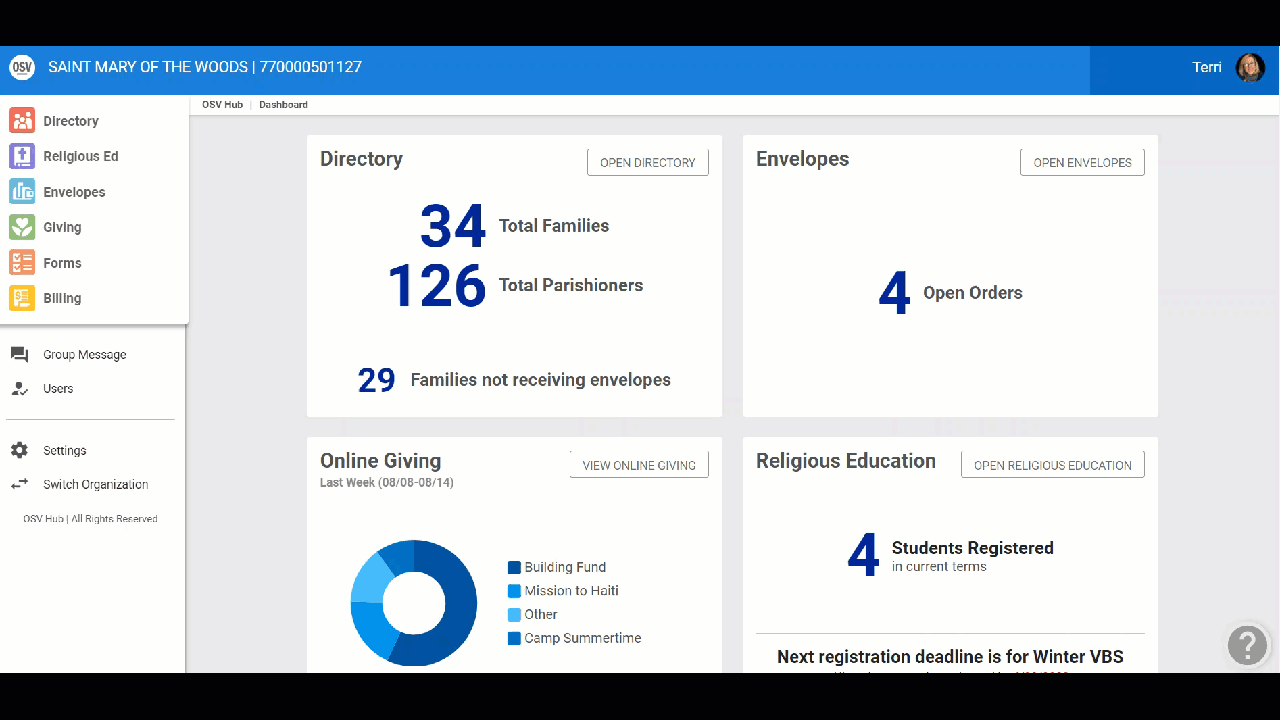
The envelope orders can be renewed online with changes or without changes. The user clicks the appropriate button in the Order Details screen to proceed.
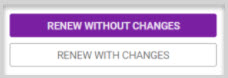
When clicking into the order, an Active order that is not a renewal only has the opportunity to Request Changes, so the user only sees the Request Changes button.
The Order Details are listed for each order:
The As of date (the last snap shot the OSV Hub has of the order)
The Status and Description of the order
The Order Number
The start and end date of the order
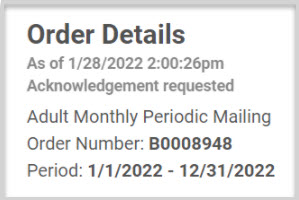
The attributes that are applicable to the order display on the order details.
The details of the order can be viewed, downloaded and printed.
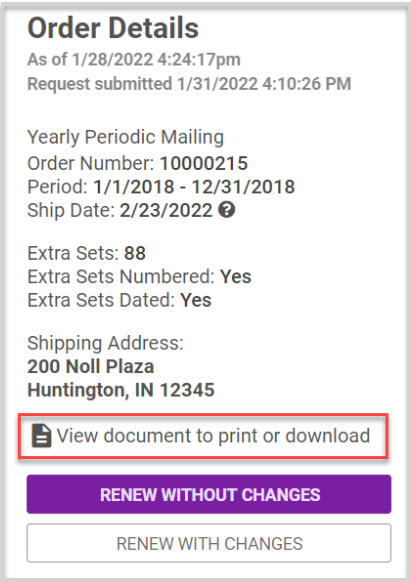
Images can also be displayed by placing a checkmark in the box, and then clicking on Update Document.
The Order Detail number and Organization number are included because some organizations print this document out, make notes in the margins and fax it in to OSV.