Delete a Religious Education Term
This article provides steps to delete a Religious Education Term.
A term that has not received registrations can be deleted instead of being marked as completed. If a term is deleted it cannot be reopened like a term marked as complete can.
Complete the following steps to delete a term:
1. From Religious Education go to Terms.
2. Locate the desired Term to Delete.
3. On the term card, click on the ellipsis to see the drop down menu.
4. Click on View to see the Term Details screen.
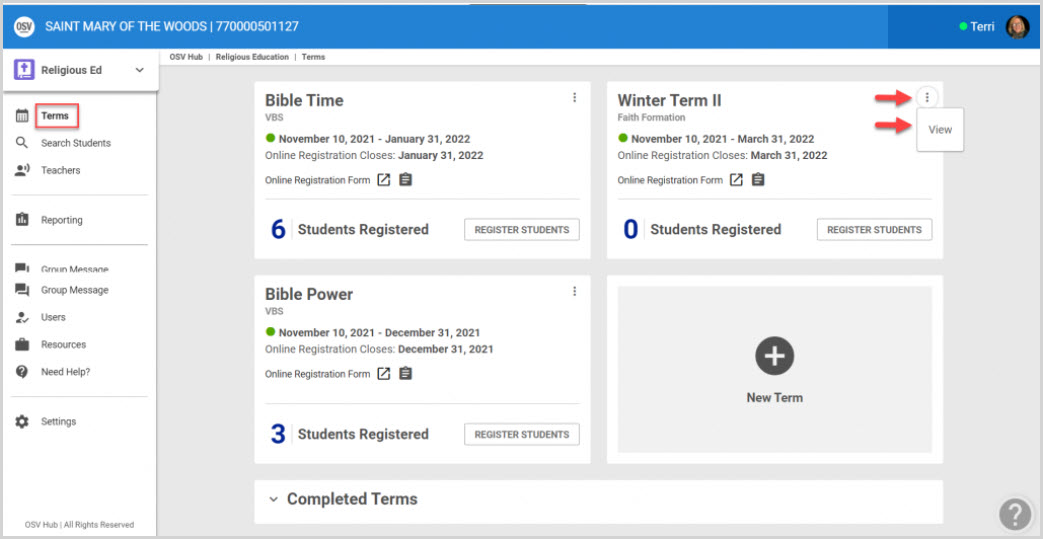
5. On the Term Details screen, click on the ellipsis to see the drop down menu.
6. Click on Delete Term.
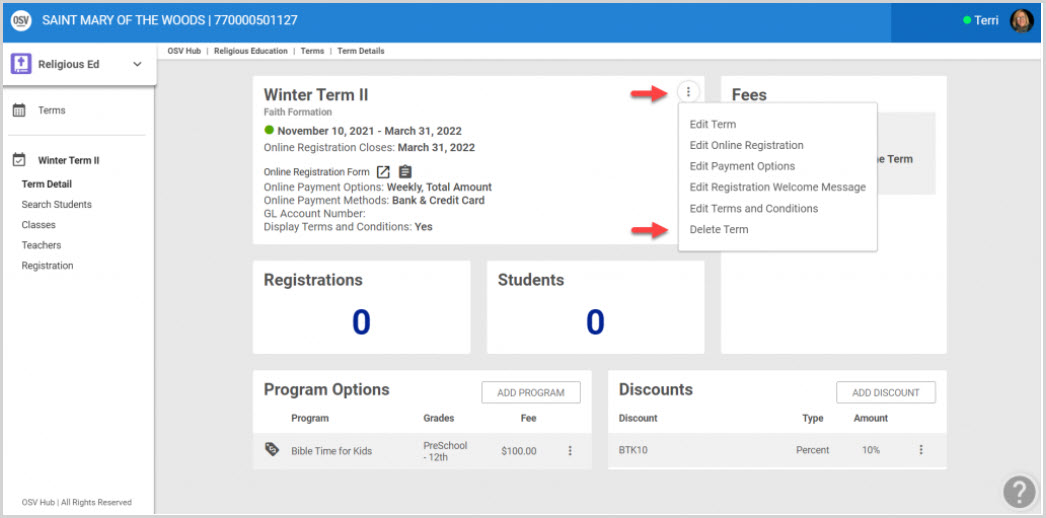
7. Click on Confirm to delete the term.
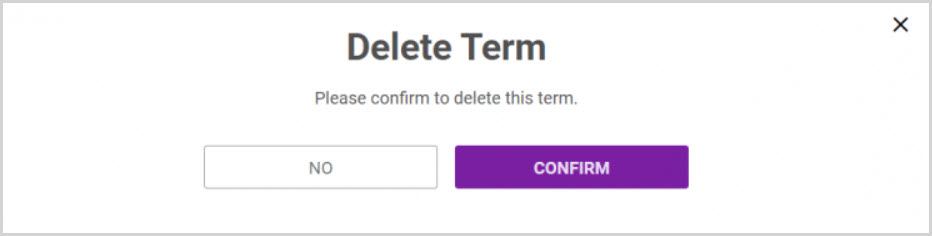
Note* Visual steps are best viewed at full screen. Click Esc on your keyboard when you are finished viewing.























