Cancel an Online Religious Education Registration Payment Schedule
This article provides steps to cancel scheduled payments for a Religious Education registration.
A Director of Religious Education can cancel an online registration payment schedule.
Complete the following steps to cancel an online payment:
1. From Religious Education, go to Terms on the main menu.
2. Click on the desired Term to open and view Term details.
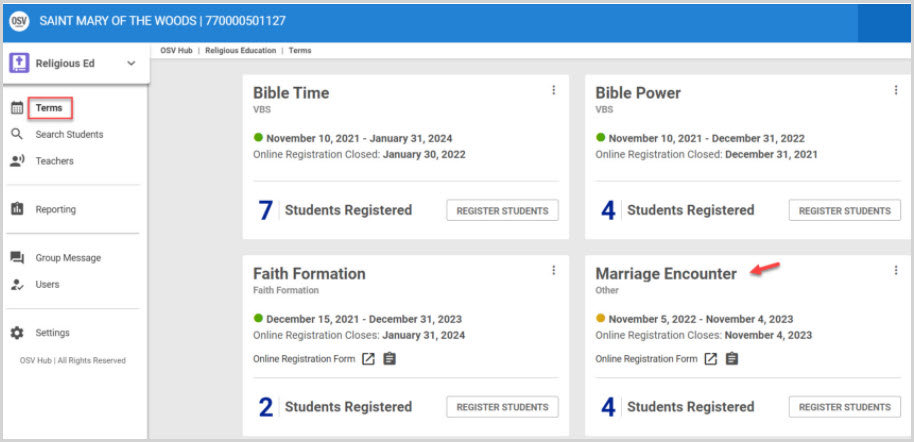
3. Click on Registration in the main menu.
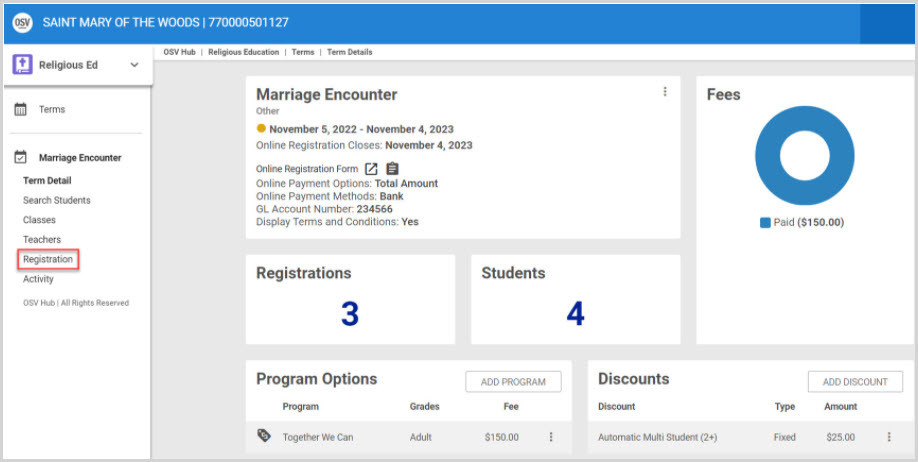
4. Click on the desired registration to open and view registration details including any scheduled payments.

5. On the Scheduled Payments card, click on the Cancel Schedule button to cancel scheduled payments.
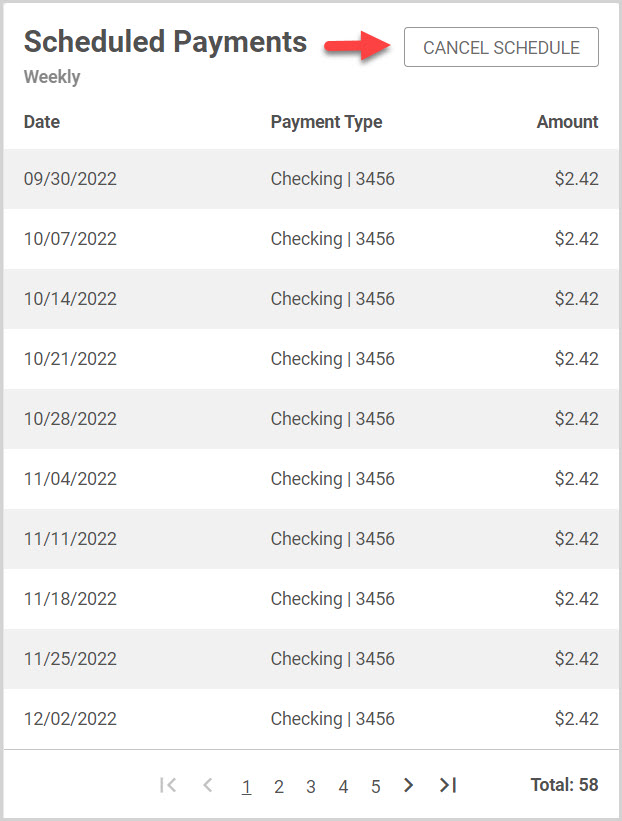
6. Click on the Confirm button to confirm the action to cancel. Removing the payment plan will not affect payments already made but will cancel upcoming scheduled payments.
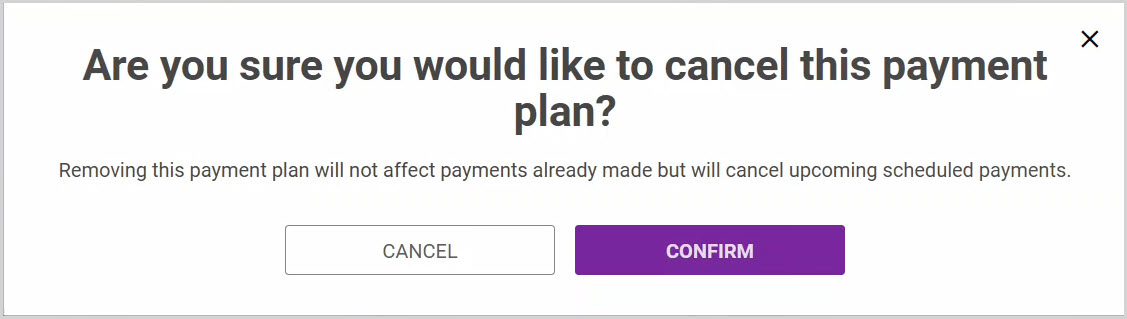
Note* The scheduled payments have been removed.
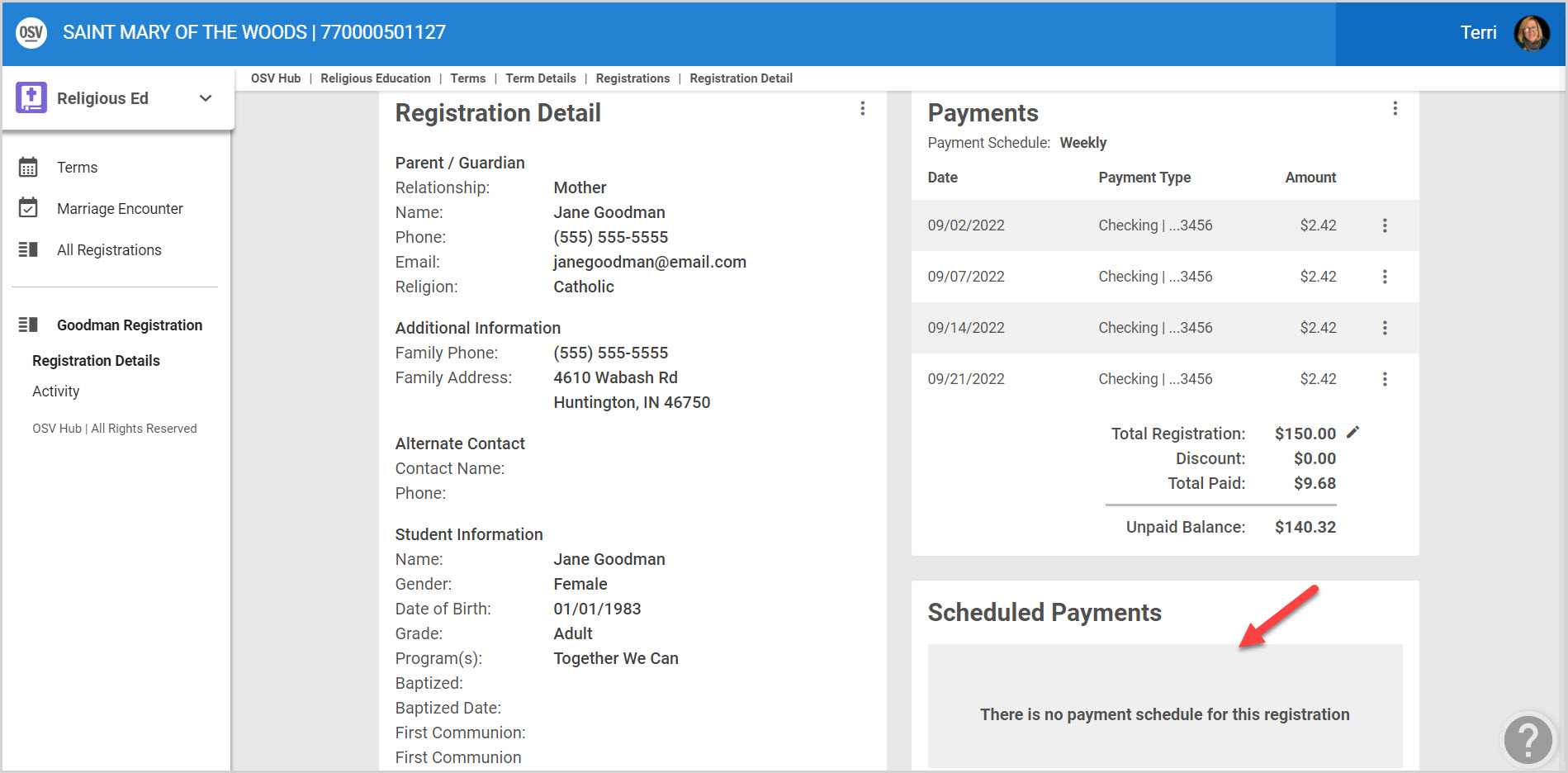
Check this out for more information on how to delete a registration.
Note* Video is best viewed at full screen. Press Esc on your keyboard when finished viewing.























