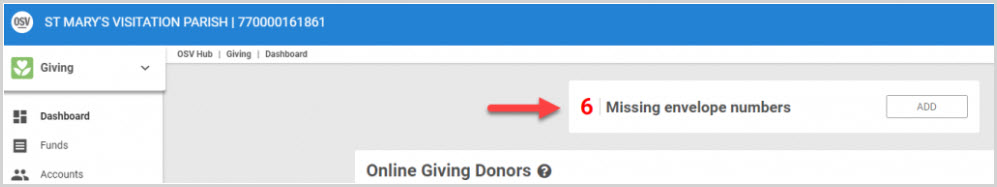Update Missing Envelope Numbers
This article describes how to update Missing Envelope Numbers so the data can be recorded in another system.
For customers that have Online Giving, but do not have Church Manager, a Missing Envelope Numbers notification appears at the top of the Giving Dashboard and Accounts page if there are donors with missing envelope numbers. Envelope numbers are needed for each donor account for most Online Giving Exports in order to help match Online Giving data with another church management system. The notification allows you to assign envelope numbers easily before attempting an export.
Note* The Missing Envelope Numbers notification does not appear for customers that have Church Manger. With Church Manager, envelope numbers are managed in Directory and integrated across the system; any updates you make to an envelope number for a Directory account will be automatically applied to the matched Online Giving account. If an Online Giving account is not matched to a Directory account, you can Match the Directory and Online Giving Accounts or add the Online Giving account as a new family as part of the matching process.
Complete the following steps to update missing envelope numbers:
1. Click the Add button on the Missing Envelope Numbers notification to view the Add Envelope Numbers card.
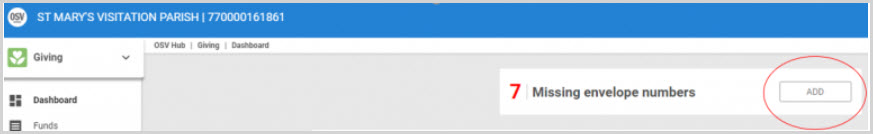
2. Enter an Envelope Number on the line of the donor account.
3. Click the Update button to add the envelope number (The system indicates if the envelope number is already in use).

After a donor’s Envelope Number has been set, the donor is removed from the Add Envelope Numbers card and the number on the Missing Envelope Numbers notification decreases.