Turn a Donor’s Account Email Gift Reminder Off or On
This article provides steps to edit the email gift reminder communication preferences on a donor’s account.
The donor can choose whether or not to receive communication reminders for gifts. If they decide they no longer want to receive gift reminders the Giving Administrator can change the preference from the Account Details page on the Email Preferences card.
Complete the following steps to edit the Account communication preferences:
1. From Giving go to Accounts.
2. Locate the donor’s account by searching in Search All Accounts.
3. Click on the donor’s Account to view the Account Details.
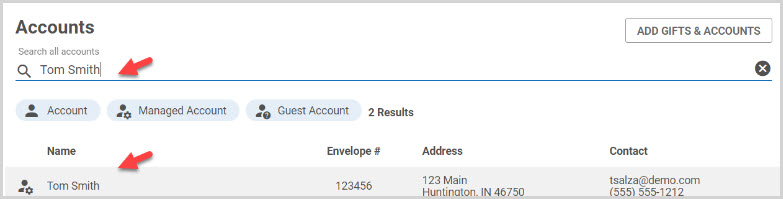
4. On the Account Details page scroll to the Email Preferences card and switch the toggle to reflect the preference. Pushing the toggle to the right turns the communication preference on, and to the left turns it off. Turn this off if you would like to unsubscribe the donor from receiving gift reminder emails and on to resume. Please allow 24 hours for the change to take effect.
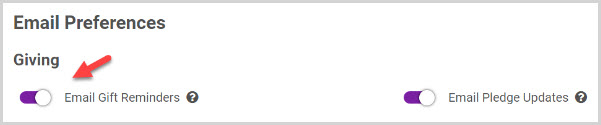
Click here to see how a donor turns their email preferences on or off, or here to turn a donor’s account email pledge updates on or off.
Note* Visual steps are best viewed at full screen. Click Esc on your keyboard when you are finished viewing.
























