Set General Ledger Number From an Existing Form
This article provides steps to set a General Leger Account Number on an existing form.
The General Ledger Account Number can be set on an existing form under edit settings.
Complete the steps to set a General Ledger Account Number from an existing form:
1. From Forms go to Forms in the main menu.
2. Click on the desired form to view.
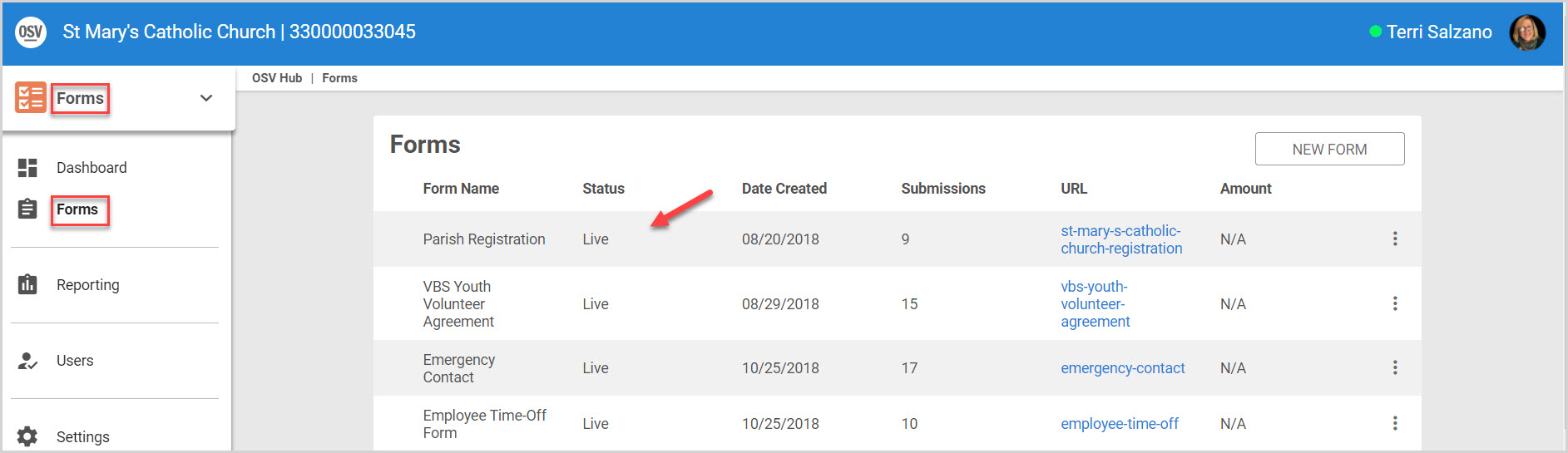
3. Click on the ellipsis to view the drop-down menu.
4. Select Edit Settings.
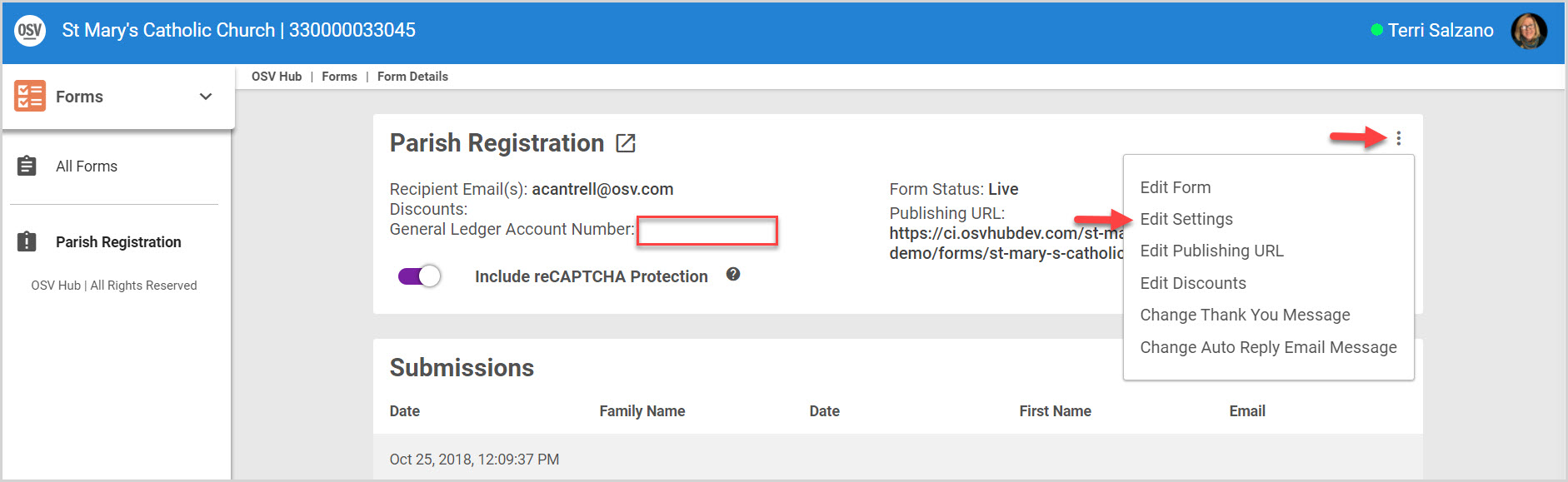
5. Enter the desired General Ledger Account Number. (Staff determines this number)
6. Select Update.
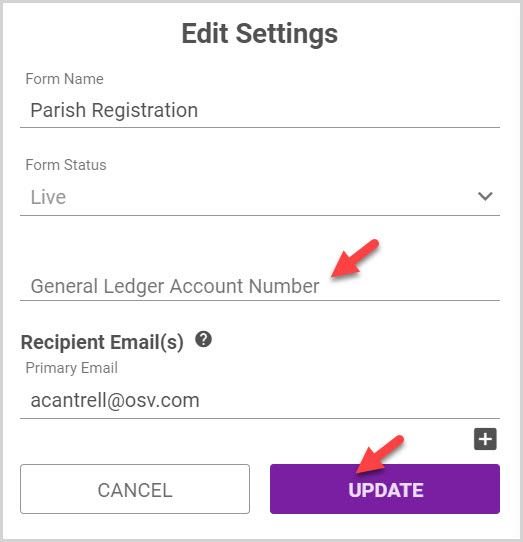
Note* The General Ledger Account Number is viewable now.
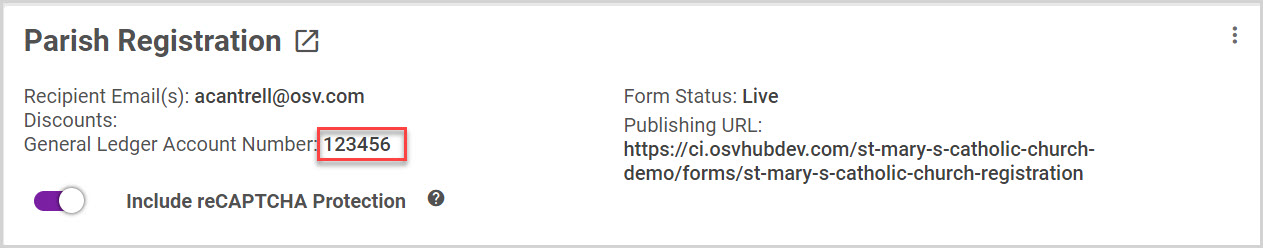
Check this out for more information About General Ledger Account Numbers.
Note* Visual steps are best viewed at full screen. Click Esc on your keyboard when you are finished viewing.
























