How a Donor Gives an Initial Deposit on a Pledge
This article provides steps for a donor to give an initial deposit on a pledge.
A donor has the option to give an initial installment (deposit) when creating a pledge. The amount and the date can be specified and must be scheduled to process in the future. The initial deposit will reduce the balance on the pledge.
Complete these steps to allow a donor to give an initial deposit on a pledge that is different than a recurring gift to kick off the pledge.
1. From the public site, go to Funds.
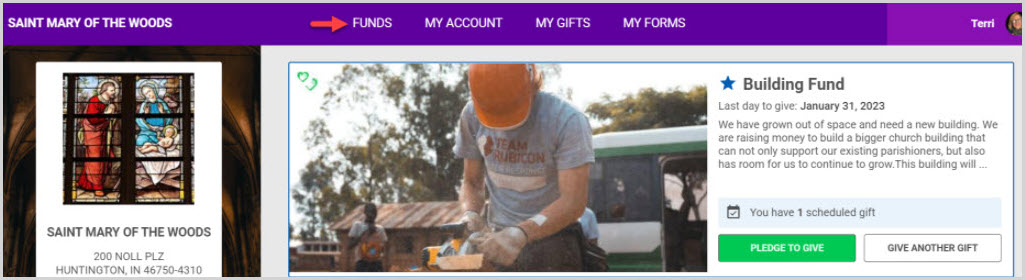
2. Click Pledge to Give on the desired fund.
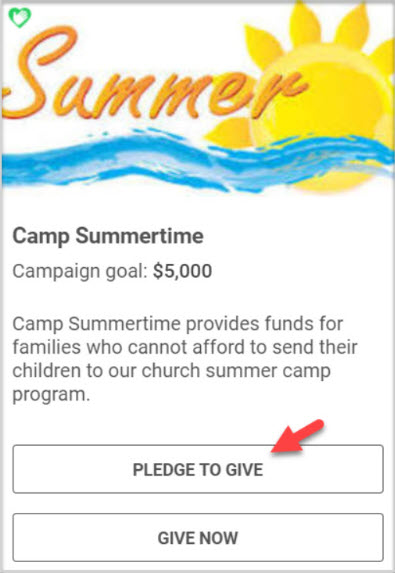
3. Set up amount, frequency, start and end dates. Pledge information that is entered also populates on the right corner of the screen.
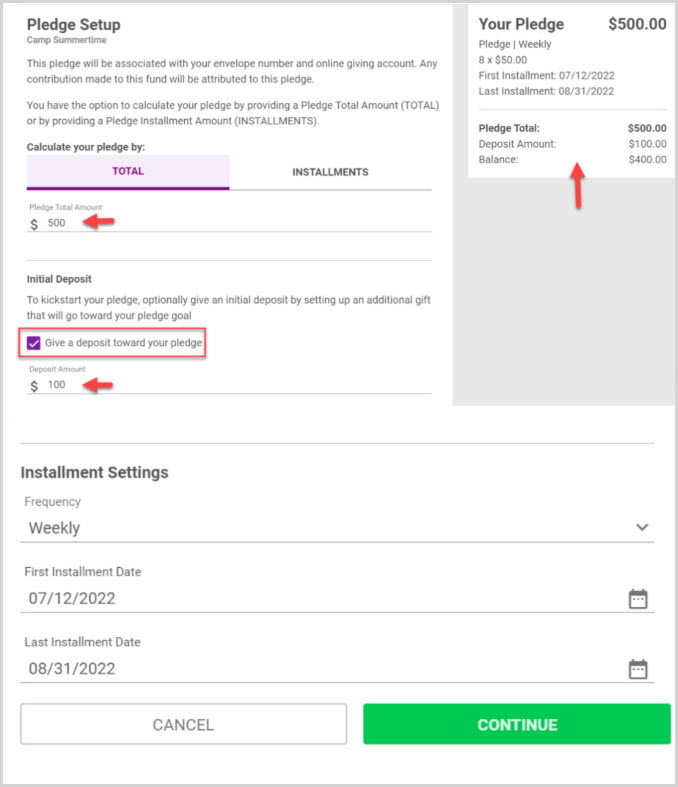
Note* On the Pledge Setup Form the section titled Initial Deposit with the box titled Give a deposit toward your pledge allows an initial deposit to be made on the Pledge.
4. Check the box if it is desired to give an initial deposit toward the pledge.
5. Enter the Deposit Amount. (It cannot be more than the pledge amount.)
6. Enter the Deposit Date. (The deposit date must be on or prior to the first installment date.)
7. Click Continue.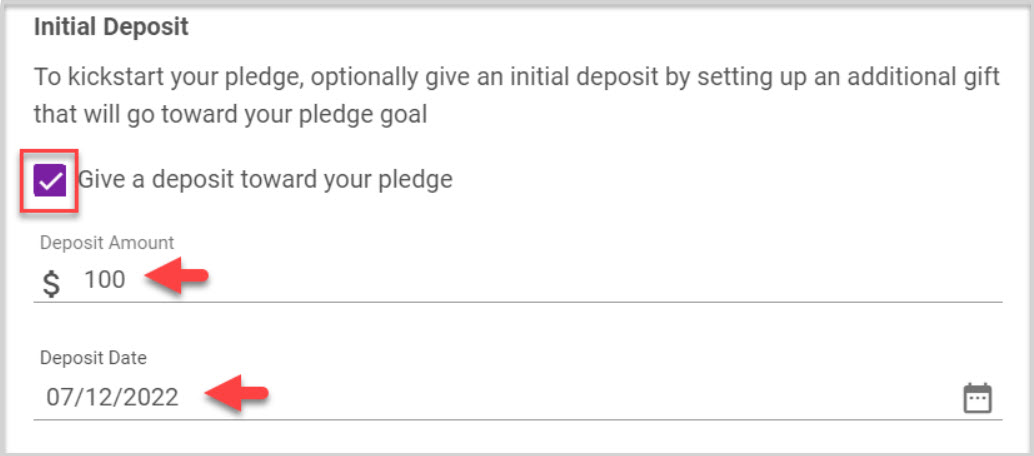
8. Select an existing Payment Method or Add a new Payment Method.
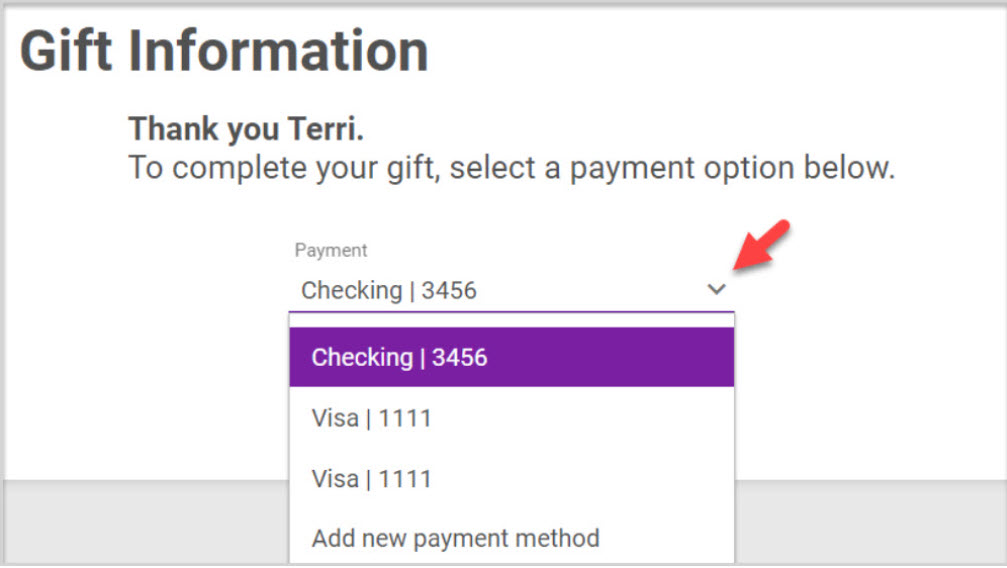
9. Click Complete to process.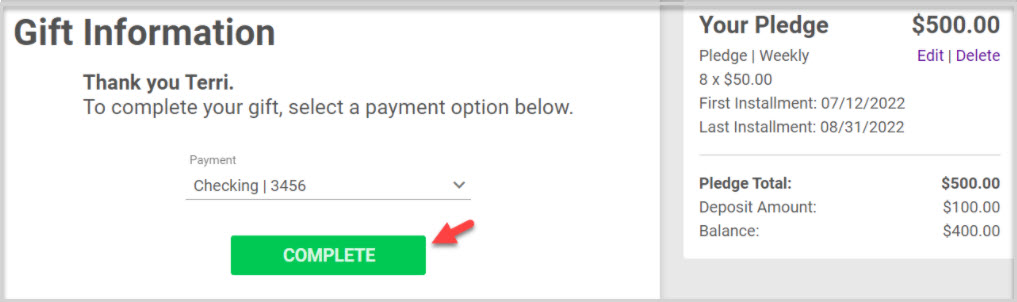
Note* The pledge amount does not always divide into equal installments. The last installment amount will be adjusted based on the remaining pledge balance.
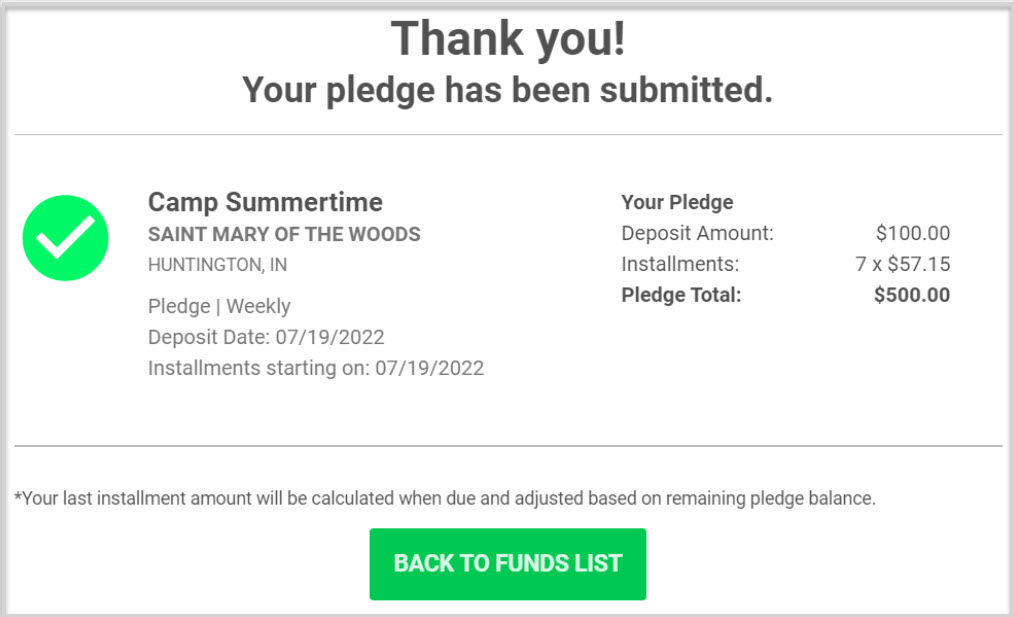
If the deposit was scheduled in the future it can be viewed in Upcoming Gifts under My Gifts.
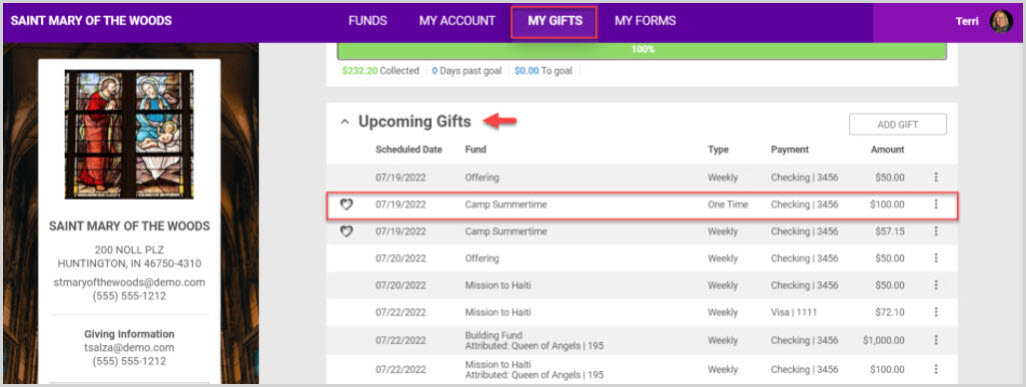

Once the deposit has processed it will display on the Transaction History card with the rest of the gift transactions.
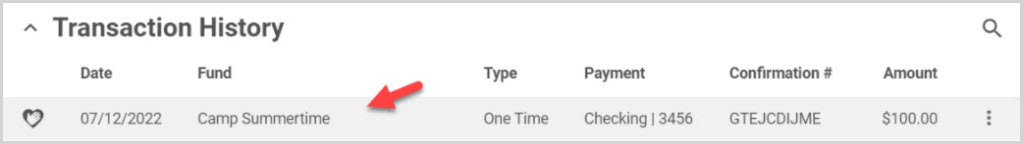
Note* Visual steps are best viewed at full screen. Click Esc on your keyboard when you are finished viewing.
























