Forecast Report
This article provides information and steps to create a report that forecasts giving based on scheduled gifts to gauge when money may be coming into a fund.
The Forecast report provides a projection for an organization of all the gifts that are set up within the system from the next day’s date onward.
Complete the steps to run a Forecast Report:
1. From Giving go to Reporting.
2. Select Forecast Report from the drop-down menu.
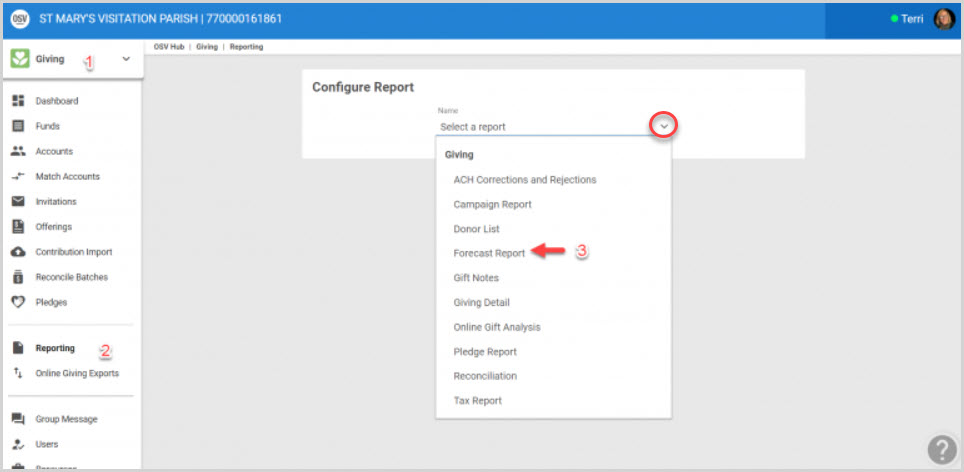
3. Enter the desired Forecast End Date. (The Forecast Report results include the next day’s date through the selected end date.)
4. Select the desired Fund or Funds. (Report results are grouped by fund.)
5. Select the desired Sort. (Envelope Number or Last Name)
6. Click Run Report.
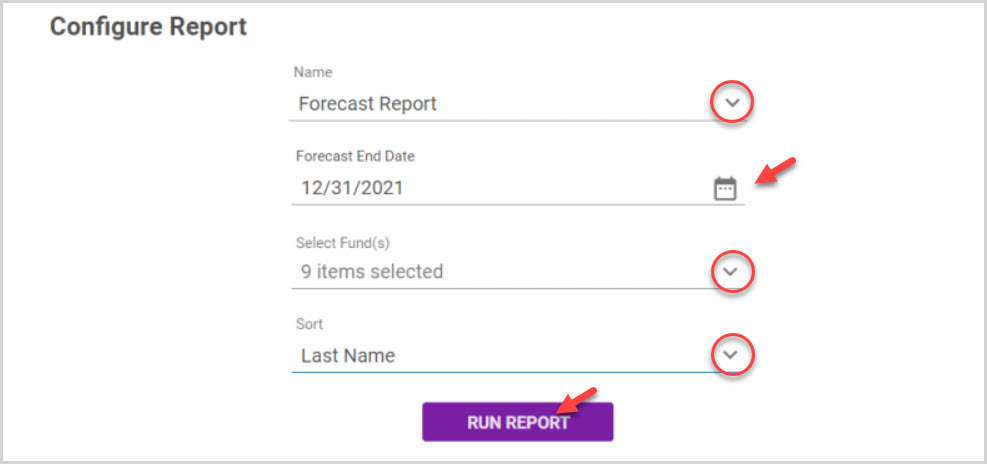
Note* The Report can be updated by selecting new components from the drop-down menus and clicking on Update Report.
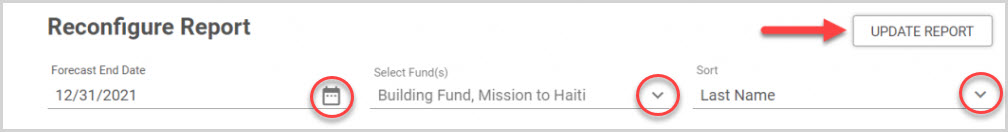
The Report results can be printed or Exported using PDF, CSV or Excel from the cloud icon dropdown and forwarded to others.
The next day’s date and forecasted end date are visible on the report.
Note the Forecast Totals. They are added together for a Grand Total.
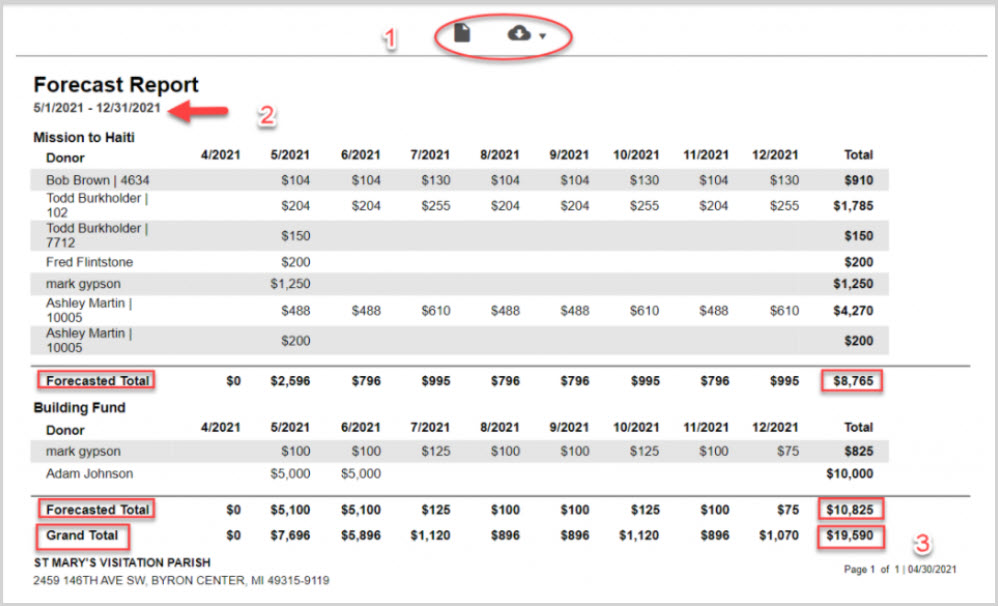
Check this out for more information About Forecast Reports.
Note* Visual steps are best viewed at full screen. Click Esc on your keyboard when you are finished viewing.

























