Register for Mission Pathways Sessions from the Mission Suite application on Mobile Devices
This article describes how Participants and Volunteers can register for Mission Pathways sessions on the Mission Suite application from their mobile devices.
As a volunteer or participant, I want the ease and convenience of being able to login to my Mission Suite application on my iPhone, Android or iPad and register for a Mission Pathways session.
Complete the following steps to register for a Mission Pathways session from mobile devices:
1. Login to the Mission Suite application.
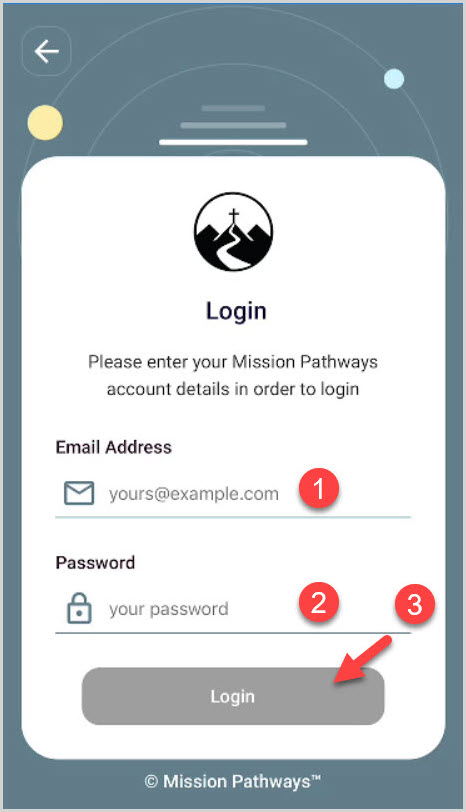
2. Click on the desired Session.

3. Click on the appropriate Registration link. (Volunteer or Participant)
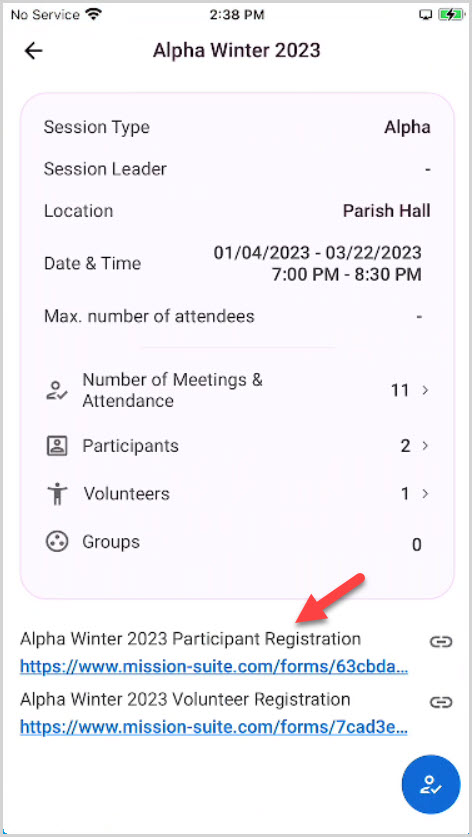
4. Complete the Registration form including First and Last Name, Email Address and Phone number, and Gender. If you are a volunteer the form will ask if you are a member of the church. The form is available in English or Spanish.
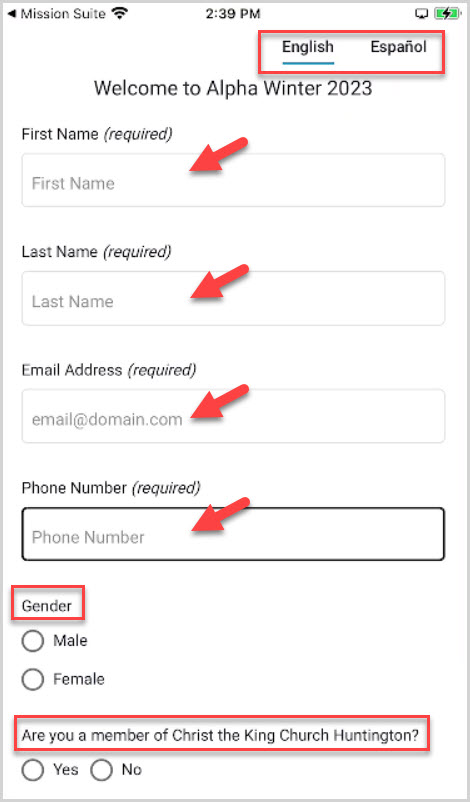
5. Click on Sign Me Up to complete the process.
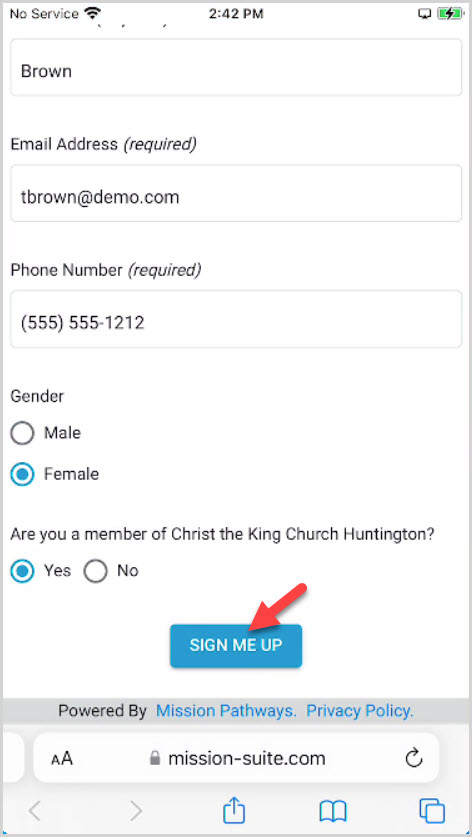
Note* The application will generate a confirmation that the registration has been completed.
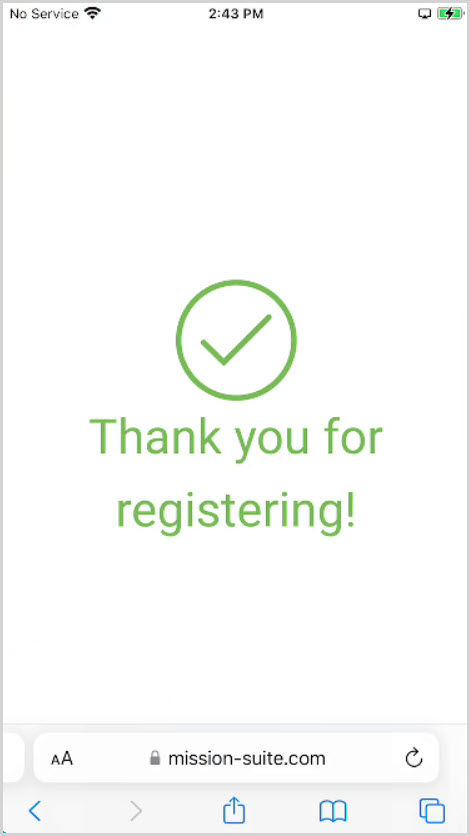
Note* The video is best viewed at full screen. Press Esc on your keyboard when you are finished viewing.
























